How to remove the Toggle Hidden Extension button in the addressbar again?
-
I totally forgot how to do this?

So basically this extension button appears as soon as you hide certain extension icons. But if you then remove the extension button, then whole of the extensionsbar isn't visible anymore.

-
And BTW, is there a way to stop Vivaldi from showing the amount of pictures and data that are loaded? I would like to see it, but rather not in the addressbar, can you move this stuff to the statusbar?

-
@RasheedHolland CSS modification to hide it:
.toolbar-extensions > .button-toolbar > button[name="Extensions"] { display: none !important; } -
@DoctorG said in How to remove the extension button in the addressbar again?:
@RasheedHolland CSS modification to hide it:
.toolbar-extensions > .button-toolbar > button[name="Extensions"] { display: none !important; }I'm not sure how to do this, I never user CSS modification. But the thing is, in the past I was apparantly able to remove it, but how is the question? I mean if you remove the extension icon, then why is the whole extensionsbar removed?

-
@RasheedHolland said in How to remove the extension button in the addressbar again?:
I mean if you remove the extension icon, then why is the whole extensionsbar removed?
How are you supposed to toggle your hidden extensions to showing if you want to change something?
It's not an "Extensions button" it's an "Toggle hidden extensions" button.
If you don't want the button there, then don't hide extensions, simple as that.
-
@Pathduck said in How to remove the extension button in the addressbar again?:
@RasheedHolland said in How to remove the extension button in the addressbar again?:
I mean if you remove the extension icon, then why is the whole extensionsbar removed?
How are you supposed to toggle your hidden extensions to showing if you want to change something?
It's not an "Extensions button" it's an "Toggle hidden extensions" button.
If you don't want the button there, then don't hide extensions, simple as that.
Yes correct, I was talking about the ''toggle hidden extension'' button. But it seemed like Vivaldi was confused, I had to restart it two times in order for it to be hidden again. So like you said, as long as all extension buttons are shown/unhidden, then you should NOT see this toggle button.
BTW, while I'm at it, do you know how to make Vivaldi show the old school tabstyle again? I don't really like the new style as seen in the screenshot.
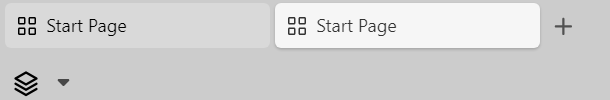
-
@RasheedHolland User Interface Density.
-
@Pathduck said in How to remove the Toggle Hidden Extension button in the addressbar again?:
@RasheedHolland User Interface Density.
OK thanks, totally missed this.

