Fedora KDE to Hyprland decryption problem
-
Hi, absolutely love Vivaldi. Permanently switched from Chrome about three years ago and have never looked back. Anyway, I recently switched to Linux, specifically Fedora Workstation 41 KDE, and later added Hyprland. My issue is that whenever I'm on Hyprland, Vivaldi is unable to decrypt the keys causing me to lose all my data, and me having to sign in to everything all over again. From my understanding, it seems like when in Hyprland, Vivaldi is unable to access or find keys, which I'm pretty sure are stored in KWallet. This never happens the other way around though, only on Hyprland's side. Hopefully, I explained this well enough, appreciate any help on this.
I installed Vivaldi via the rpm package, if that means anything. -
@BlueCrystaleye Hello and Welcome to the Vivaldi Community


Chromium-based browsers on Linux use a key stored in your system keyring as part of the encryption of data like passwords and cookies.
The keyring is different depending on your distro/WM.
A trick I've heard some use is to edit the actual key in the keystore, and make it the same. The key should be obvious, it's called something like "Chrome" or "Chromium".
How you actually do this you have to search for, as I'm on Windoze so I don't have that problem. A quick search found me:
https://wiki.archlinux.org/title/GNOME/Keyring
https://wiki.archlinux.org/title/KDE_Wallet -
@Pathduck Hi, sorry for the late response, it was late when I posted this lol.
The weird thing is when I check in KWallet, I have BOTH a Chrome and Chromium key. I'm not sure if Brave has something to do this as I also have it installed, but it seems to have it's own key called Brave.
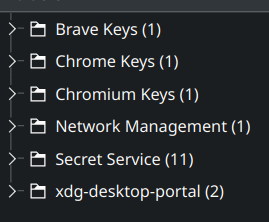
As for the link you gave me, I assume this is what I need to do? I'm not using GNOME, so I don't have Keyring. I use KDE, so I have KWallet.

-
@BlueCrystaleye I don't know, I don't use Linux. I just gave you some starter pointers

-
@BlueCrystaleye Maybe try running KDEWallet as a service on startup within your Hyprland config. This will run it in the background but will prompt you to unlock it. The issue will be that the key cannot be accessed as the service isn’t running and hasn’t been unlocked.
-
@OrbitalMartian I'll try that, and see
-
@OrbitalMartian I'm not sure if it's an issue with starting up or not, as Brave actually asks for a password in order to unlock the wallet. I did do what you said and manually opened it, but Vivaldi still couldn't do it.
-
Okay, so running "vivaldi --password-store=kwallet5" seems to fix the issue.
Now, I want to do this without having to use the terminal. Where does vivaldi store its desktop config? You know, the file that lets you launch it from your apps list on KDE (which also works on Hyprland).
-
Okay, I fixed the issue. I edited the .desktop file for Vivaldi and next to
Exec=/usr/bin/vivaldi-stable --password-store=kwallet5 %U
If the file is not in this location, then in the terminal you can use
locate vivaldi-stable.desktop (or vivaldi-snapshot) and it will output the location.Thanks for the help guys!
-
Awesome! This is the only issue that had been preventing me moving to Hyprland from KDE. I knew that kwalletd was running, but I still couldn't access it.
Weird that it doesn't need that option when actually running under KDE, though.
-
@BlueCrystaleye But thinking about it… I'm sure you will lose that modification to the system
.desktopfile if you update the vivaldi package. If you edit it from the KDE Start menu, it puts a copy in~/.local/share/applications/vivaldi-stable.desktop(at least on my kubuntu system. I'm pretty sure it should be the same for Fedora). That won't get overwritten. -
@ThoughtCrime said in Fedora KDE to Hyprland decryption problem:
Awesome! This is the only issue that had been preventing me moving to Hyprland from KDE. I knew that kwalletd was running, but I still couldn't access it.
Weird that it doesn't need that option when actually running under KDE, though.
Browsers pick between GNOME Secrets and KDE Wallet automatically based on environmental variables set by the desktop environment. Hyprland is unrecognized at this time, so the automated selection between the two wallet providers fail. Many of the less popular desktop environments and distributions do not ship with a secrets store by default, so there isn’t possible to pick one by default.
-
@Pathduck said in Fedora KDE to Hyprland decryption problem:
as I'm on Windoze

That's one of the many reasons why Pathduck is simply the top mod

-
@daniel So, shouldn't the correct answer be to set the appropriate environment variable, NOT to start Vivaldi with a special
argument?It's possibly moot, as I didn't get Vivaldi to work in Hyprland, anyway--but perhaps the environment variable would have worked better.



 *
*