21.12.24 | Sync'd Data Lost + New Encryption Key
-
@rafaelkbarros I checked with a new Linux user on Ubuntu 24 LTS, installed Vivaldi deb package from vivaldi.com, started Sync and all synced nice to the default Vivaldi profile.
-
I did a clean uninstall and reinstall of Vivaldi.
I have logged into my account, and I have provided the correct encryption password for synced data.
It says data is now synced, but the old data, like bookmarks, are nowhere to be found.
-
@Tiikuri When had you synced the last time in 2024 with you previous Vivaldi profile? Before or after 2024-12-22? All synced data before was lost in case of a severe Sync server issue.
-
The last sync has to be after 2024-12-22. I use the computer every day and I reinstalled today.
I didn't check the sync state before uninstalling though.
-
@Tiikuri And you synced the correct Vivaldi account which had all data? Or do you use two Vivaldi accounts?
-
It is the correct account. I only have one.
I just now found the old user data folder in the trash. I thought I had compeletely removed it. I copied it back to my desktop.
Do i just need to copy the single "default\bookmarks" file back to my "user data" folder, or do i need to copy anything else?
-
@Tiikuri I tried on my Windows 11 PC, added new Windows user, and it synced all my profile data.
-
@DoctorG Hi!
I have the same problem, yesterday tried to sync my data on new PC (Windows 10). I got my account, but it empty now (no bookmarks and any settings, passwords etc)
I checked it on my home laptop, all data is OK, but i can't use it on my new PCHow can i solve the problem? I really want to work

-
@lizhenpurgolt Are you sure you have "Sync All Data" enabled on the old PC?
-
@ThePfromtheO
Where I can check it? -
@lizhenpurgolt When you have no access to old PC you can't.
Under normal circumstances you see what is synced in Vivaldi Settings → Synchronisation
On my one PC i sync only Password and Bookmarks and in Settings i see this selected "Sync Selected Data":
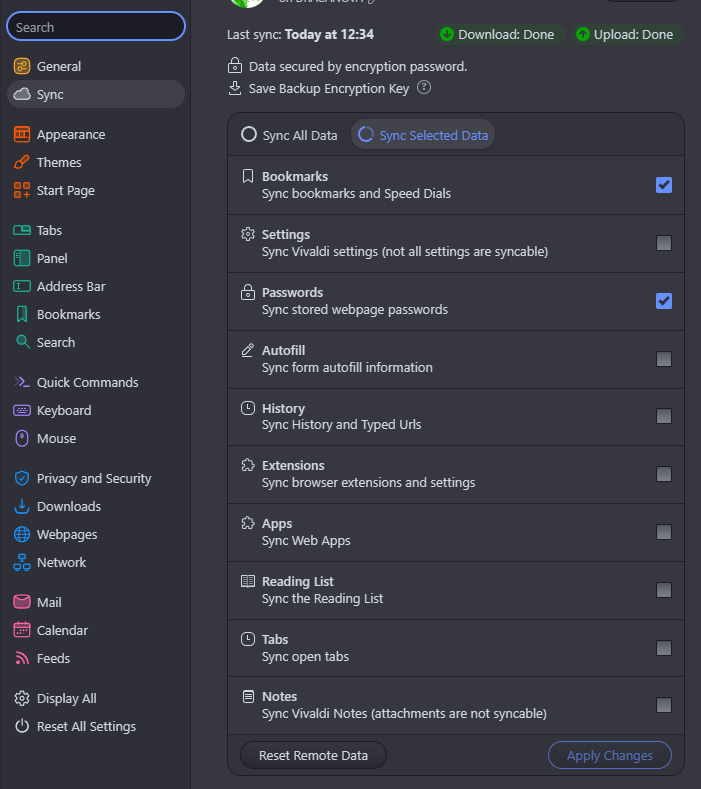
-
@lizhenpurgolt

Go to Settings>Sync Under your profile, you can choose "Sync All Data"(the first option) or "Sync Selected Data"(the second option).
But, as @DoctorG said, you need to have access to your old computer. This is where your Vivaldi configuration is stored if not set to "Sync All". -
Thanks!!
In some reason my data has delited from server (i guess?) and I uploaded it from my home PC and loaded immediately on the new PC. I never had this problem before, the data was always on the server and loaded immediately when I logged inthanks for the answers! I was afraid that my old data can be rewrited with new empty data, but all gone good
-
@lizhenpurgolt I'm happy for you! I heard from others that they had the same problem, but I still didn't experience this. I'll see, maybe I won't. I also saw on Play Store that some had the same problem. It's a little too common, unfortunately. That's it! We have to pay for the high customizability of this browser, also known as "the most customizable browser in the world".




-
Ok...built a new computer, keeping old computer for backup.
Installed vivaldi on new computer and used both password and encryption password and it loaded my profil and photo but not the speed dial, and only loaded in a few bookmarks, 13 in total.So I go back to my old computer to see if I need to do something to get it to sync all the data but it's telling me it isn't syncing anymore unless I put in the ecryption password, so I do that and it tells me it's the wrong password even though that one worked on the new computer but didn't sync all I needed on there.
I try loading the encryption key which I'd saved last couple weeks and now it's telling me that it can't use that encryption key so I'm at a loss. I want to migrate my speed dial and bookmarks to my new computer and it worked flawlessly for my phone and this computer. We're talking years of putting in speed dial folders and geting it the way I liked it and should of been easy but I've noticed lately that passwords are not saving or are no longer saved like just today with my email and it's been asking me if I want to save the password when I usually always never had to input the password as vivaldi had saved all of those before. So why is it doing this?
Is there a problem with sync or is the password thing a new problem?
I really can't lose years of organizing and putting in bookmark for speed dial all these years to have to start all over. And now it's not remembering passwords off and on....this started happening after the last update.
Anyone else having this problem? Passwords and syncing? -
@yourmuse said in 21.12.24 | Sync'd Data Lost + New Encryption Key:
I want to migrate my speed dial and bookmarks to my new computer
Just copy file
Bookmarksfrom old PC's profile folder to the new one. -
Hello!
Could you please explain why my sync data has disappeared? All sync data before a certain day is missing. I haven't used Vivaldi for about a month, and when I installed it again yesterday, sync isn't working. I checked the forum, and there were reports about sync issues. The same thing happens on my phone and second laptop. However, everything I started saving yesterday (bookmarks, passwords, extensions) is syncing fine. But everything from before has disappeared.
I haven't reset any data on the server! Can I recover and sync my previous data? And should I be concerned about my saved accounts and passwords that have disappeared? -
Hi,
Read the Topic from https://forum.vivaldi.net/post/802140 -
Over the last several days, vivaldi quit syncing. The encryption password I used appears to be invalid, needless to say it appears I am SOL. never had issues with vivaldi until now? WTF??????
-
This post is deleted!
