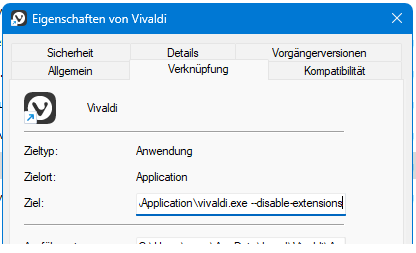Websites not remembering login state
-
Recently switched to Vivaldi from another browser and I am finding that with a few websites I am having to re-login all the time where I didn't have to before on my last browser.
For example, Discord. My last browser used to remember my Discord session so that any time I needed to authenticate with Discord it would just proceed. But in Vivaldi I need to relogin and 2FA every time a site wants to authenticate with Discord.
There is another site I use that I check "remember me" and I used to remain logged in for weeks at a time, but now I get logged out every day.
I can't find any settings related to this and I have cookies enabled. I am not using Vivaldi's password management as I have 1Password.
Any suggestions?
-
@dustyhansen Do you have Settings → General → start-up with Last Session?
Do you have Settings → Privacy → Website Permissions → Global Permissions → Cookies → Allow?I have no Discord account and can not test.
-
@DoctorG yes, both of those are set correctly. It would be hard to test because it does remember it for a brief period of time, but not for a day. I could go weeks without having to login before.
-
@dustyhansen
Hi, does this maybe happen after the update of Vivaldi December 19, and the other 8 updates of Vivaldi 7.0?
Some cookies expire if the browser version change, I have to login to Vivaldi mail again too for example.Cheers, mib
-
@mib2berlin Good question. I can't answer that because I just switched over, so I am not familiar with previous behavior. I don't recall this being an issue in the past when I used Vivaldi, but that was a while ago.
-
@dustyhansen Using a Private Window would cause this too...
-
@lfisk I haven't even used that feature yet.
-
@dustyhansen I use it a lot, especially when I don't want stuff like that to be remembered for very long...
-
@dustyhansen
Ah, just keep an eye on it, I guess we don't get another update for 7.0, 7.1 is around the corner.Cheers, mib
-
@mib2berlin said in Websites not remembering login state:
Some cookies expire if the browser version change, I have to login to Vivaldi mail again too for example.
That could be, some weird server-sided security software checks on Chrome useragent major version.
-
@dustyhansen
Please recheck in settings – "Third-Party Cookies" shouldn't be "Block all" (some sites use different subdomains for authorization) -
@maximvasiljev it's set to Block in Icognito Mode only
-
Opened my discord after a long time and I'm still logged in .
Also check extensions, perhaps something is affecting cookie/cache.
-
@Hadden89 said in Websites not remembering login state:
Also check extensions, perhaps something is affecting cookie/cache.
Just a question, is there a relationship between the content blocker and third-party cookies ? I always wondered why you can blocked ads in one side and those cookies in another side ?
-
@tcltk Not a direct relationship. More likely a collateral one. But with a content blocker you could bypass the cookie consent screen preventing to store at all an hypothetical need 3rd party cookie.
-
Ah ! Thank you. I tend to apply content blockek everywhere. Some sites keep me asking to confirm login by sms. So the solution could be to alleviate content blocker and adjust cookies setting.
-
@tcltk said in Websites not remembering login state:
Some sites keep me asking to confirm login by sms
Some sites now actually enforce that by design, for example GitHub or Steam now always need a double confirmation via mail/sms. In other cases, could be due content blockers which remove in some way the "verified login" information.
-
Some pages, mainly official ones, like Banks or Healthcare, forget your visit after leaving the page and also block the Browser to store your account data, you must log in everytime writing your data and password by hand (this in my Bank even with an onsreen Keyboard with randomized order of the keys), with 2FA (SMS or Mail) to log in for security reasons. There is nothing stored in the browser or Password Manager if you use one.
-
Ok well these sites worked fine in my last browser with the same extensions, so I don't think it is the site or the extension causing an issue.
-
@dustyhansen
Hi, many Chrome extensions doesn't work in Vivaldi or mess up other extensions.
Edit your Vivaldi desktop shortcut and add--disable-extensions, this block all extensions from loading, test this for some time to sort out it is not an extension.