Inconsistent behavior of focus when clicking speed dial thumbnail in Start Page.
-
If in settings, Tabs-Tab Handling-Focus Page Content on New Tab is not checked and New Tab Page is set to Start Page, then when opening a new tab, the focus is automatically on the address bar. If then one clicks a speed dial at the start page, the focus seems to go to the page content or stays in the address bar depending on which part of the speed dial thumbnail is clicked. For example:

(Thumbnail Size is set to Icon in this screenshot)
If I click the grey part around the actual icon, the focus stays in the address bar. If I click the actual icon, the focus go to the page content and the address bar is no longer in focus. In both cases the new tab goes to the webpage, only the focus is different.
Or in this case when thumbnail size is set to small: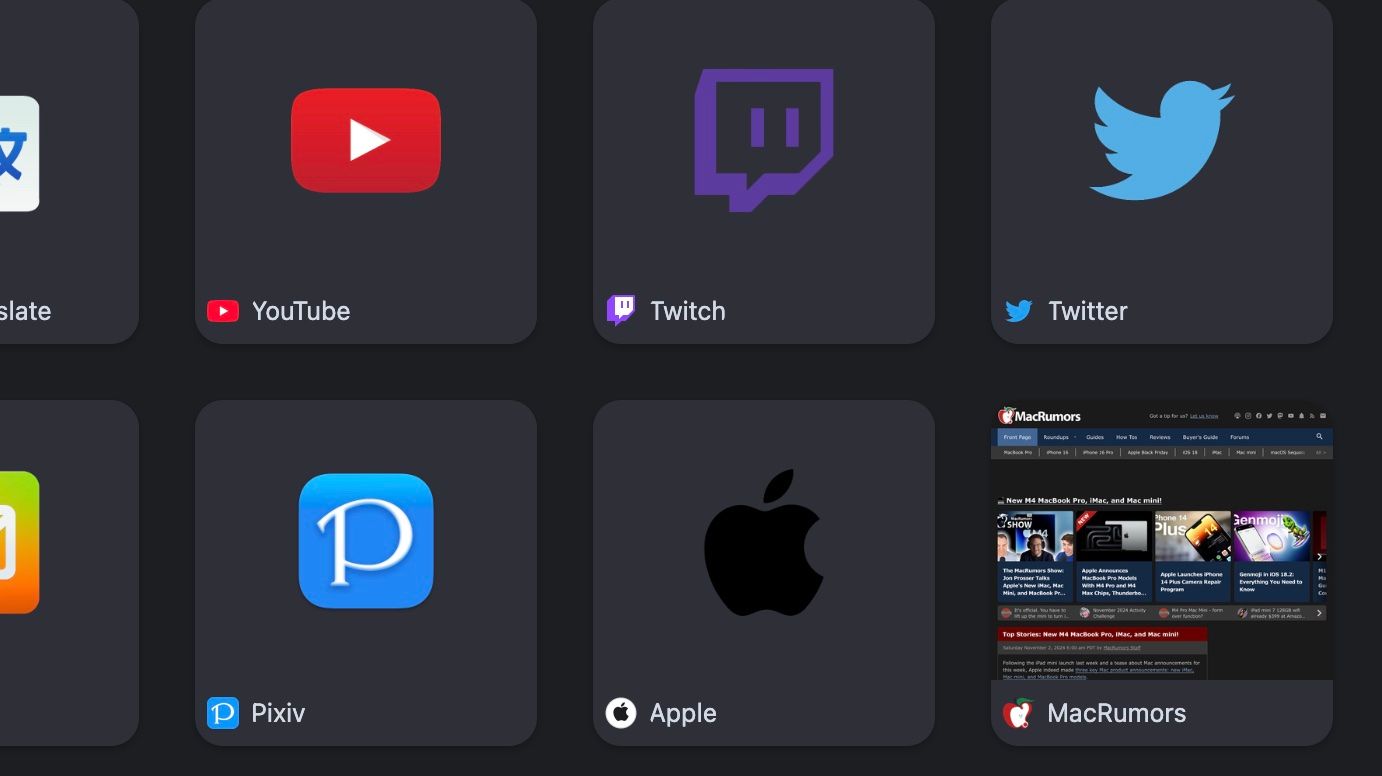
then when clicking on the part above the title or on the title text itself the focus would go to the page content. If I click the gray part of the title bar(for example the bottom right of the macrumors thumbnail), the focus would stay on the address bar.This is a bug and not intended, right? It's just confusing. I think the default behavior should be focus going to the page content and address bar losing focus no matter where is clicked.
-
@PoudreSnow Hi - yes, I believe this is an unfixed bug that's been sticking around for some time.
VB-100476 Unwanted URL Highlighting When Clicking Empty Space on Speed Dial Bookmark CardsFor the size=icon view it's especially noticeable as clicking anywhere outside the actual icon will focus the url field and not the page as expected.
Might be worked around with some custom CSS to make the element that accepts the click fill the available space.
I'll try to get some focus on the issue.
-
@Pathduck hehe, "Focus", hehe
-
@PoudreSnow Unintended punnage

-
@Pathduck Yes, long standing usability bug, disturbing if mouse usage is needed.
