Vivaldi browser keeps crashing & I also get this image coming up instead of web pages
-
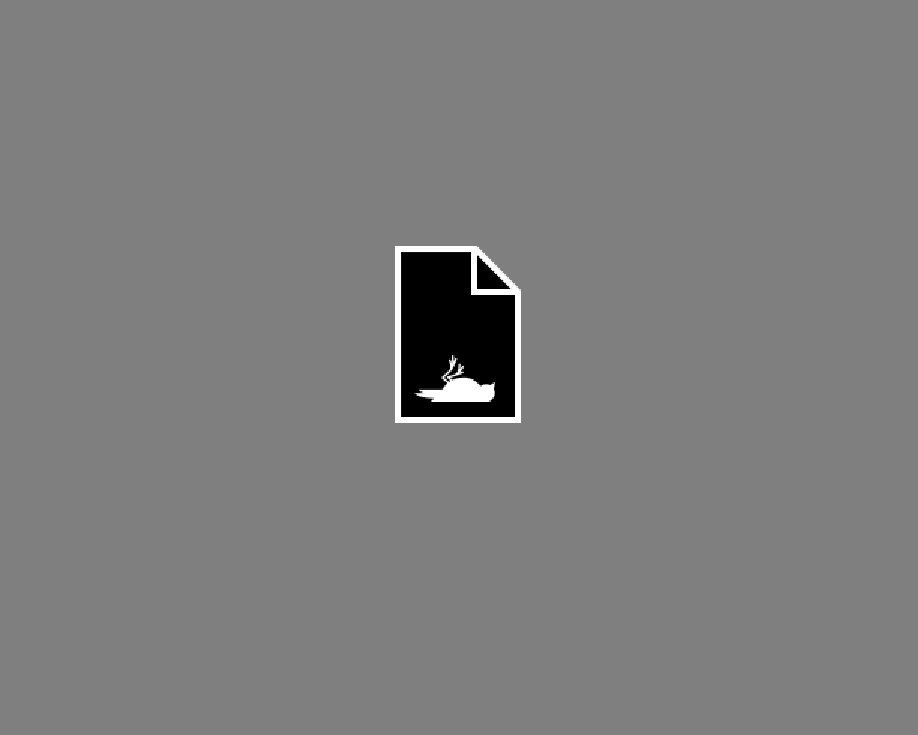
-
@Natty1066 That image is referred to as a "dead bird" and means the page has crashed.
Some info about your system would help - version of Windows, version of Vivaldi, do you have any extensions installed, how much RAM you have, total number of tabs, etc.
-
Thanks in advance for the help...
My system:
Alienware m18 R2
Windows 11 Pro
NVIDIA GeForce RTX 4090 16GB GDDR6 1 SR
14th Gen Intel Core i9 14900HX (24-Core, 36MB L3 Cache, up to 5.8GHz Max Turbo Frequency)
64 GB: 2 x 32 GB, DDR5, 5200 MT/s, non-ECC, dual-channel
Vivaldi 7.0.3495.15 (Stable channel) (64-bit)
I have 3 profiles 2 of which have hardly any tabs open on them apart from email and amazon tab and extentsions are kept to a minimum:
Adblock Plus
Trend Micro Toolbar
I am at present using google chrome as it is stable & does not crash.
All 3 profiles on vivaldi crash. I'm just reading an email and it crashes regardless of whether or not I have 1 or multiple tabs up. -
@Natty1066 Hmm, not a RAM issue. First guess, try changing the hardware acceleration setting. Second, make sure your extensions are up to date. With Chromium recently switching off Manifest v. 2, they may need to be updated.
If that doesn't help, we'll have to try some more serious debugging ...
-
Greetings
Facing a similar issue - Vivaldi crashing after opening a couple of tabs, though no "dead bird" in my case.
Vivaldi 7.0.3495.15 (Stable channel) (64-bit)
Adblock plus v 4.9.2 (November 12th, 2024 release)
128GB RAMI did some debugging and it appears that there is an issue between the latest Vivaldi and the latest Adblock Plus extension.
Deleted ALL browsing data in order to avoid any tab pre-load
No other extension enabled except Adblock Plus
Opened Vivaldi, single tab with vivaldi://blankWindows task manager showed 10 Vivaldi processes running, consuming anything between 4 and 6 GB RAM total.
Then I proceeded in opening tabs of "increasing difficulty", for example first open Vivaldi forums, wait for the page to load, then open amazon, wait for the page to load etc.
By the third tab the memory has spiked to ~14GB and Vivaldi crashed. The memory usage spiked even by simply highlighting some text in a tab.
Disabling the aforementioned extension considerably reduces the startup memory usage as well as the operating memory by 90%, though still 10 processes are initialized during startup of Vivaldi.
Note that I have tried the same steps with the latest Firefox and same Adblock Plus version and there the memory is kept around 2GB-3GB at any given time for the same tabs.
Also in Vivaldi, the Adblock Plus extension gives this warning "The extension failed to load properly. It might not be able to intercept network requests."The solution is obvious: disable the extension and wait for its devs to fix whatever is causing the memory leak.
Though I would appreciate the warning for the extension to have been visible upfront; as it stands the only way for someone to see that there is an issue is to actively go to the Extensions page and check.
Hope this helps other users!
-
@kakaouskia I was just writing the same post. Seen multiple crashes. It crashes not only the browser, but causes other programs to crash with 'memory or out of memory' issues.
-
This post is deleted!
