Move bookmarked folder in root
-
I have a folder of bookmarks in a folder. I would like to put it on the root of bookmarks (e.g. directly in the 'Bookmarks' folder) but it doesn't allow me to drag n drop it in the bookmarks bar.
When trying to edit a bookmark I realized there's an option to choose the folder in which to put it but there's no possibility to put it in the "bookmarks" folder.
Would be a nice addition for the sake of completeness and supposedly very easy to implement
-
@fransaba
Hi, which folder would you call as Root?
-
@mib2berlin Hey, thanks for your comment.
It would be "Speed dial" ig.
I don't see it in my setup though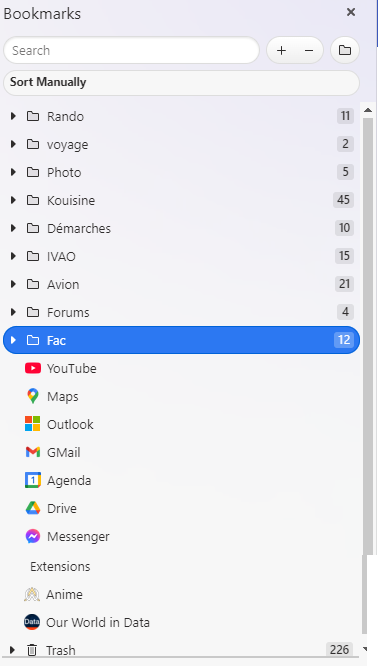
I mean the folder where bookmarks such as "youtube" are stored.
The folder doesn't show in the bookmark tab

I can move folders in the root in the "bookmarks" pane though, just noticed -
@fransaba just drag and drop the folder between any of the existing root items

you can right-click any folder and choose "use as speeddial" ... you apparently have deleted the default speed dial folder.
EDIT: our world in data ... good choice of bookmarks!
-
@WildEnte Yeah I realized that with the previous comment.
I still think it would be nice to have the feature directly in the tab rather than in the pan. But I'll close the request as it seems like it is more related to a general question -
@fransaba
You can click on the bookmark icon in the address bar, the dialogue open and you can move the bookmark to Bookmarks, there the root folder is shown.
I have Always Open ... enabled:
