Solved remove cookies after closing Vivaldi
-
I noticed that cookies aren't automatically removed after closing and re-opening Vivaldi. Before you could set this in the customizing pages, but I can’’t find it anymore. Apparently this has changed, but not by myself. Has this option been removed there and why, because I found it very usefull in order to remove cookies that are not neccessary anymore. Have I gone blind or is it not just me?
Tkx for your help.
-
Dear Pathduck,
Okay, I can tell you know what you are talking about. And take the time to answer my many questions. Respect!
A few answers and new questions on your reply.
I need a screenshot to understand what you're looking at.
That’s a bit difficult since I removed them now. The answer is given by yourself below.The global setting is not removed.
Okay, then I must have doen it myself by accident. Or maybe it has been removed when installing a new release automatically?You're mixing up Vivaldi's settings and Chromium's settings.
The description is from Vivaldi's Settings & Privacy > Cookies setting when you click Show All Cookies.Okay, so Vivaldi is just an add-on to Chrome? And that also means that when I thought I removed all cookies they were still there all the time ?
Vivaldi's settings are mostly toggles for stuff in the Chromium settings.
Most users have no need to go into the Chromium settings, except maybe the Site Settings page.
So, why are they not removed then whenfremoving all cookies in Vivaldi, what’s the reason for that?I'm just surprised you're just now finding out about these things after you say you've used Vivaldi for years.
I use Vivaldi for a few years now, but I am a user. If it works, it works and I don’t look into something untill I stumble over a problem.
-
@UseMyVivaldi Hello and Welcome to the Vivaldi Community


Please read:
https://help.vivaldi.com/desktop/privacy/cookies/Note that setting global cookies to Session Only will log you out of all web sites.
-
-
@Pathduck
Hi, the help page is not up to date. -
under website permissions chhange cookies permission to session only
WARNING THIS WILL LOG YOU OUT OF A MAJORITY OF SITES
-
@mib2berlin said in remove cookies after closing Vivaldi:
Hi, the help page is not up to date.
Looks fine to me

To adjust cookie settings globally:
- Go to Settings > Privacy and Security > Website Permissions > Global Permissions > Cookies.
- Decide whether you want to accept all cookies, only allow them for the current session, or never accept them.
-
@Pathduck
Ah sorry, was on the wrong chapter.Cheers, mib
-
OK, tkx for all your nice replies. I read https://help.vivaldi.com/desktop/privacy/cookies/ and found the setting. It’s well hidden I must say. But how come this setting had been changed? I didn’t do it as far as I know or did I do it by accident? Who and why makes the changes to the exceptions on standard website permissions, I didn’t change them? Is it done automatically when you accept the website cookie? Is the setting of Session only removed after removing all website permissions? Can’t test it now because I have allready removed them, see below.
Then I went to the little lock in the address and then to site settings as described in the text of the hyperlink above. That leads to new questions I’m afraid. I get a list of all sites I have visited in the past. But I remove all cookies on a a regular basis in the privacy section in settings. So how it’s possible then that these are all still there? What does remove mean then in settings? Are these just not visible in the usual settings pages, but are still kept in Vivaldi for future use or what?
Also there is mentioned that you can remove individual cookies by clicking the X on the right. But this X is not visible in all cookies and thus you can’t remove them individually. Is there maybe a hierarchy?
The menu you get using the lock is slightly different than the usual one, but seems to be better organized? I deleted here all cookies for all periods. Result?
And why can’t I go back to the forum after clicking the little lock button using the previous page button?
So a lot of new questions. Maybe too many? Am I just a dickhead that doesn’t understand diddledoo? Am I the fool that can come up with more questions that an expert can answer? I use Vivaldi for a few years now, so I’m not completely new. And I went through all settings and made changes as I thought usefull and necessary. Also I am not studpid as far as i know.
-
@UseMyVivaldi said in remove cookies after closing Vivaldi:
Who and why makes the changes to the exceptions on standard website permissions, I didn’t change them?
Some extensions you install can override the cookie settings. I believe for instance the DDG extension does this. Probably also several other privacy-oriented extensions.
Is it done automatically when you accept the website cookie?
No.
Is the setting of Session only removed after removing all website permissions?
The global setting is not removed. Any site where you've overridden the setting is removed when Site Settings is cleared. If you have site overrides, keep it unchecked when deleting browser data to make sure it's not removed.
I get a list of all sites I have visited in the past.
I need a screenshot to understand what you're looking at.
Also there is mentioned that you can remove individual cookies by clicking the X on the right. But this X is not visible in all cookies and thus you can’t remove them individually. Is there maybe a hierarchy?
You're mixing up Vivaldi's settings and Chromium's settings.
The description is from Vivaldi's Settings & Privacy > Cookies setting when you click Show All Cookies.When clicking the Site Info button (aka the lock) you get to the Chromium settings.
It's confusing to new users, but should be very familiar with people already familiar with Chromium browsers, i.e. every other browser than Mozilla-based.The menu you get using the lock is slightly different than the usual one
This is the Chromium settings pages. You delete site data by clicking the "Trash can" icon.
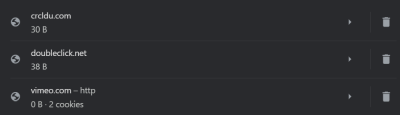
Note also the definition of Site Data: Since several versions of Chromium, Site Data now includes cookies, there's no separate setting for cookies. Only third-party cookies have their own page under Chromium.
This is Vivaldi's settings page for Cookies under Privacy & Security. Note the X to delete individual cookies and all cookies for the domain:

And why can’t I go back to the forum after clicking the little lock button using the previous page button?
Because clicking the "little lock" opens a new tab.
So a lot of new questions. Maybe too many?
No, it's understandable you're confused.
I'm just surprised you're just now finding out about these things after you say you've used Vivaldi for years.The important thing to remember is there's two sets of settings pages: Vivaldi's settings and Chromium settings. These are very different visually.
Vivaldi's settings are mostly toggles for stuff in the Chromium settings.
Most users have no need to go into the Chromium settings, except maybe the Site Settings page.The Chromium settings can be accessed directly by pasting the following url into the address bar, it can also be bookmarked:
chrome://settings
This is exactly the same as every other Chromium-based browser, just looks a bit different from each one. -
Dear Pathduck,
Okay, I can tell you know what you are talking about. And take the time to answer my many questions. Respect!
A few answers and new questions on your reply.
I need a screenshot to understand what you're looking at.
That’s a bit difficult since I removed them now. The answer is given by yourself below.The global setting is not removed.
Okay, then I must have doen it myself by accident. Or maybe it has been removed when installing a new release automatically?You're mixing up Vivaldi's settings and Chromium's settings.
The description is from Vivaldi's Settings & Privacy > Cookies setting when you click Show All Cookies.Okay, so Vivaldi is just an add-on to Chrome? And that also means that when I thought I removed all cookies they were still there all the time ?
Vivaldi's settings are mostly toggles for stuff in the Chromium settings.
Most users have no need to go into the Chromium settings, except maybe the Site Settings page.
So, why are they not removed then whenfremoving all cookies in Vivaldi, what’s the reason for that?I'm just surprised you're just now finding out about these things after you say you've used Vivaldi for years.
I use Vivaldi for a few years now, but I am a user. If it works, it works and I don’t look into something untill I stumble over a problem.
-
@UseMyVivaldi said in remove cookies after closing Vivaldi:
Okay, so Vivaldi is just an add-on to Chrome?
Vivaldi is a UI built on top of Chromium - NOT Chrome, the difference is important. Chrome is Google's web browser. Chromium is open-source and the base for browsers like Edge, Opera, Brave and many more.
So, why are they not removed then whenfremoving all cookies in Vivaldi, what’s the reason for that?
If you delete all cookies in Vivaldi, all cookies are removed.
What you saw in the "list" was probably not cookies, but Site Data - read the definition I gave above. Site data could be cache for instance, not cookies.Vivaldi's settings page lists cookies.
Chromium's settings page (chrome://settings/content/all) lists cookies and site data. -
@Pathduck said in remove cookies after closing Vivaldi:
@UseMyVivaldi said in remove cookies after closing Vivaldi:
Okay, so Vivaldi is just an add-on to Chrome?
Vivaldi is a UI built on top of Chromium - NOT Chrome, the difference is important. Chrome is Google's web browser. Chromium is open-source and the base for browsers like Edge, Opera, Brave and many more.
So, why are they not removed then whenfremoving all cookies in Vivaldi, what’s the reason for that?
If you delete all cookies in Vivaldi, all cookies are removed.
What you saw in the "list" was probably not cookies, but Site Data - read the definition I gave above. Site data could be cache for instance, not cookies.Vivaldi's settings page lists cookies.
Chromium's settings page (chrome//:settings/content/all) lists cookies and site data.don't Forget to ensure the user Knows to toggle the chrome redirect in Vivaldi:experiments when you provide those links
-
@mikeyb2001 said in remove cookies after closing Vivaldi:
don't Forget to ensure the user Knows to toggle the chrome redirect in Vivaldi:experiments when you provide those links
No, because when I use that url it works. It just changes to
vivaldi://after pasting.
If I told them to pastevivaldi://settings/content/allit would not work.
That's why I always usechrome://urls when referring to the Chromium settings. -
OK, tks a lot. I doubted about creating an account for being able to create a new topic in the Vivaldi forum. But it has been worth while, I realy learnt something here!
-
@Pathduck oh ok
-
@UseMyVivaldi said in remove cookies after closing Vivaldi:
OK, tks a lot.
No worries

As always, upvotes are appreciated

And don't forget to mark your topic as Solved now you have your answer.
I'm assuming you know how to do that since you knew how to mark it as a question in the first place. Don't mark topics as a Question unless you're also prepared to mark it as Solved when answered. -
Upvote given. How do I set it to solved?
-
@UseMyVivaldi Kind of thought you knew that since you marked it as a question in the first place?

To mark a topic as solved:
- Select the menu icon (
⋮) of the post that resolves the question. - Select the option
 Mark This Post As The Correct Answer:
Mark This Post As The Correct Answer:
Thank you for making it easier for others to find a good solution


- Select the menu icon (
-
UUseMyVivaldi has marked this topic as solved on
-
UUseMyVivaldi has marked this topic as solved on
-
OK, this I should have known indeed :(. Glad to contribute just a little bit for Vivaldi.
-
I did see this option, but didn’t realise this was the solved button. The description Mark as correct is a little bit confusing, at least for me.

