Empty Trash
-
I have over 1000 emails and feeds in the Trash folder, so I want to empty that folder. When I right-click on the folder, I get this:

I have 4 email accounts, why does Vivaldi:
- choose the Sent email messages in 1 of my accounts too?
- choose that particular account's sent messages and not any of the other accounts' sent messages?
How can I prevent Vivaldi from even considering messages in Sent or any other folders, instead of only mails and feeds that are in the Trash folder?
Note: I have not had this happening before. I am on Linux LMDE 6 and am using Vivaldi 7.
-
@Granite1 some emails may have been sent from one account of yours to the other. Vivaldi may consider this email being the same item shown in both accounts. So when you deleted it in the receiving account, Vivaldi may have also marked the same message as trash in sent of the sending account. Check for such emails in the sent of the austiciti.org account.
-
@WildEnte said:
Check for such emails in the sent of the austiciti.org account.
OK, will do.
Do you agree that this Vivaldi behavior is confusing? This does not happen in Thunderbird – apologies for mentioning TB regularly in the Vivaldi mail client context, but I used TB for years before moving over to Vivaldi.
-
@Granite1 well, Thunderbird was released in 2003 and has always had a much larger development team than Vivaldi. Vivaldi is doing pretty well but some quirks still need to be ironed out. If this one turns out that it's about emails you sent to yourself, then you have run into my pet bug. Vivaldi has some deficits with sent to self email.
-
Vivaldi is doing pretty well but some quirks still need to be ironed out.
I fully agree, which is why I am fighting tooth and nail to keep using it.
If this one turns out that it's about emails you sent to yourself, then you have run into my pet bug.
I think that what it is, and you have filed a bug report, if not several.
-
AFAICS, it seems a combination of events are required to reproduce a similar result. This is what I see:

NB email addresses have been redacted and replaced with example addresses.These steps reproduced the issue for me::
-
Following email addresses are setup in Vivaldi:
-
Following email address is not setup in Vivaldi:
-
Send separate emails from [email protected] sends to:
-
[email protected] with subject of Sender🠊Recipient
-
[email protected] with subject of Sender🠊 Other
-
-
In All Accounts > [email protected] > Sent delete the message with a subject of Sender🠊 Other, i.e. do not delete the one with a subject of Sender🠊 Recipient
-
In All Message > [email protected] > Inbox delete the message with a subject of Sender🠊 Recipient
-
Right click on All Messages > Trash and select Empty Trash from pop-up menu
I wonder if this should be reported as a separate bug report or additional information added to existing reports?
Edit: Success of reproducing issue seems to be affected by electing different folders under All Accounts before All Messages > Trash > Empty Trash. For example doing so resulted in following appearing when emptying:

and other time nothing appeared to happen or without confirmation prompt deletion occurred. -
-
@yojimbo274064400 file it separately, I will check tomorrow and link issues up. Can't always be me reporting sent to self issues

-
Raised as: (VB-110904) “All Message > Trash > Empty Trash” prompts to delete message from Sent folder as well
-
Trying to make sense of what happens here. I have confirmed the bug report in the tracker.
After deleting the email sender->other from the Sender's sent folder, I select that message in trash. The header correctly shows that this message was moved from the sent folder to the trash folder of that account:

After deleting the message sender->recipient from the recipient's Inbox, I select that ither message in trash. The header correctly shows that this message was moved from the recipient's Inbox folder to the trash folder ("Gelöscht" = German for 'deleted') of that account. The same message is also in the inbox of the Sender's account (deduplication):

After I empty trash, I get the same warning as your screenshot.
Unexpected: the message Sender -> Recipient was deleted only from the Recipient's inbox, not from the Sender's sent, but it's not to be found there. It IS still on the system though, as a local copy. You can find it by going to the root of that account in All Accounts, or by going to All messages (at least it's not gone entirely). But I would have expected that message to be still in the Sender's sent folder. If I had not been the recipient myself, I would also still have that message in that folder.
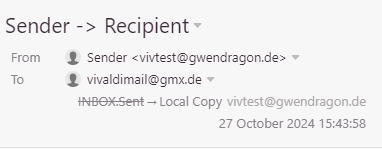
-
In my case
Advanced >Rerun Filter for Folder
emptied the Trash Folder
