Open new tabs with Middle Mouse Click when the tab bar is in the Top position
-
If the tab bar is in the Left, Bottom, or Right positions, you can open new tabs by middle-mouse clicking an empty space in it.
If the tab bar is in the Top position, the middle-mouse click is ignored.
I'd like to be able to open tabs with middle-mouse click even when the tab bar is at the Top of the window, just like you can do in Firefox (and probably also Chromium, but I haven't tested there).
-
@Steffo When tabs are on top, the Tab Bar serve a dual purpose. It is also the Windows Title Bar.
In Settings, Appearance, enable:
Use Native WindowRestart to get the desired behaviour.
Another decent workaround is to assign a Rocker Gesture to New Tab.

-
When tabs are on top, the Tab Bar serve a dual purpose. It is also the Windows Title Bar.
I see...!
I guess that's true for Windows, but in my current Desktop Environment (KDE Plasma), the Title Bar doesn't necessarily act as drag handle; my main drag handle is holding [Meta + LMB] anywhere on the window.
The only purpose it serves in this case is to display the three «Minimize» / «Maximize» / «Quit» buttons either on the right or the left.
In Settings, Appearance, enable:
Use Native WindowRestart to get the desired behaviour.
That's not the desired behavior at all: while creating a new tab becomes possible, it adds yet another bar at the top of the window, which, uhhh, makes the chrome take up a bit too much vertical screen space:
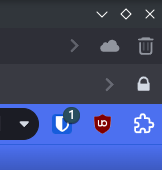
Creating tabs with middle mouse button while the top bar is the Window Title Bar is possible is possible on Firefox; is this some kind of Chromium limitation, or a deliberate design decision?
I'd like to suggest to remove this limitation, if possible, if not by default, at least via a separate setting.
Another decent workaround is to assign a Rocker Gesture to New Tab.
That's still not the middle mouse button, though

There are a ton of other workarounds, such as clicking on the new-tab-plus button, but they're not the specific one I requested, and don't really help with the inconsistency.
Either way, thank you for the quick reply!
