how to set vivaldi data to be seen by other desktop softwares?
-
how can I have my User Data to be seen by other desktop softwares??
2 examples in particular ...
#1 BrowserDownloadsView v1.50 - View downloads of Chrome and Firefox by Nirsoft https://www.nirsoft.net/utils/web_browser_downloads_view.html
this a priceless for checking where a download came from when you've forgotten.
this will read firefox without issue, which I barely use. but It doesn't see anything from vivaldi which Is my default browser. Even when explicitly entering my user data path.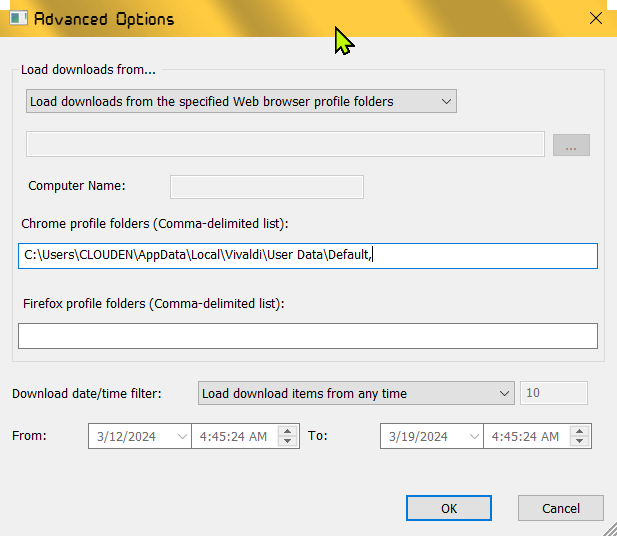

and # 2 Flow Lauchers Bookmark Plugin https://github.com/Flow-Launcher/Flow.Launcher
again, ill point to my user data and nothing, to get this Bookmark plugin to work I've been importing my data into firefox

thanks
xavier -
@indigofairyx Hi - most of the Nirsoft tools work perfectly with Vivaldi. I use several of them regularly. It's just a Chromium browser and the data is mostly the same as any such browser.
I have no idea why BrowserDownloadsView doesn't work, it's not something I much need of anyway as I always clear my downloads regularly. I suggest you take it up with Nir, it does say it supports Vivaldi. Send him an email - he's a nice guy, especially if you add in a little donation for his excellent work

https://www.nirsoft.net/donate.html# 2 Flow Lauchers Bookmark Plugin
Seems to work fine here.

-
its not working here...

which settings can inside of vivaldi which could be blocking other apps from access it cache???
there are multiple apps that can't read to\from vivaldi
would it be helpful to install vivaldi into the program files folder rather than %appdata%\local ??
-
@indigofairyx said in how to set vivaldi data to be seen by other desktop softwares?:
which settings can inside of vivaldi which could be blocking other apps from access it cache???
There are no settings for that.
Note that some tools, including ones from Nirsoft, will fail to load the necessary files while the browser is running. This is because the browser locks the files from being read, and this applies to all Chromium browsers not just Vivaldi.
The above does not apply to the Bookmarks file, and the Flowlauncher worked fine here when I tested, so you're doing something wrong. I have my profile path in the same location as yours, and Flowlauncher is able to read the bookmarks. Vivaldi is clearly not "blocking" it.
would it be helpful to install vivaldi into the program files folder rather than %appdata%\local ??
No, it's only interested in your profile folder.
