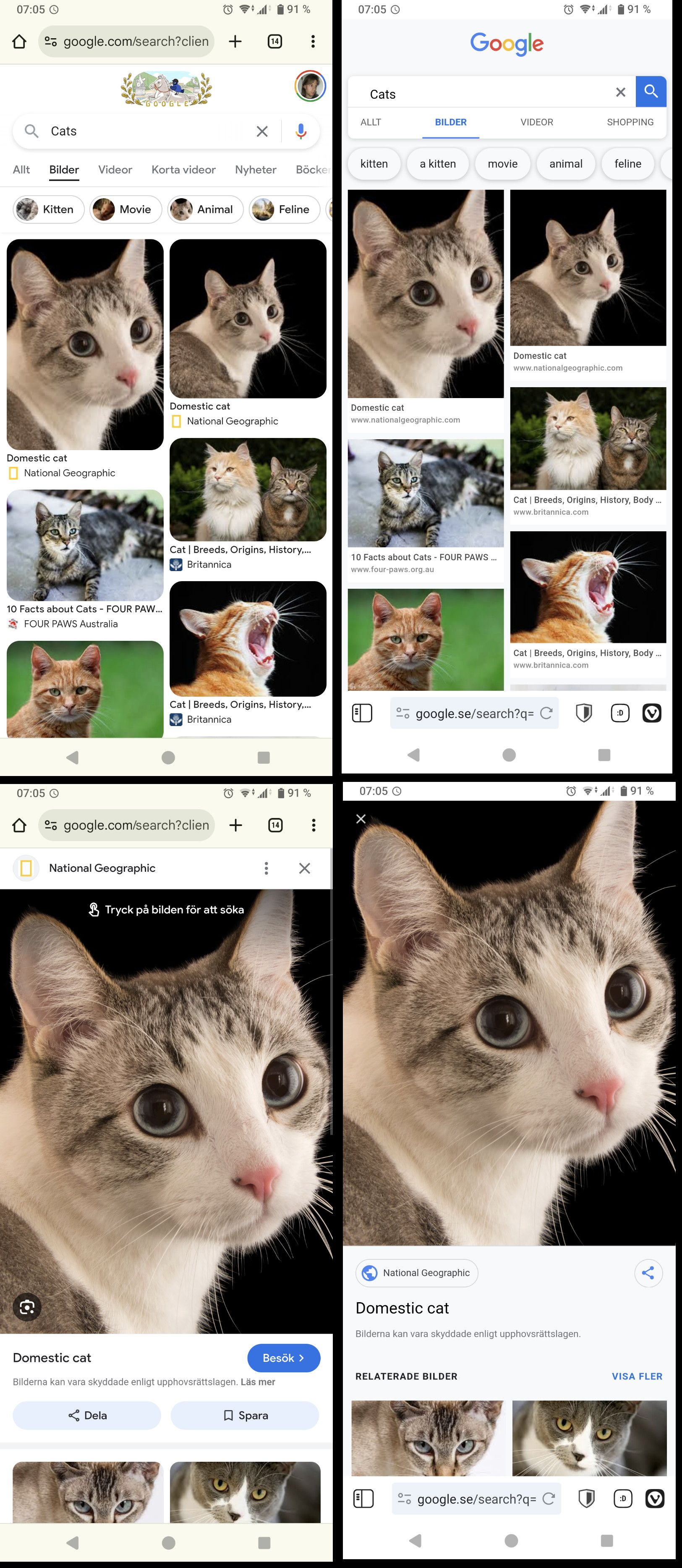Google webpages showing limited as if User Agent is incorrect.
-
Hello, the issue I'm facing is limited compatibility with Google and it's webpages, such as settings. They're showing up as if I were on Firefox browsing Google (which ironically works fine) and the profile icon only shows on Google.com, which has an infinite loading circle under the search bar.
I have been scouring the forums the past few days to see if anyone else was having this issue but my search has been fruitless.
I'm on Vivaldi Snapshot 6.9.3451 and I have recently done a cache + data wipe and updated today for the Address bar being hidden behind the keyboard fix.
Here are some photos:
-
@Flowsama You have 73! tabs open. Vivaldi might be running out of RAM. Does Google work if you most of those tabs?
-
@yeswap While I'm embarrassed to tell you the most tabs I've ever had open (1200) I went ahead and cleared them all, I also did this recently when I discovered the address bar bug, but still the same issue.
The weird thing is it worked for a moment when I was searching up a music artist, so I'll bite the bullet and try a reinstall.
I normally try to avoid reinstalls but I do understand that with Snapshots, things will eventually break, I'll post back here to let you know if it works.
-
This post is deleted! -
-
@Flowsama
Hi, It is not clear to me where the error is.
For example, your search for cats, you cant download images from the main search page in Chromium browsers, Firefox can.
If you change to Images you should can download.I don't have the infinite loading circle and the page is showing correctly in the tab viewer.
Please, always add your Vivaldi, Android version and your device.
-
@mib2berlin Hello, I appreciate your response but it is not helpful.
Here is the images tab, in Vivaldi:


Unfortunately the picture when focused or selected, fails to bring up a contextual menu.
As you can see Firefox has a contextual menu, and further, if I return, you can see Firefox has the option to sign in at the top right. Please notice I am already signed in on Vivaldi, shown in the last screenshot of my original post.
In my original post I list my Vivaldi version and I noted I am running Snapshot, however I did not include my device type or OS version, which is Samsung S21 Ultra 5G, running One UI 6.1 on Android version 14.
Again, I appreciate any help provided, thank you.
-
@Flowsama
Hi, I can confirm this in the snapshot, context menu does not open in the selected image.
It work in Chrome and Brave, for example.
You can report it to the Vivaldi bug tracker, I can confirm internally.For information on how to report a bug, see this URL: https://help.vivaldi.com/article/report-a-bug-in-vivaldi-android/
Once that is done, please share the bug number (beginning with VAB-). Thanks.
On the form, you can add your email address. Once submitted, you'll get a confirmation. You can reply to this with any logs or further info.Cheers, mib
-
@mib2berlin Hello, it's much appreciated you were able to simulate the same conditions to reproduce the issue.
Here is the VAB for the big report on this issue:
VAB-9870
Thank you for your time and patience in this matter.
-
@Flowsama
You are welcome.
I confirmed the report an add a link here.Cheers, mib
-
I've been experiencing the same bug since the 3451.35 stable update today, and I hope it's fixed soon.
-
-
Just wanted to say that this also happens to me with v6.9 (last public from Google Play), even with a fresh install, so it seems like a bug.
This not only happens in Google, but in most websites, so I've downgraded in the meantime, as right now it makes most sites unusable. -
I can also confirm that I have this issue on Vivaldi v6.9 on Android
-
-
+1 here. Definitely looks like the wrong UA. Google looks like it would in the flip phone days.
-
@all
Hi, the reported bug is marked as duplicate of:
VAB-9908
Vivaldi Android stable breaks how google looks
The report has high priority, stay tuned.
To be honest, I don't even noticed it, I don't download cat images.
Cheers, mib









![Screenshot_2024-09-01-04-18-30-019_com.vivaldi.browser[1].jpg](/assets/uploads/files/1725157187558-screenshot_2024-09-01-04-18-30-019_com.vivaldi.browser-1.jpg)
![Screenshot_2024-09-01-04-21-28-231_com.vivaldi.browser[1].jpg](/assets/uploads/files/1725157340191-screenshot_2024-09-01-04-21-28-231_com.vivaldi.browser-1.jpg)