Literally unusable since last update
-
@Dobiko I remember in rare cases broken session files could cause freeze or delays for some users.
Perhaps this is your issue. -
@sscout How big is your session file?
-
@mib2berlin I have no web panels that I know of, but Vivaldi has been unresponsive for a similar time after loading my last saved session file, any ideas?
I can't even get to the task manager to see which processes are doing what...
-
@sscout
To be honest no.
I can check later on my Ryzen system, there I have a 1000 tabs session for testing.
As I mentioned before, check the lazy load setting, we had reported extensions change the startup setting.
Slow loading with:"Powerful Pixiv Downloader" and "Pixiv Fanbox Downloader" very long start time of Vivaldi. "Perplexity" Change startup settings. -
This post is deleted! -
@Dobiko 26.8mb/27543kb
guess I'm going to see if I can figure out what's making it freeze... -
Another approach is to use a new profile and then sync it to your old profile, assuming that you have been backing up or syncing via Vivaldi Sync. Then do partial syncs one category at a time - history, then settings, then extensions, then sessions, etc, progressing toward those that might be the most likely to be the problem. Back the new profile up after each successful sync, so if you hit a snag you can go back without losing all your work. That way you can restore as much as possible, then hand rebuild the rest.
Of course, if you take daily backups, you can start off by trying a profile from a couple days ago. And if you don't, you should start.
-
@Dobiko 18% CPU Usage.. come on.. my CPU usage is 80% and more still it works fine for multitasking..
-
@paul1149
Is there a thread where I can see instructions for doing that? I want to keep my history and settings along with my session, at least. -
-
@sscout
Hi, I had to reset one profile two days ago and copy over the history file doesn't work anymore.
I fear they have change something for the new address bar.
Do you use sync?
Settings are in the file Preferences, this is a huge file including a lot of things, workspace names, mail accounts and much more.
I would rename the profile folder Default or move it to a save place.
Start Vivaldi, delete the default bookmarks if you don't need them, close Vivaldi.
Delete the folder Sessions, copy this folder from your old profile.
Start Vivaldi and your sessions, tabs should be there.
Workspaces too but the naming is wrong.
You can try now to copy the file Preferences over and test.
For more information check https://forum.vivaldi.net/topic/51704/guide-vivaldi-back-up-extra-steps?page=1
@Zalex108 keep it up to date but not for 7.2 at moment.Cheers, mib
-
@sscout

I have zero clue what the big tab is unless it's trying to not-lazy-load all my youtube tabs... -
@sscout
It should not load any tab at start, did you check the Lazy Load setting in Settings > General?
As you can see, even 32 GB is not enough.
I can open a 1000 tab session and Vivaldi is < 1 GB: -
@sscout That's Windows' task manager? Hit Shift-Esc in Vivaldi to open its more detailed TM.
-
Just reporting that Vivaldi became unusable for me today also. When opening it today after a restart of Windows it reopened multiple instances of Vivaldi but none of those instances have progressed beyond the gray on white stylized "V" screen. When hovering over the Vivaldi button in my task bar I can see they all have proper tab names and one of them is "What's new in Vivaldi" indicating an update was just applied.
It's been running at 34% CPU for hours. There are 40 instances of Vivaldi listed in Task Manager, most doing nothing.
-
@paul1149 it's working now, but if I load my session it will freeze again, is there any way to tell what it's getting stuck on?
I had to move my sessions folder to get it to open "normally" -

This is what it looks like with my session not loaded. -
So, with heavy heart I pruned my 4 years of browsing history to 1 year from within vivaldi (after backing the profil up hehe). The history database went from around 300k urls to 100k urls and now vivaldi just starts in a few seconds.
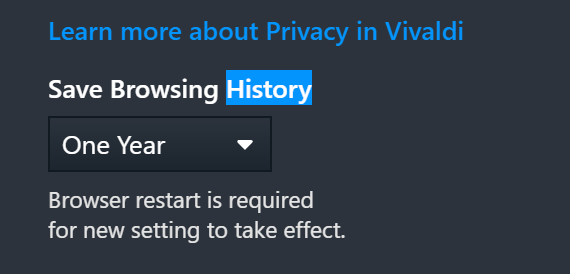

I always had this setting on forever because I wanted to look at what my younger self did. However, this is clearly not tested well enough by the devs so its necessary to put it on something lower
From a software developing standpoint I would personally not allow settings that can basically break the browser over time.
Or always remember to use SELECT TOP(N) when accessing history tables. -
@sscout is there any tool to recover a list of tabs per window from a session file? I'm okay with doing it one by one at this point as long as the browser will allow me to open the task manager...
-
@sscout

You can search for https:// in the session file, though that also gives you all the tabs history entries as well
