Can No Longer Log In To Twitch
-
@ggp78 And did you read through the previous posts to better understand where the problem might be?
Seems for several of the posters it either "magically went away" or was solved by disabling extensions.
It would've been more useful looking at the Network log. But looking at the screens from console, it contains several
ERR_BLOCKED_BY_CLIENTwhich clearly indicates some kind of adblocker or privacy extension at play. Please try the troubleshooting steps, including testing in a clean profile and disabling adblocking/extensions:
Please try the troubleshooting steps, including testing in a clean profile and disabling adblocking/extensions:
https://help.vivaldi.com/desktop/troubleshoot/troubleshooting-issues/ -
@Pathduck Yes, I have tried all that. No extensions, cleared cache, disabled anti virus, disabled blocking and open in private window(that used to work but not now).
But I did as you said try to make a new profile and that worked. And with that, now my main profile works too.
Magic.... -
Same problem here. Today, when I tried to follow someone on twitch, the follow button would automatically revert back. I cleared the cookies and when I tried to log in again it gave me an unsupported browser warning. I created a new profile in the browser and was able to log in to Twitch, but I still can't log in with my default profile. I've disabled all extensions, it's not working. Moving everything to the new profile is very tiring. Is there a solution to this situation?
-
I too am experiencing this very same problem.
Been using Twitch with Vivaldi for years with no issue at all. Recently I had to log out from Twitch for a moment to sort something out. However, now Twitch flat out refuses to allow me back in no matter what I do. Any attempt to log into any Twitch account gets the same error. Just like others in this thread, the only working solution seems to be to create a new Vivaldi profile. I guess this suggests the issue is with Vivaldi and not Twitch?

-
@Jaxeed
Hi, if it work in a new profile it is not a Vivaldi issue but a profile one.
You can test it with a Guest Profile.
Please translate the error message, my Swedish? is not good enough.
-
@mib2berlin
I forgot I created a test account, even I never use Twitch.
Log out/in with Vivaldi 7.1.3570.50 on Linux, used profile.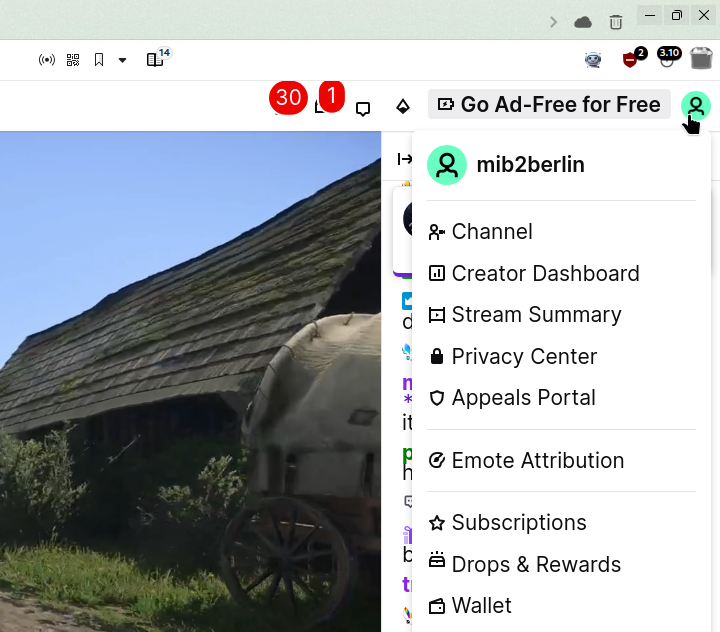
-
@Jaxeed said in Can No Longer Log In To Twitch:
I too am experiencing this very same problem.
Been using Twitch with Vivaldi for years with no issue at all. Recently I had to log out from Twitch for a moment to sort something out. However, now Twitch flat out refuses to allow me back in no matter what I do. Any attempt to log into any Twitch account gets the same error. Just like others in this thread, the only working solution seems to be to create a new Vivaldi profile. I guess this suggests the issue is with Vivaldi and not Twitch?

I found the problem! If Twitch is giving you issues logging in (telling you to use a different browser, because your browser is not supported) switch off Vivaldis internal privacy shield tracking blocking during the login process. You can turn it back on again after you've logged in.

-
@mib2berlin Hello, thanks for responding! The error message basically tells me my browser is not supported and I need to use a different browser to use Twitch. I found out why, though. It's Twitch being grumpy about the internal privacy shield of Vivaldi. Switching it to "no blocking" during login resolves the problem.
-
@Jaxeed Do you use extensions which change browser user-agent?
Which Vivaldi version do you use (see Help → about)? -
@DoctorG I'm on Vivaldi version 7.1.3570.50 and no, I don't use any user-agent browser changer. My issue has been resolved, though. It was the internal privacy settings of Vivaldi that made Twitch grumpy.
-
@Jaxeed
Hi, can you tell us which setting it was, please?
This can help other users wth the same problem.Cheers, mib
-
@mib2berlin
In your address bar when you are on twitch.tv, click on that little shield icon on the left side. This should roll down a menu telling you about what level of blocking you've got set for twitch. If it's on "Block tracking and ads (standard)", this will give you trouble logging into twitch. Causing an error telling you that your browser is not supported.If you change your blocking level to "No blocking" before you log into twitch, this should resolve the aforementioned error. Once you've successfully logged into twitch, you may change your blocking level back to "Block tracking and ads (standard)" and resume with no further issues.
-
I have the same issue, and I have tried every single solution in this thread. Nothing has worked.
I have deleted cookies, disabled all extensions, changed the User Agent, turned the Vivaldi blocking thing off...
However, I can log into Twitch with a guest account or in a private window. -
@Narushima
Hi, the private window use your user profile except it doesn't load extensions, disabling them is not remove extensions.
You can start Vivaldi with the switch--disable-extensions, depends on your OS there are different ways to do so.
On Windows edit your Vivaldi desktop shortcut and add it:
-
@mib2berlin Thanks for the tip, but the result is the same ("Your browser is currently not supported").
-
@Narushima
Hm, I sorry but no idea then, I logged in two minutes ago with Vivaldi 7.1.3570.58, Opensuse Linux.
I can test later on Windows 11.EDIT: Same on Windows, no errors at login.
-
@Narushima Which Vivaldi version is this?
-
@DoctorG I'm using 7.1.3570.58 (Stable channel) (64 bits).
-
OK, I just tried it again now, it works.
I changed absolutely nothing. All my extensions are loaded. -
@Kraggy I have the same issue. I want to use Vivaldi. Not anything else.
