21.12.24 | Sync'd Data Lost + New Encryption Key
-
@mib2berlin said in 21.12.24 | Sync'd Data Lost + New Encryption Key:
The first a user can see on the Sync Help Page is this:
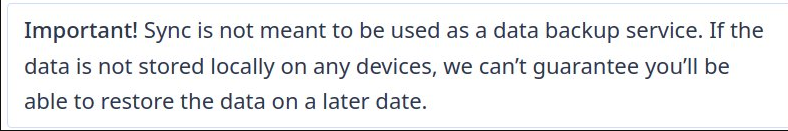
As usual nobody read the manual, I am sorry for the user lost data but sync is not designed for this.
Thanks for that reference, I never used it so I never read the docs for it.
I still think - as I mentioned in one of my comments here - that Vivaldi should implement an in-app profile backup feature or at least a sync cache.
Way too many important things in our daily lives are living in our browsers these days, unfortunately. And the vast majority of people don't do backups of anything unless some "big daddy" does it for them. (Nowadays for smartphones that's the default cloud backups done via Google Cloud or iCloud. No such defaults for desktop machines.)
-
@ImaginaryFreedom said in 21.12.24 | Sync'd Data Lost + New Encryption Key:
No such defaults for desktop machines
On a desktop, it's relatively easy - you just copy the profile directory. This directory can be viewed in V menu->Help->about. Desktop computers can have full permissions to read and write this directory.
The trouble is that it is a closed system - Android (maybe iOS is the same, I don't use Apple devices, I don't know), and Vivaldi's profile directory is located in an area inaccessible to users. A rooted device is required.
As an example, my signature gives the profile path of an older version:
/data/data/com.vivaldi.browser.snapshot/app_chrome/Default -
@Aaron iOS is even more tightly locked down than Android could ever dream to be. Like, per-app sandboxes for everything.
-
@Viqsi
Therefore, this import/export must be officially provided by the application (Vivaldi).
After all, rooting Android or jailbreaking iOS is not something ordinary users can do. -
@Aaron Yep, pretty much. But this is arguably a topic for the feature request thread you already created.

-
@Aaron said in 21.12.24 | Sync'd Data Lost + New Encryption Key:
@ImaginaryFreedom said in 21.12.24 | Sync'd Data Lost + New Encryption Key:
No such defaults for desktop machines
On a desktop, it's relatively easy
You know it's easy, I know it's easy. For us anyway.
But for the vast majority of people it is not, or they don't know about it, or they don't care.
Of course they care if their important data is lost. But digital computing is used by almost everyone on Earth these days, it's no longer the bastion of "computer geeks". And for most people, it has to be not only easy, it probably has to be literally "automatic". Because almost noone will bother otherwise.
The trouble is that it is a closed system - Android (maybe iOS is the same, I don't use Apple devices, I don't know), and Vivaldi's profile directory is located in an area inaccessible to users. A rooted device is required.
There are ways to backup data on smartphones without being technically knowledgeable. In fact it's done automatically for people that use the default services. (I'm actually a ROM tweaker, IT professional and privacy advocate who often does not use those default services, but I also know how to back things up)
-
 Which default service on Android backs up full Browser data?
Which default service on Android backs up full Browser data? -
@mib2berlin
 . Shouldn't there be a clear link in that section that takes you to the manual? Where is that https://help.vivaldi.com/desktop/tools/sync/ in that section?
. Shouldn't there be a clear link in that section that takes you to the manual? Where is that https://help.vivaldi.com/desktop/tools/sync/ in that section? -
@jcgpiqcl
Hm, seems like a good idea but no section of the settings have links to the help pages.
I guess a user use the mail client but not sync would complain why is one for sync but not for mail and so forth.
I would support such a feature request but I fear this wouldn't be implemented.Cheers, mib
-
@Zalex108
Maybe this one

-
@fahad44
Yes, everything...
But as I mentioned earlier in the post, I had everything on my laptop aswell.. That was what saved me. -
@Zalex108 said in 21.12.24 | Sync'd Data Lost + New Encryption Key:
 Which default service on Android backs up full Browser data?
Which default service on Android backs up full Browser data?I just investigated that and I thought that regular android sync used to do that but Google changes that stuff all the time. (One recent complication is how android started enforcing "Scoped Storage" as of Android 11 which blocks apps by default from accessing data folders created by other apps)
Might need to use Google One for that now.
https://support.google.com/android/answer/2819582#what_androidbackupservice
Also for example the Seedvault backup tool included with various custom ROMs appears to backup Vivaldi data. (Backup notifies that it has backed-up Vivaldi, I have not tested restores yet)
-
@Aaron said in 21.12.24 | Sync'd Data Lost + New Encryption Key:
@Zalex108
Maybe this one

If I'm not mistaken SmartSwitch is a Samsung feature and it may only be useful for a complete device reset.
See the link in my previous comment for Samsung's suggestion to use Google One for app data backups.
Swift Backup on a non-rooted device can backup the Vivaldi app. But in order to backup Vivaldi data you would need a rooted device.
The built-in backup tools can get around this because they can be installed as system apps. This is how Seedvault does it, probably the same with Smart Switch and similar vendor-installed backup tools.
-
As mentioned in the title. What if any data has been compromised. Should I start considering request to change of passphrase as potential data leak including passwords, card details and addresses saved in the browser? We should hear something more from "The Sysadmin team"!
-
@ImaginaryFreedom said in 21.12.24 | Sync'd Data Lost + New Encryption Key:
that Vivaldi should implement an in-app profile backup
In the desktop browser there is already a facility to export Bookmarks, Reading list, Passwords and Notes. It can be found under File --> Export. I cannot speak for the mobile browser.
The horse gets brought very close to the water in the desktop browser.

-
@EricJH said in 21.12.24 | Sync'd Data Lost + New Encryption Key:
@ImaginaryFreedom said in 21.12.24 | Sync'd Data Lost + New Encryption Key:
that Vivaldi should implement an in-app profile backup
In the desktop browser there is already a facility to export Bookmarks, Reading list, Passwords and Notes. It can be found under File --> Export. I cannot speak for the mobile browser.
The horse gets brought very close to the water in the desktop browser.

That is a very, very small subset of the app's dynamic data.
Some people today reported losing hundreds of open tabs, for example.
You can certainly save sessions and perhaps even export them, on the desktop versions.
But it has to be made trivially easy IMHO.
Re: sync in particular, they could have solved all of this today by simply automatically caching copies of recently synced data on user devices. A lot of software that does "syncing" does exactly that.
If something goes awry, just go import one of the recent time-stamped sync copies and all is well.
That's also a selective subset of the entire profile data (so less data to store it) but if people are upset about having lost synced data then that would restore all of it. If storage is extremely limited make it an option for the user.
-
The data that gets synced gets stored on the Vivaldi servers is encrypted. The encryption key only exists on your computer/tablet/phone. That means that nobody who has access to the Vivaldi servers can see what is being stored (they don't have the encryption key).
So your data is safe by desing and no reason to worry.
However. In the process of fixing Sync data stored on the Vivaldi servers has been erased (somebody posted it may still be around).
That means that if you're doing a clean install of Vivaldi without a backup you will not get your bookmarks, open tabs, history, notes etc back from Sync. Unless you connect a second device to Sync first. Then your clean installed version of Vivaldi will get the synced data and settings through Sync
-
True it is only a limited subset of the dynamic data. But for me three out of those four are most important.
@ImaginaryFreedom said in 21.12.24 | Sync'd Data Lost + New Encryption Key:
But it has to be made trivially easy IMHO.
Do you envision a button somewhere in sight to enable it?
Re: sync in particular, they could have solved all of this today by simply automatically caching copies of recently synced data on user devices. A lot of software that does "syncing" does exactly that.
If something goes awry, just go import one of the recent time-stamped sync copies and all is well.
But this would not work with people who have been doing a clean install without a backup of important profile data relying on Sync as a backup. Those cached copies would not exist in that case.
-
@mib2berlin
Unfortunately!.. We trusted that team and now they say "sync is not backup" wtf!.. Why did not you warn us when we created sync account?! what's the purpose that silly sync?!
不幸的是!...我们信任该团队,现在他们说“同步不是备份”wtf!...当我们创建同步帐户时,为什么您没有警告我们?!愚蠢的同步的目的是什么?!who has bean caught while reinstall vivaldi or formatted the os that completely lost the data.
谁在重新安装vivaldi或格式化完全丢失数据的操作系统时捕获了bean。I will warn people not to use this unreliable browser! For some trivial and mostly useless features no need to loose valuable data just like me! Never lost 15+ years data with other browser but Vivaldi!..
我会警告人们不要使用这个不可靠的浏览器!对于一些琐碎且几乎无用的功能,不需要像我一样丢失有价值的数据!除了 Vivaldi 之外,其他浏览器从未丢失过 15 年以上的数据!...Oh my GOD really cannot believe in this, team could not restore the previous server setup and created new one then dozens people lost data! WTF!
天哪,我真的不敢相信这一点,团队无法恢复以前的服务器设置并创建新的服务器,然后数十人丢失了数据!卧槽!I mostly used Vivaldi for tab stacking but that sync fail is the end! I'm done.
我主要使用 Vivaldi 进行选项卡堆叠,但同步失败就结束了!我受够了。ENOUGH is enough! 够了够了!
I LOST ALL MY DATA !!!!!!!!
I LOST ALL MY DATA !!!!!!!!
I LOST ALL MY DATA !!!!!!!!
I LOST ALL MY DATA !!!!!!!!
I LOST ALL MY DATA !!!!!!!!
I LOST ALL MY DATA !!!!!!!!
I LOST ALL MY DATA !!!!!!!! -
@abcmyk Idk how they can justify that. If sync is not backup whats the difference between horrid Brave implementation with this smh
