21.12.24 | Sync'd Data Lost + New Encryption Key
-
I don't get it - how come issues with sync cause data loss? Shouldn't sync only be syncing data between devices? If I haven't lost the local data on the devices themselves, how can sync delete any of them? That's some major flaw in the sync logic.
-
Now that sync services are back, all my data was lost. Years saving info in bookmarks and all of them are gone. The browser tells me that all is up to date, but nothing is back. This sucks!
-
@jcgpiqcl Hast du es am Handy dann kannst du hier zuerst die Syncro machen und dann auf dem Computer.
-
-
@Zalex108 Sorry !
-
Sync still doesn't work right . The following don't work
your setting
Push Alerts. Desktop push alerts
Bookmarks don't stay synced
Had to redo bookmarksThere are still problems that need fixed
-
@Vodoinstalater said in 21.12.24 | Sync'd Data Lost + New Encryption Key:
because I reinstall a lot Windows
I have never had to "reinstall Windows" unless I'm migrating to a new device. Why are you constantly doing this?
More importantly, why on earth would anyone completely reinstall an OS with important data stored on it without any sort of backups?
That's not to excuse this sync outage, because it was very bad, there's no question about that. (It's one of the reasons I personally do not use such services)
-
@mib2berlin said in 21.12.24 | Sync'd Data Lost + New Encryption Key:
I know many users think Vivaldi sync is a backup but it is not.
I don't use such services in part because of the possibiity of outages like this, but I wonder: do the Vivaldi docs on the sync feature actually make this quite clear?
Because if they don't, at this point it's fairly obvious that they should.
Furthermore, it should be made clear that any synced desktop machines are the "Big Daddy" with the most comprehensive collection of profile data, and those should be the devices where users need to ensure that local backups are made on a regular basis in case of disasters like this.
I don't think anyone - including Vivaldi staff itself - expected that the "fix" for this outage was to start the entire sync database over from scratch with a blank database.
Because they could have done that almost instantaneously, rather than fiddle around for weeks trying to recover the sync data, and then finally give up, starting over from a blank slate.
Because if they were actually able to recover that data, no one would have launched their apps only to discover that Vivaldi's sync servers just synced a blank profile to all their devices.
-
@mib2berlin said in 21.12.24 | Sync'd Data Lost + New Encryption Key:
@BlokZinciri
If a user don't backup important data it's not the fault of Vivaldi.
Many data is not synced anyway, mail accounts, feeds, command chains, shortcuts, themes, sessions, customised menus, many settings and what not.I think if they have not already done so the sync docs need to make it VERY clear that sync is not any sort of backup.
Because from a user standpoint I can see how it may "seem" very much like a backup because the major saved data like bookmarks are copied from device A to device B, in the course of regular usage.
In fact I think at this point it would be a good idea if Vivaldi regularly reminded users of this point, right in the sync UI.
Better yet, provide a backup mechanism for the local user profile right in the app itself. This should not be a complex piece of coding. If some profile files are in use most of the common desktop OS's have a way to take a snapshot of open files or else it can be done with the database engine that serves those files to the browser.
(Another idea: create an on-device cache of the synced data, which can be used in case of a disaster like this. This should be a much smaller size than the entire user profile, and an option could be given about how much history a user wants to save in this cache.)
-
@mib2berlin
Sorry for my late reply, but it worked like a charm... Thank you, and have a great weekend
Ole -
@ImaginaryFreedom
I sync 3 devices and several installs on Linux, Windows and Android using 3 different accounts, no data loss, nothing.
The first a user can see on the Sync Help Page is this: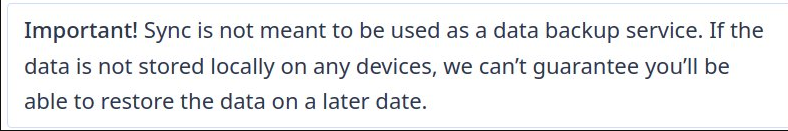
As usual nobody read the manual, I am sorry for the user lost data but sync is not designed for this.
Cheers, mib
-
@BlokZinciri "Now they say"? They've always said that sync is not backup. The point of sync is for folks with multiple devices. It's never been backup on any browser.
On the sync documentation page it says upfront:
"Important! Sync is not meant to be used as a data backup service. If the data is not stored locally on any devices, we can’t guarantee you’ll be able to restore the data on a later date."And that's not a recent "cover our butts retroactively" addition to the page; it's been there for years. This is from just under four years ago: https://web.archive.org/web/20210115133740/https://help.vivaldi.com/desktop/tools/sync/
I get being angry at the loss - I would be too - but they've been upfront about that for literally years.
-
@Olemannen Were you able to get all old stuff? I lost everything on my end but the sync says its active
-
-
@mib2berlin said in 21.12.24 | Sync'd Data Lost + New Encryption Key:
The first a user can see on the Sync Help Page is this:
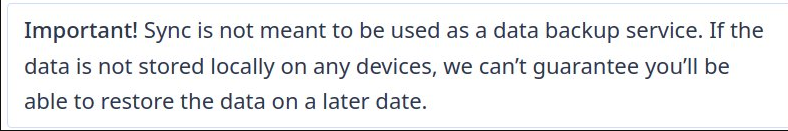
As usual nobody read the manual, I am sorry for the user lost data but sync is not designed for this.
Thanks for that reference, I never used it so I never read the docs for it.
I still think - as I mentioned in one of my comments here - that Vivaldi should implement an in-app profile backup feature or at least a sync cache.
Way too many important things in our daily lives are living in our browsers these days, unfortunately. And the vast majority of people don't do backups of anything unless some "big daddy" does it for them. (Nowadays for smartphones that's the default cloud backups done via Google Cloud or iCloud. No such defaults for desktop machines.)
-
@ImaginaryFreedom said in 21.12.24 | Sync'd Data Lost + New Encryption Key:
No such defaults for desktop machines
On a desktop, it's relatively easy - you just copy the profile directory. This directory can be viewed in V menu->Help->about. Desktop computers can have full permissions to read and write this directory.
The trouble is that it is a closed system - Android (maybe iOS is the same, I don't use Apple devices, I don't know), and Vivaldi's profile directory is located in an area inaccessible to users. A rooted device is required.
As an example, my signature gives the profile path of an older version:
/data/data/com.vivaldi.browser.snapshot/app_chrome/Default -
@Aaron iOS is even more tightly locked down than Android could ever dream to be. Like, per-app sandboxes for everything.
-
@Viqsi
Therefore, this import/export must be officially provided by the application (Vivaldi).
After all, rooting Android or jailbreaking iOS is not something ordinary users can do. -
@Aaron Yep, pretty much. But this is arguably a topic for the feature request thread you already created.

-
@Aaron said in 21.12.24 | Sync'd Data Lost + New Encryption Key:
@ImaginaryFreedom said in 21.12.24 | Sync'd Data Lost + New Encryption Key:
No such defaults for desktop machines
On a desktop, it's relatively easy
You know it's easy, I know it's easy. For us anyway.
But for the vast majority of people it is not, or they don't know about it, or they don't care.
Of course they care if their important data is lost. But digital computing is used by almost everyone on Earth these days, it's no longer the bastion of "computer geeks". And for most people, it has to be not only easy, it probably has to be literally "automatic". Because almost noone will bother otherwise.
The trouble is that it is a closed system - Android (maybe iOS is the same, I don't use Apple devices, I don't know), and Vivaldi's profile directory is located in an area inaccessible to users. A rooted device is required.
There are ways to backup data on smartphones without being technically knowledgeable. In fact it's done automatically for people that use the default services. (I'm actually a ROM tweaker, IT professional and privacy advocate who often does not use those default services, but I also know how to back things up)
