Global Media Controls Panel
-
@mathew65 I tried but still can't reproduce

-
Is there any chance that there will be a version with a window instead of a panel? (similar to the download button in the address bar)
-
@matiasmovie said in Global Media Controls Panel:
Is there any chance that there will be a version with a window instead of a panel? (similar to the download button in the address bar)
I don't have any plans for this at the moment.
-
Any ideas guys why it stop working? (it was before)


-
@fromwater Mod still works.
Every time vivaldi updates the mod scripts are deleted and you have to reinstall.
For a quick fix use batch/shell scripts to reinstall every update. See here -
So useful and pretty designed. Thank you.
-
@tam710562
so i create file in folder with java script (which should txt, css, bat...?) i tried css
close open vivaldi still dont works
my path of Vivladi in users folder local or local row.....application
1 time only i should fix in text file right?So what i did wrong
May be i should delete on sidebar... -
- Create a folder outside of the vivaldi installation folder.
- Put the
.jsmod files in this folder. - Create a
.bat(windows),.sh(linux,macOS) file. - Paste the script here into the file and modify the file as described in the topic.
- Run the file to automatically install the mods in the folder.
-
@tam710562
This is in Documents folder. MediaControl.js (that working js before)
And copypaste text to bat file - ReUpdate.bat with changed installPath on set installPath="C:\Users\......(username)\AppData\Local\Vivaldi\Application\"
Right?
If yes - not working.

-
@fromwater Everything seems right, not sure what is wrong. You can check a few more things below to see if anything is wrong.
After running the batch script correctly the command line window should look like this

In path
C:\Users\{UserName}\AppData\Local\Vivaldi\Application\{Version}\resources\vivaldi-
Check if
custom.jsfile exists?
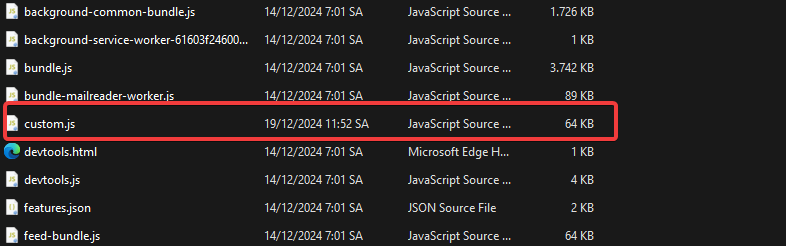
-
Check if
window.htmlfile contains<script src="custom.js"></script>code

-
-
@tam710562
1.Yes
2.Yes
3.YesI think about next things
- May be i sould delete icon and reinstall\reappear somehow (but idk correct steps)
- What if smth wrong with path bcz folder Документы(word "Documents")\MyPC\Vivaldi Modes\ written not in English (my user name in eng) (but i also forgot how vivaldi should find this folder in new path to everything works if i put for exampe C:\MyPC\Vivladi Mods
-
@fromwater You can try removing the web panel and restarting vivaldi. If the script works the icon will be automatically added to the sidebar.
-
@tam710562
U mean i delete icon\app from sidebar right? It dissapeares completly) But i didnt change anything in scriptMy other scripts works good like this (coulor for sound tab)

-
Another useful mod is giving me problems with the latest stable release.
I find that the panel doesn't always load, it's just a blank page. Reloading the panel does nothing. However, choosing to show the navigation bar ends up loading the script
-
I added an update
- Add back the close panel button.
- Improve search for controls.
- Fix a bug that could not load the panel.
- Improve accent color for controls.
-
Was working again, but I just encountered an instance where it ran into the same blank page problem. Doesn't happen as often though
-
Listen: THIS IS BRILLIANT I LOVE IT
-
@tam710562 FWIW, i'm seeing the exact same issue on Windows, Vivaldi version 7.1.3570.58, where my settings page is just a blank screen. It works again once I remove the script from my window.html file.
Otherwise works great though, thank you so much!
-
I added an update
- Fix a bug where panels sometimes failed to load.
- Improvements to web panel controls.
