Fix for duplicated shortcuts on macOS – Vivaldi Browser snapshot 3464.3
-
and why is the ad blocker in a guest window active at all? if I want to test something with my default profile, I open the website in a guest profile and try it there.
now, because I know of this unwanted behaviour, I have to open the website in a test profile where adblocking is disabled by defaultI thought, that a guestprofile is something like "vanilla vivaldi" where all settings are "turned off"?
The Guest Profile will have Vivaldi’s default look and settings and the Guest won’t be able to change any of your browser settings or access your data from the Guest Profile.
if so, and my default setting is tracker-blocking at my main profile, I even should not alter this setting. but actually I can select adfilter, trackerfilter but not turn off
I'm confused -
6th
I wondered if VB-108477 was a thing -
@chas4: I reported that, so it must be fixed i guess.
-
Since this snapshot this site https://www.mactechnews.de has no scrollbar on MacOS and also is not scrollable with the keyboard.
-
@Thot Happens for me if Vivaldi Blocker list "I dont care about cookies" of "Easy cookie List" is active.
Disable block of ads in address field shield helps. -
@DoctorG said in Fix for duplicated shortcuts on macOS – Vivaldi Browser snapshot 3464.3:
Disable block of ads in address field shield helps.
Ah, ok. Thanks. Works.

-
[Crash][Tabs] When main menu has 1000 tab entries (VB-108874)
^^ Kudos to the person who has discovered this bug



-
Hi, you do not encounter any abnormal behavior in the Ad and Tracker Blocker? For example, by going to the site listed above (https://www.mactechnews.de/), clicking on the shield icon does not show the number of blocked ads and tracers, there is also something else strange in the operation but i can't be more precise, i need to investigate more.
-
@Chas4 It was quite annoying. I had to use a rocker gesture or close button for tab closing as Cmd+W was unusable.
-
Adblock not working for anyone else?
-
I'm getting poor performance from this update. Seems to be hogging resources. Visual stuttering when looking at expanded pictures at Amazon.
-
@Daring something strange with the ad blocker yes. On test pages it gives better results when disabled!


-
@durtro: Seems like adblock functionality got reversed. Reported.
-
@Folgore101 said in Fix for duplicated shortcuts on macOS – Vivaldi Browser snapshot 3464.3:
does not show the number of blocked ads and tracer
Yes—this site has, since a while now, a very intensive (new?) way to prevent ads from being blocked. This means: Despite ad blocking, ads are displayed.
-
I get this error message if I try to update Vivaldi:

"Installation due to unknown error failed. If Vivaldi is already running, close it it and try again."
I've closed Vivaldi and also in the Taskmanager I can't anything Vivaldi related except the update notifier.
-
@oudstand Try
- a Windows reboot
that releases blocked files - to empty temporary folder
in Windows type %TEMP% in Explorer address field
- a Windows reboot
-
@DoctorG both didn't help. I restartet again after cleaning the temp folder.
Btw. that was huge! Closely 7GB of data and more than 7 billion files. -
@oudstand Then try to open Vivaldi's Application\ sub-folder in OS file manager (see Help → About → command line). Can you screenshot that folder content and show?
Do you have any security solution on your PC?
-
@DoctorG this is my
Applicationfolder:
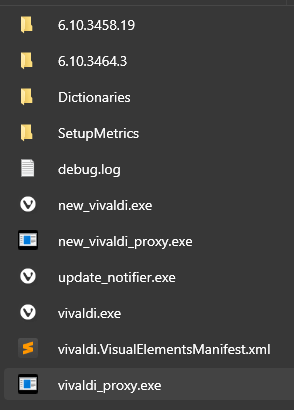
Strange that there are two version?I've got a security software but in the past I had no problems with updating Vivaldi.
-
@oudstand Yes, two versions, the old one and the newest one, that is the state before updating all.
If you close all Vivaldi windows by menu → Exit and restart you should get the new one.
