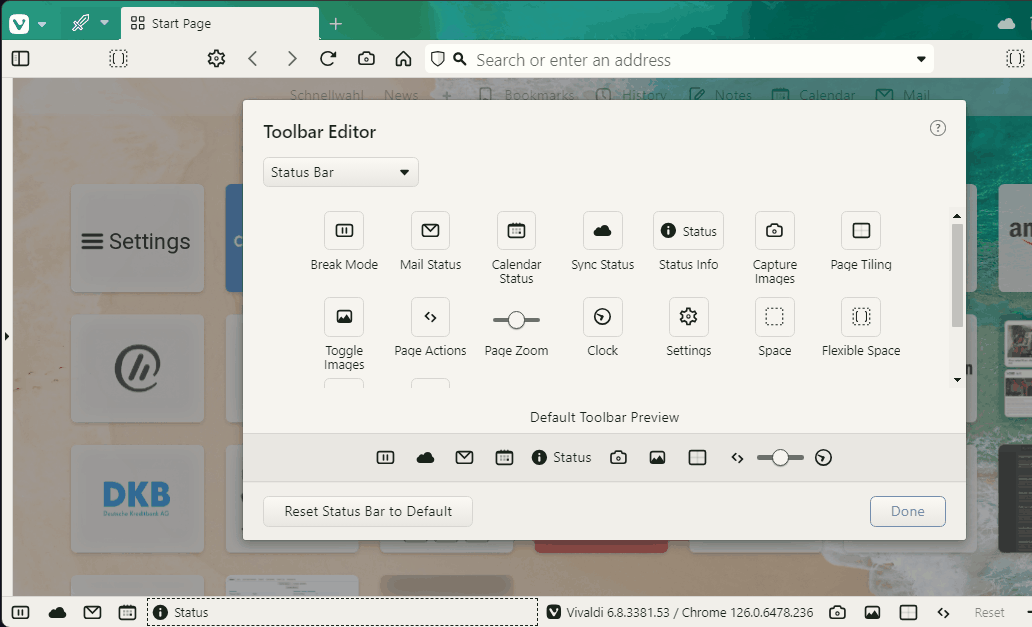How to re-arrange Speed Dial
-
Hi!
New user here, just switching from Opera and I'm having trouble with the Speed Dial start page. I want to separate different blocks of similar bookmarks - for example, all news sites in a row - separated from say a set of bookmarks for entertainment. I can't seem to find a way of doing this. Any suggestions?
-
@BobP1976
Hi, and welcome to the forum.
Vivaldi cant save new pages automatically on the speed dial page.
There are two ways to arrange bookmarks on the speed dial page.
To manage bookmarks use the bookmark panel.
If you have a bookmark folder "Entertainment" right click on in to open the context menu and choose "Use as Speed Dial".
A new entry appear on top, I have 3.

I use folders and sub folders on the speed dial, sometimes a third sub.
Two of the custom thumbnails are folders.
-
Ah, that works great! Thanks for the help! I had one other quick question. In Vivaldi, I got the settings for the little camera icon at the bottom (Capture Page), and I was able to set it to save to the folder I wanted it to, but the problem is that when I save an captured image, after saving it, it pops up a Windows Explorer window, which is really annoying. How do I prevent that from happening?
-
@BobP1976
Not possible, some user delete the folder then the explorer doesn't open.
I am on Linux at moment so I cant test this.
To be honest, I use the internal capture tool only for saving it in the clipboard which I mostly need it.
The Windows capture tool is really powerful, I have set it to open with the print key.
On Linux I use Spectacle where the print key is default.
We have a feature request about but it got only 35 user votes since 2018.
You can vote with the like button at first post.https://forum.vivaldi.net/topic/26273/option-not-to-open-explorer-after-screen-capture
-
Thanks. I don't see the option to vote on that post though. It seems a very strange thing for the designers to force the destination folder to pop up when saving it. I'm hoping an extension such as Easy Screenshot, can be added to Vivaldi.
-
@BobP1976
You can vote with the like button:
You can use many Chrome extensions but they can also cause issues in Vivaldi.
Just keep in mind if something strange happen in Vivaldi it is often an extension.
The developer don't test in Vivaldi, only on the usual subjects.
-
Thanks again! One more question for today (hopefully!). I noticed I see those strange creepy ads (on the right side of the image below) showing up in Vivaldi even though I have it set to block ads. These things do not show in Opera and I really hope I'm not going to have to put up with them in Vivaldi (the old woman drinking and the guy with the spoon to his ear - I hate those creepy ads):

-
@BobP1976
The Opera and Brave ad blocker are better then the Vivaldi one, no question but they do creepy things with your data.
I use uBlock Origin Lite, not because of these ad's, some pages get completely blocked with the internal ad blocker.
Disable the Vivaldi ad blocker if you choose to use a blocker extension.Cheers, mib
-
I forgot, I fixed that in Opera by disabling Javascript for that page. Works in Vivaldi as well!

Something I can't seem to figure out, I'm trying to remove the status field from the status bar but it isn't letting me for some reason. Is there a way to do that?
-
@BobP1976
Do you meant hover over link show the URL?
You cant disable it.
If you remove it Vivaldi create a popup:
More about the toolbar editor:
https://help.vivaldi.com/desktop/appearance-customization/edit-toolbars/#Customize_toolbars -
No, at the bottom of the page in the tool bar, there are various functions such as Break Mode, Capture Image, Toggle Images, etc. To the right of Break Mode is a space where it shows the URL and the space is labeled "Status". It looks like a function but I can't seem to remove it like I can remove other functions.
-
@BobP1976
Open the Toolbar Editor and drag Status out of the Status Bar.
Then you will see all functions on the right move left and you have to add flexible spaces to move them back.
Cheers, mib
-
I've tried doing that but it doesn't seem to work. I also tried right clicking and then "remove from status bar" and that doesn't seem to work either.
-
-
Damn. I was trying to drag and drop it onto the pop up screen (other browsers work that way). Thanks! I was able to move it now!
-
New question - it appears that when I tried adding a Chrome extension called AdBlock, it does not work in Vivaldi. It does not allow me to block elements. On this page:
I am trying to block the annoying yellow "Take the Survey" box that pops up at the bottom left. Is there any way to do this inherent in Vivaldi?