Broken in mail images
-
I am seeing broken images inside the emails where these images should not be broken.
I found an older forum issue but I am not able to locate the needed setting to show images...I happen to open the Yoast email again and noticed a sentence with a button mentioning load external images/content and clicked it and now suddenly the various images are seen in the emails again.
Weird stuff. I expect to be able to see the in mail images as a default. Not telling my client that all the images she is sending are broken. Suddenly noticing in one email the one sentence about loading external content/images.
-
@paaljoachim spammers use hidden images to verify your email address, often in the form of a 1pixel image that is loaded from an external source. Most email clients that make an effort to protect user privacy by default block images from loading until the user (you) verifies that the email is legit.
The confirmation that you do want to load images is prominently placed at the top of the email body including a checkbox to always load images from that senders email address, so you don't have to do it again. There is a feature request to generally load images, which has been discussed with some controversy as just allowing tracking pixels to load (or sending read receipts) is not necessarily in line with Vivaldi's positioning as a privacy focused client.
-
Hey @WildEnte
Thank you for the reasoning behind the default of not showing images.
The problem I had was that a specific client whom sent me emails the images were broken and I did not see any method as in a one line sentence that showed me that I could click a button to turn on images. I even tried right clicking the broken images to see if there was a show image option that would come up through the right click contextual options. This might be because there are errors in my account.
Adding a show images when right clicking an image would help.
Thanks.
-
@paaljoachim
Hi, do you not have this checkbox: Always allow ....?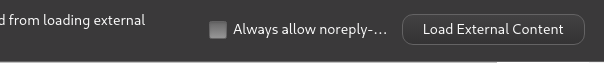
There is a second way, search for this mail address in Contacts, right click on the address and choose "Edit".
You have the same checkbox there to activate or deactivate it later.Cheers, mib
-
@mib2berlin Personally, I have a couple of senders for whom it seems not to work. I have allowed images to load for those senders (and thus no longer see the button) but the images don"t load anyway.
-
@sgunhouse
Hm, sometimes I allow to load images but forget to enable the checkbox, no idea if the checkbox disappear then.
If it constantly not work for the same sender this would be a bug.
I could test this only for already received messages and there it work.Cheers, mib
-
Actually for two senders it did not show at all. I got a newsletter and there I saw the Load External Content button. I clicked it and then I could see the image content from the other senders as well.
-
@paaljoachim
Did you check to edit Contacts for this two? -
@mib2berlin said in Broken in mail images:
Did you check to edit Contacts for this two?
I had no idea about this as I almost a week ago added the various email accounts. I did not know that I had to do something like that to be able to get a Load External Content....
-
@paaljoachim
I wrote this in my first post.
If you don`t change the default settings in mail Vivaldi save all receiver/sender addresses in Contacts.
For example I got mails from Amazon I have this in Contacts:
If Always allow ... is enabled disable it and the checkbox appear again in the next mail.
Now you can enable it again and it should work for all mails from this sender.
If not it is a bug and you can report it to the bug tracker.Cheers, mib
-
@mib2berlin I think the issue is that the images are hosted on a third-party site, though ideally that shouldn't matter.
-
@sgunhouse @paaljoachim
I hope @gmg or another one of the Vivaldi mail developers can clear this up.
Can you tell us for which mail provider it does not work, if possible?Cheers, mib
-
Consider right clicking on unloaded image frame and select Open Image in New Tab from pop-up menu to confirm it is loadable.
-
@yojimbo274064400 said in Broken in mail images:
Consider right clicking on unloaded image frame and select Open Image in New Tab from pop-up menu to confirm it is loadable.
I did not expect that though. As I have now been able to show images as one email asked me to show images then most other emails are doing the same. I am now more often also seeing the Load External Content button.
Btw
In an email with embeded images I did not notice a Save image as. Then went to another email and back again and tested it again. This time I noticed Save image as. Which made me wonder what I had seen earlier and how it suddenly showed up this time. It was kinda weird.
