Solved How disable double-click dictionary?
-
Is it possible to turn off the Dictionary and Pronunciation Guide which pops up every time I double-click on a single word, on any website?
I am double-clicking to highlight and copy words for work purposes, not to find out what they mean, and find the continual need to negotiate these popups very time-wasting.
Thanks for any help.
(I don't wish to turn off the spell-checker for form filling, by the way!)
-
@Bowdonian said in How disable double-click dictionary?:
Dictionary and Pronunciation Guide which pops up every time I double-click on a single word
I don't think this is Vivaldi - have you checked your extensions?
-
@Bowdonian
HI, I guess disable this settings should do it.
With gazillion of settings it is easier to search in the settings, I found this in a second.
Cheers, mib
-
Thank you for this - but that's the Translation popup, not the Dictionary popup, which I've looked for in vain among those gazillion settings!
-
@Bowdonian said in How disable double-click dictionary?:
Dictionary and Pronunciation Guide which pops up every time I double-click on a single word
I don't think this is Vivaldi - have you checked your extensions?
-
@Bowdonian
Ah sorry misunderstood, I am not aware of such a setting. -
Ah, thank you - it's 'Google Dictionary' that's causing the trouble.
Goodness knows how it got there, but it has gone now, I'm glad to say.
Thank you to everyone, for great help.
-
@Bowdonian Tip: To mark a thread as resolved (to save time for others):
- Edit the first post
- Open the dropdown on the Submit button and click the radio button saying Ask As Question
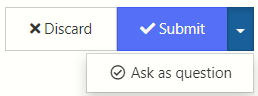
- Submit the post again
- Select the three dot vertical menu of the post that resolves the question
- Select the checkmark saying Mark This Post As The Correct Answer
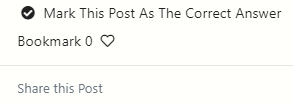
-
BBowdonian marked this topic as a question on
-
BBowdonian has marked this topic as solved on
-
BBowdonian has marked this topic as solved on
