We will be doing maintenance work on Vivaldi Translate on the 11th of May starting at 03:00 (UTC) (see the time in your time zone).
Some downtime and service disruptions may be experienced.
Thanks in advance for your patience.
How to listen to Spotify on Vivaldi
-
@mib2berlin can you give specific instructions ?. Because I tried everything it still appears the message as above
-
@Thangmurad
The guest profile is independent of your default user profile, just a test if your profile is broken or an extension cause this.
Can you add a link to such a media?
Do you have a Premium account? -
@mib2berlin I tried opening the guest profile, then going to spotify but it was still blocked as before. I don't have a premium account, and I see where to get this pre account
-
@Thangmurad
You don't need a premium account to play.
I could not test if you has one, I don't.
Add a link to a song is not playing for you, please. -
@mib2berlin
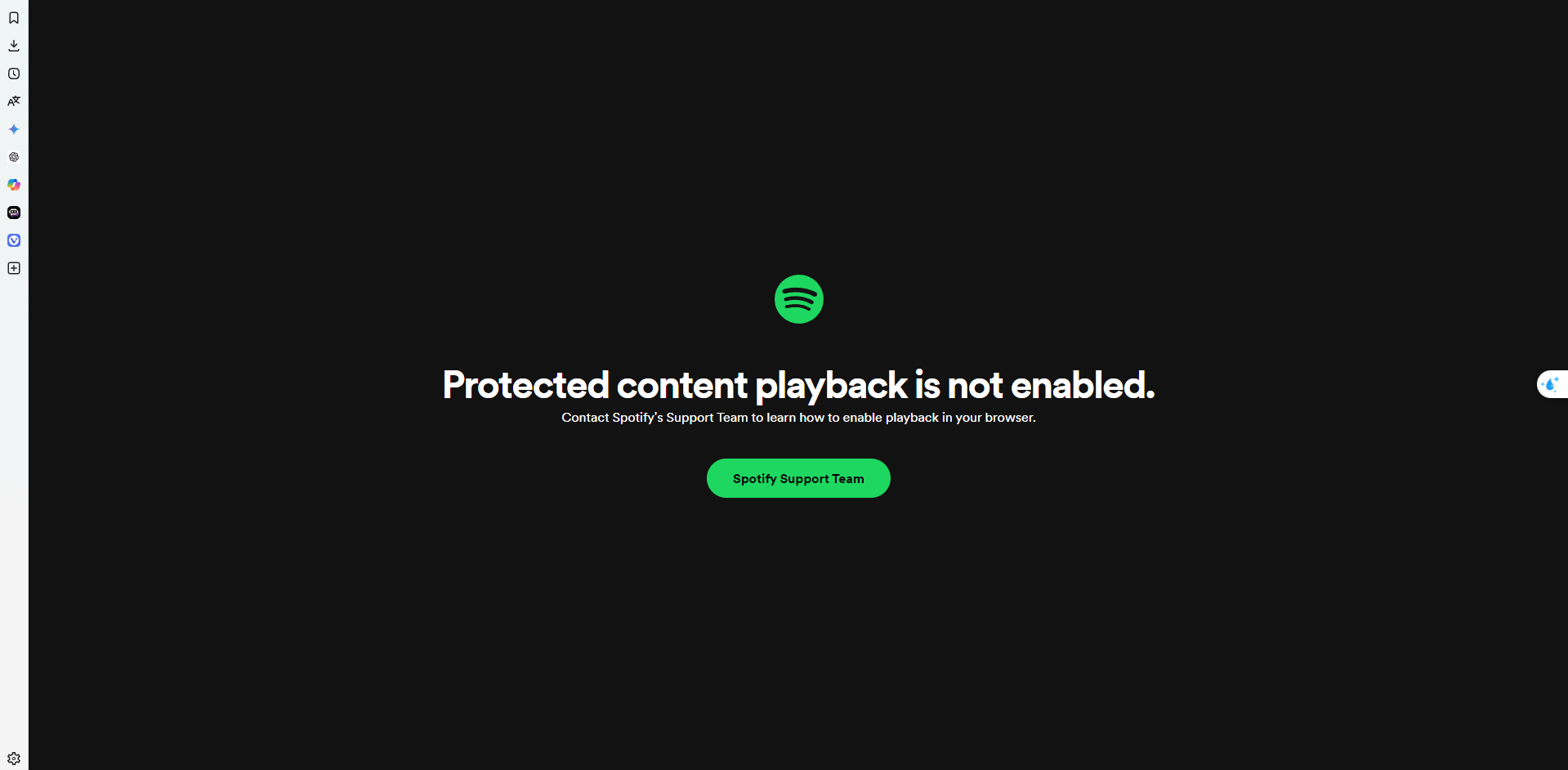 .
.
Đây là hình ảnh của hình ảnh tôi đã thấy sau khi đăng nó trên Spotify. Tôi không thể vào biểu đồ trình bày nó. Chùa cói tấp nập không câu được
Đây là link của tôi khi vào Spotify: https://open.spotify.com/?flow_ctx=1d79eb42-7c77-4c87-a61a-87823086c8d9%3A1686909423 -
@Thangmurad
Open vivaldi://components
Go to section "Widevine Content Decryption Module "
Hit button below to search for update -
@DoctorG updates are really slow. I did so and waited for more than 30 minutes. Although my network connection is very stable. It always appears status: "checking status "
-
@Thangmurad Blocked access to the remote server for Chromium components. VPN, Proxy, Internet security software?
-
@DoctorG I don't use proxy software, VPN anything. Vivaldi I only use uBO, my computer only uses windows anti-virus software. I use Google's DNS address: 8.8.8.8/8.8.4.4
-
@Thangmurad Perhaps your country is geo-blocked by Spotifiy and Google servers forbid download the Widevine DRM codec lib.
-
@DoctorG Yes. Today I read your feedback. and I went back to Vivaldi to check it one last time before moving back to Chrome. then it has been updated. And I heard Spotify on Vivaldi. Thanks b for your help. I hope in the future these features should be automatically updated, or there should be an update option in some intuitive section rather than having to go to the link: vivaldi://components
-
@Thangmurad said in How to listen to Spotify on Vivaldi:
I hope in the future these features should be automatically updated
They are automatically regularly checked and updated when a new widevine version is available.
-
@DoctorG So why doesn't it update automatically in my case ?
-
@Thangmurad Perhaps Google's DNS does not resolve correct or you are blocked by country or IP or the remote update servers for widevine were not reachable at this time.
-
This post is deleted! -
I stumbled upon this post while trying to resolve my own Spotify issues. I was getting just a white page with a "no healthy upstream" message. In the meantime I resolved it myself by disabling the tracker/ad blocking (adding an exception for "open.spotify.com".
Just wanted to post it here for future reference.
