Solved Default search engine changed to ecosia
-
Hello,
Default search engine suddenly changed to ecosia, resetting it in settings doesn't work. What to do?
TIA
-
@DoctorG said in Default search engine changed to ecosia:
@ForeverNoob The search field remembers the last used search engine. Click on the magnifier in field and select the one you need.
Or better: remove all unneeded seacrh enignes in Settings → Search ; that's what i do.That did it. Thanks a lot.
-
@ForeverNoob Extensions? There are extensions that can change your default search engine ... what was your previous default?
-
@sgunhouse Disabled all extensions, set google as default search engine, it works OK when searching from address bar. When searching from speed dial page, however, search defaults to bing.
-
@ForeverNoob In Settings → Search → Search Engines you need to move your default engine to top in list.
Then the search and Speed Dial field is pre-selected for it. -
@DoctorG Did that, it still uses bing.
-
@ForeverNoob In Settings, had you doubleclicked on the engine in list to set as default? If that does not help, use the "Restore To Defaults" button and set again as a default.
-
@DoctorG In Search settings clicked "Restote Deafults" and "Reset search settings to default", then moved Google to top of list and set it to default, private and image:

Search box on speed dial page still says "Search bing".
-
@ForeverNoob The search field remembers the last used search engine. Click on the magnifier in field and select the one you need.
Or better: remove all unneeded seacrh enignes in Settings → Search ; that's what i do. -
Alternatively, uncheck the "Keep last selected Search Engine" and open a new tab/new speed dial: It should use the default engine you have set in search settings.
In any case, if you use the engine nick name as first character of your query, it will change the engine on the fly, f.ex. if it says "search bing" and you start your search with "g", it will be using Google, and if you also have the "Keep last selected Search Engine" setting, it will be remembered for the next searches. -
@DoctorG said in Default search engine changed to ecosia:
@ForeverNoob The search field remembers the last used search engine. Click on the magnifier in field and select the one you need.
Or better: remove all unneeded seacrh enignes in Settings → Search ; that's what i do.That did it. Thanks a lot.
-
@ForeverNoob Tip: To mark a thread as resolved (to save time for others):
- Edit the first post
- Open the dropdown on the Submit button and click the radio button saying Ask As Question
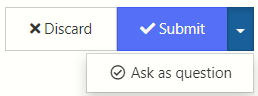
- Submit the post again
- Select the three dot vertical menu of the post that resolves the question
- Select the checkmark saying Mark This Post As The Correct Answer
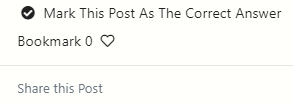
-
FForeverNoob marked this topic as a question on
-
FForeverNoob has marked this topic as solved on
