IMDb.com landing page trailer skipping!
-
Hi all,
On IMDB.com when I click on a trailer and click play, the video just skips to the next one in the queue and will do this until the queue is completed.
No video trailer will actually play. This only seems to be an issue with IMDb.com and I have tried to reproduce this in Chrome, Firefox, Brave and via Vivaldi new private window and working fine.
Note: It was working fine on previous versions of Vivaldi, not sure which version it actually stopped working and causing this behavior.-OS: Microsoft Windows 10 Pro Version 22H2 Build 10.0.19045.4170
-Vivaldi: 6.6.3271.57 (Stable channel) (64-bit)
-Cookies and temporary files deleted: Yes
-Hard refresh (Ctrl + F5): Yes
-Temporary disabled all extensions/add-ons in Vivaldi: Yes (issue still remains)
-Blocking level shield: Set on "No blocking" for IMDb.com only! (issue still remains)
-Webpages hardware acceleration: Check and unchecked issue still remains on IMDb.comAny help on this matter is greatly appreciated!
Video screen recording of the issue:
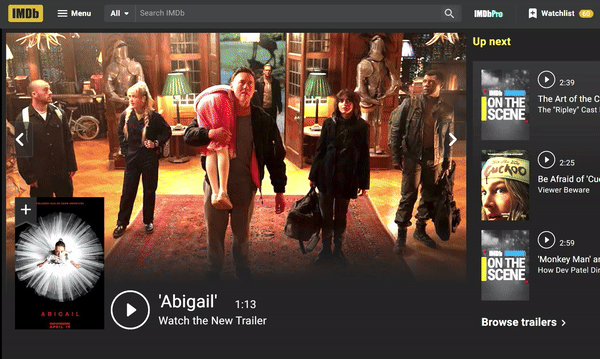
-
@Excommunicado No problem here, testing in a clean profile of Vivaldi 6.6 Stable, Win10 x64.
If it works in a private window, that's a clear indication something in your current profile is breaking it.
Please try the troubleshooting steps, including testing in a clean profile and disabling adblocking/extensions:
https://help.vivaldi.com/desktop/troubleshoot/troubleshooting-issues/Note that when disabling extensions, you should close all tabs, clear cache+cookies and restart the browser to be sure no cached content is interfering.
-
@Pathduck said in IMDb.com landing page trailer skipping!:
@Excommunicado No problem here, testing in a clean profile of Vivaldi 6.6 Stable, Win10 x64.
If it works in a private window, that's a clear indication something in your current profile is breaking it.
Please try the troubleshooting steps, including testing in a clean profile and disabling adblocking/extensions:
https://help.vivaldi.com/desktop/troubleshoot/troubleshooting-issues/Note that when disabling extensions, you should close all tabs, clear cache+cookies and restart the browser to be sure no cached content is interfering.
Hi Pathduck,
Thank you for the suggestions.
I was able to narrow it down to a VPN extension being the root cause here, even though it was not enabled/turned on it seems that the built-in ad blocker/smokewall was causing this behavior on IMDb landing page "trailer skipping" part that is Go figure, I was determined that uBlock Origin or Privacy Badger extension had something to do with it.
Go figure, I was determined that uBlock Origin or Privacy Badger extension had something to do with it.All good, now I can watch the trailers again on my favorite browser

Thanks again for your help.
