Images are saved as .webp instead of original format (JPG, JPEG, PNG, etc.)
-
I get the same as above - using Ctrl+S to save I get JPG, right-click and Save As I get WebP.
Content-type when using a browser is:
content-type: image/webp
When using curl I get:content-type: image/jpegThis is because curl sends:
accept: */*
While the browser sends:
accept: text/html,application/xhtml+xml,application/xml;q=0.9,image/avif,image/webp,image/apng,*/*;q=0.8,application/signed-exchange;v=b3;q=0.9The browser tells the server it supports WebP images, and the CDN server is happy to send a WebP since they are usually much smaller in size and save bandwidth.
So if I make curl send the same:
$ curl -I -H "accept: text/html,application/xhtml+xml,application/xml;q=0.9,image/avif,image/webp,image/apng,*/*;q=0.8,application/signed-exchange;v=b3;q=0.9" "https://www.gannett-cdn.com/-mm-/05e97d16e7fb53439a4222e53dcba47d4d31dde8/c=0-97-1280-584/local/-/media/USATODAY/USATODAY/2014/06/04/1401911998000-AP-Color-Cosmos.jpg?width=3200&height=1680&fit=crop" HTTP/2 200 content-type: image/webpSo this is some CDN optimisation stuff, it will prefer sending WebP images to clients that support it.
As to why Ctrl+S gives me a JPG while "Save As" gives a WebP, it's probably some "quirk" of Chromium browsers.
-
@Pathduck said in "Save image as" downloads as .webp instead of .jpg, .jpeg, or .png:
while "Save As" gives a WebP, it's probably some "quirk" of Chromium browsers.
And on Mozilla 107.
-
I support this.
How many donations, do you need, to attain conversion software, so us graphics-folks can save images in peace, with no need for extra work.
My example:
Integrated into the browser, with a setting, where YOU choose, which format, you prefer for saving images online.Default being .webp - able to change at an instant.
-
@OliJen Donations will not change the priority of a feature request. Upvotes might help, but this request has only two votes after more than three years.
Upvotes are not an important factor in deciding what gets done.
Decision-making Process
Please watch Jón’s Response to my Question on this topic. -
As you do not want a webp image, the best way would be to remove from HTTP accept header browser sends to server the image/webp. Then you get not webp images anymore.
 Solution
SolutionExtension SimpleModifyHeaders
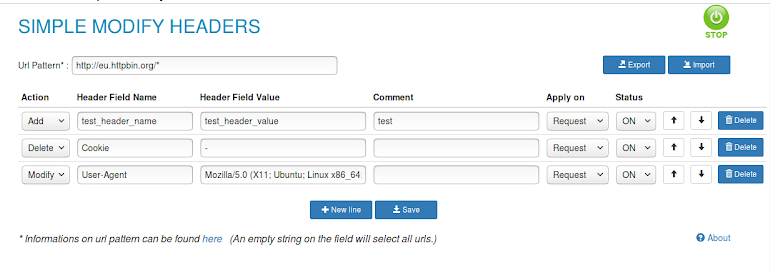
https://chromewebstore.google.com/detail/simple-modify-headers/gjgiipmpldkpbdfjkgofildhapegmmic
https://github.com/didierfred/SimpleModifyHeaders
exported config SimpleModyfyHeader.conf to remove the webp from being downloaded.
{"format_version":"1.2","target_page":"*","headers":[{"url_contains":"","action":"modify","header_name":"accept","header_value":"text/html,application/xhtml+xml,application/xml;q=0.9,image/avif,image/apng,*/*;q=0.8,application/signed-exchange;v=b3;q=0.7","comment":"Remove WebP","apply_on":"req","status":"on"}],"debug_mode":false,"show_comments":true,"use_url_contains":false} -
@OliJen conversion software for which destination formats? Graphics has so many and more: EPS, PDF, AI, JPEG, TIFF, AVIF, GIF, APNG, JP2K, XPM, HEIF, BMP, PNG, PSD, …
Such feature would be more investment in time for Vivaldi devs.
It is easier for users to use extensions to get rid of some wrong content on servers or use external conversion software.
Sorry to say, but users working with graphics should have learned over the years and decades how to workaround image format issues..I can understand such wish with image conversion, but usually such will not be added by Vivaldi dev team if there is a easy way for users to solve a problem with external apps or browser extensions.
-
@DoctorG Said:
...but usually such will not be added by Vivaldi dev team if there is a easy way for users to solve a problem with external apps or browser extensions.
What wise and thoughtful words. Users should get this into their heads before asking Vivaldi to do something, or better said, before wanting Vivaldi to do everything.
-
@barbudo2005 Alrite calm down, Jamal. You can flirt in the DMs. I was simply asking, and I'll escort myself to G's Webstore.
Have a better day.
-
This post is deleted! -
Modedit: offensive and unnecessary comment removed
The Code of Conduct for Vivaldi's community asks its members to stay polite and respectful:
https://vivaldi.com/privacy/code-of-conduct/
We kindly ask you to tone down your language.
If you continue using inappropriate language, we will have no choice but to ban your profile which will also block your access to all other Vivaldi services. Please help us keep the community courteous and friendly. -
@DoctorG Tell that to my 12 y/o brother.
-
This post is deleted! -
@DoctorG I pity you. Just stay away, I am not interested, in your input, ever again. Thank you.
-
@expuix Had you tried Save image as type extension?
-
This post is deleted! -
@Jiyasharma The problem of getting WebP is: website is hosted on server which detects that Vivaldi can use image/webp content and sends it instead of image/png or image/jpeg.
This has nothing to do with network setting or third party service.
-
This post is deleted! -
Not meaningful ... he could use a free image viewer like Irfanview to convert the files from WebP to the original format, or he can use a rewriting proxy to tell the website he doesn't want image/webp files.
-
This post is deleted! -
@DoctorG said in Images are saved as .webp instead of original format (JPG, JPEG, PNG, etc.):
Sorry to say, but users working with graphics should have learned over the years and decades how to workaround image format issues
My only pushback is that I've never encountered this before, every other browser I've used will attempt to save the image in the format it is in on the page by default, but Vivaldi seems to default to .webp when using save as regardless of image format. Granted I can change the ext to .jpg, .png etc and it saves in my desired format, but it is an annoyance.
I would argue that it's not productive to blanket statement say "you should have learned how to workaround image format issues". I personally would take the time to link to a solution to a problem if I was going to come in and dismiss the concerns that someone has.
I do see that this is an existing "issue" with chromium as a whole though, Reddit
""Google launched the WebP format as part of its mission to make loading times faster across the internet. WebP allows websites to display high-quality images — but with much smaller file sizes than traditional formats such as PNG and JPEG.You can choose to save WebP files with either lossless or lossy compression. This means you can either compress images without losing data or with losing only some non-essential information. Google’s developers have suggested that lossless WebP images can be up to 26% smaller than PNGs." from reddit as well"
The only other solution I've found so far is to change the url to remove the webp conversion, which is not ideal if I don't want to install an extension to make my browser not change the URL for no reason.
I can admit some part of me is probably just being stubborn and not wanting to change away from using jpg, as webp is lossless, and supports transparency & animation, while also being a smaller file on server load. So theres no logical reason to not use it. I guess I just typed this all up to say that Maybe .Webp isn't as bad as it seems, and software needs to get with it more than browsers need to stay in the past.
Sorry for writing a short novel as a reply a year later.

