Cannot Search Tabs
-
Hello,
I cannot figure out how to search open tabs in Vivaldi.
All instructions posted online do not seem to work.
The instructions for using a shortcut to get to the Quick Commands require a key that is not on my keyboard.
Accessing Quick Commands through File>Tools produces no 'Search Tabs' item in the list of Quick Commands options.
How can I search tabs in Vivaldi?
-
@codylong
Hi, one way to manage tabs, workspaces and windows is the Windows Panel.To use Quick Commands change the shortcut in:
Settings > Keyboard > Window and make sure Open Tabs are enabled in:
Settings > Quick Commands > Search Types and Priority.
You can move the Tabs up to get higher priority.Use the help pages to get further information about such features:
Cheers, mib
-
Thank you.
I notice though that Open Tabs are not enabled in Quick Commands > Search Types, and I do not know how to enable them.
When I attempt to check the box next to the Open Tabs entry the whole entry is selected, but the box is not checked and there seems to be no way to check this box.
Could you possibly be more specific about how I enable Open Tabs in Quick Commands? -
@codylong
Ah I am sorry, I was on the latest snapshot (Beta) version.
Tabs are enabled by default but you cant move it up in the priority on Vivaldi 6.4, in 6.5 you can.This is Vivaldi stable 6.4:

Move the other entries down, then open tabs are on top of the list:
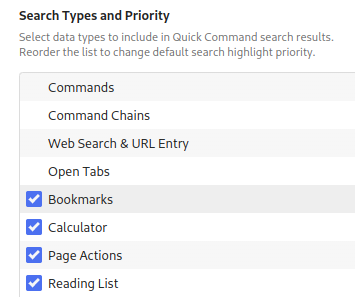
-
@codylong said in Cannot Search Tabs:
The instructions for using a shortcut to get to the Quick Commands require a key that is not on my keyboard.
The F2 key is on every keyboard ever made. Are you on one of those weird laptop keyboards where you have to press Fn to access the function keys? You should read your laptop's manual how to change that.
https://www.wikihow.com/Use-Function-Keys-Without-Pressing-Fn-on-Windows-10
https://support.microsoft.com/en-us/topic/how-do-i-use-the-fn-key-f-lock-key-alternate-command-keys-fccfaf23-38f0-88a8-9b44-a18f24523b79There's also
Ctrl+Eby default.
-
Thank you for this.
I was referring to another key that was indicated in some instructions, something like an X with subscript e. I do have an F2 key, and yes, I do have a keyboard that requires one to press fn before using the function keys and that is because the keys are primarily assigned to other functions, which I use often, functions such as brightness, volume, turning camera on and off, taking a screen shot, etc.
So, the problem then is that it is time consuming and awkward to keep switching these keys' function. I'm new to Vivaldi and maybe there are things I'm not getting yet, but it seems like it should be much easier to search open tabs.
I plan to continue working on this and figuring it out, but now I have a prior and more pressing problem, which is that whenever I go to the menu bar and attempt to use any menu (File, View, Help, etc.), Vivaldi shuts down completely and closes all windows! So....I think it's best to post that problem separately. -
@codylong
Hi, a few users reported this with running hundreds of tabs for a long time.
I never could reproduce it.
If you open a new thread add all information about Vivaldi, OS version, system specs and your workflow. please.Cheers, mib
EDIT: May you get used to use panels in Vivaldi, this is one of the main features of Vivaldi. -
Yes, I am running an enormous number of tabs. I'm afraid to say how many.
I did not and still do not really understand what making the tabs entry the top entry/enabled in Quick Commands does as far as searching tabs.
So, what I did to solve the problem of the tab search was just to install a tab search extension made for Chrome. It seems to work.
I was guessing that it might because I understand that Vivaldi takes a lot from the Chromium platform. -
Maybe I just need to update Vivaldi? I downloaded it from the site recently so I assumed I was getting the latest version, but there seems to be a version 6.5 that is a beta version, according to what you have said above. I'm wary of betas because I'm not that savvy, but maybe it works well.
-
@codylong
Hi, snapshots have even more bugs but also the latest features.
It is not recommended to upgrade to a snapshot build from stable and you cant go back.You have to disable all entries and move Open Tabs up in Quick Commands settings.
Select Open Tabs and move it with the arrow buttons.
This is on Vivaldi 6.4.3160.44 stable:
Some user use 1000 tabs in Vivaldi, even 500+ tabs leads to issues and endless searching.
Imagine a Photoshop user open 1000 images in 10 instances of Photoshop and never save anything, nobody does this.
One power loss and all work is lost.Cheers, mib
-
Surely you must be joking if there is no way to search tabs. I will not use a browser that does not allow me to do that. Period.
-
@shabkar
Hi, it seems nobody read the posts here.
You can search tabs in many ways in Vivaldi, use the window panel for example. -
My separate tab search extension is working fine; I could not figure out how to search tabs in the Window panel; if you search there and double click on a result, the browser does not go to the tab but instead opens a new tab with this address information prefilled, leaving you with duplicate tabs open.
I also did not understand what happens after Tabs is made the top level priority entry under the Quick Commands menu. When I moved Tabs into this position in the Quick Commands settings, nothing appeared for searching tabs, and nothing seemed to change, but I cannot use Quick Commands in any case because I have dual use keys and switching back and forth between Quick Command mode and regular mode is not feasible with such a keyboard.
Maybe someone can explain further the Window panel method of searching?
I do academic research and am working on several research areas at once, each of which can easily have hundreds of tabs attached to it, so researchers will likely understand this need for very large numbers of tabs.
Other than the tab search issue, Vivaldi actually performs very well with tabs and that is one reason I switched to it; it will open over 1000 tabs from a bookmark folder for example, where other browsers cannot manage this (this takes a bit of time in Vivaldi, but it works!).
