not able to change user agent
-
@DoctorG So this dose not effect on how sites handle the site with me ? cause now the facebook appearance changed with me , but i not know if the browser speed is same or not
in from some time i tried to do such with firefox and it was effect the speed of browsing with it -
@kimoo I have no statistics about what reduces speed.
You need to test it yourself.You have the regular Vivaldi desktop shortcut crated after installation and the special with the other useragent.
-
@kimoo You would need to update to the latest version of vivaldi (it is now 6.4 I see from your original post you are only using 5.2)
-
-
Beware, using extensions to change the UserAgent doesn't allow Vivaldi to be visible in the worldwide statistics that rank browser usage and would allow Vivaldi to have financial revenues.
So to use Vivaldi to undermine its potential financial revenues is something of a paradox !
The expression is : saw off the branch on which we're sitting. -
@Alleluia actually vivaldi had to drop their user agent time ago, due bad website coding, so is always chromium, and will never appear in stat ranks.
-
@DoctorG @LonM @Hadden89
also i want to know if there's a way to make me appear like i surf from another country without i using any vpn or proxy , How can i do this ? even if my real IP will appear to them .
i want the web site think that i came and surfing from another country rather
is there hidden thing i can change in Vivaldi and windows to make such trick ? -
@kimoo Likely won't work. Even if you pretend to be from another country (eg: changing the language) your provider IP stil says where are you form.
So no, no real country change without a VPN or a VPN proxy extension/provider. -
@kimoo said in not able to change user agent:
i uses windows 7 , i want it appear like windows 8 or 10 , so any browser will detect it as windows 10 , How can i do this
Just use an User Agent Switcher extension and try a w10 user agent:
Mozilla/5.0 (Windows NT 10.0; Win64; x64) AppleWebKit/537.36 (KHTML, like Gecko) Chrome/119.0.0.0 Safari/537.36But would be really better to switch to a supported os (w10 or linux) with vivaldi 6.x
This won't change the fact you are actually using chromium 110/vivaldi 5.2.
Also, if really you have to stick with seven (you shouldn't), you still can update a bit
-
@DoctorG @Hadden89 @LonM @Alleluia
let's say that i didn't changed V user agent , so how Vivaldi detect that i use Windows 7 or as it called Windows NT 6 ??
the Vivaldi detect that i uses Windows 7 from Windows registry ? or from specific INI file ?
i want ( for example ) the Vivaldi detect that i uses Windows 10 or 8 while in truth i uses windows 7 ? -
@kimoo
If you mean the latest vivaldi setups, which won't work with 7, it actually doesn't detect the os. But still you can't pretend to be on 10/11 (8/8.1 is also unsupported!) as it will throw errors being not really compatible. Switch OS or stick to 5.7. I don't see other solutions. -
@kimoo Windows version is fetched from Windows Registry.
-
This post is deleted! -
@DoctorG said in not able to change user agent:
@kimoo Windows version is fetched from Windows Registry.
and how can i do it is possible ?
there was a way for it i had read in long years ago but forgot how
is there an ini file witch i can modify it ? -
@Hadden89 said in not able to change user agent:
@kimoo
If you mean the latest vivaldi setups, which won't work with 7, it actually doesn't detect the os. But still you can't pretend to be on 10/11 (8/8.1 is also unsupported!) as it will throw errors being not really compatible. Switch OS or stick to 5.7. I don't see other solutions.Seems you misunderstand me ,
i didn't mean to appear like i'm in windows 10 , to run latest version
i use Vivaldi 5.2 and i will keep using it and don't want to use any other newer versions cause the newer version for windows 7 have some bugs which didn't fixed .
even V 5.2 is more liter and faster.
but all i wanted to change only the user agent that appear to Vivaldi so , the Vivaldi detect will detect another windows version that i use , without i change the user agent from V short cut command , understand me ? -
@kimoo said in not able to change user agent:
all i wanted to change only the user agent that appear to Vivaldi so , the Vivaldi detect will detect another windows version that i use , without i change the user agent from V short cut command , understand me ?
As said, an user agent change extension with this string would be the only way:
Mozilla/5.0 (Windows NT 10.0; Win64; x64) AppleWebKit/537.36 (KHTML, like Gecko) Chrome/119.0.0.0 Safari/537.36It will tell the sites you are using w10/11 and the latest chromium/vivaldi (119). BUT... Sadly, won't work well anymore because now sites have other ways to detect the browser, as the UA-CH set as chrome which is not present in vivaldi 5.x and this can't be changed via extensions, flags, or command line (as far I know).
-
@Hadden89 I use the Modheader extension, this is mostly for testing sites that block Vivaldi for UA reasons, and I rarely activate it.

Results in:
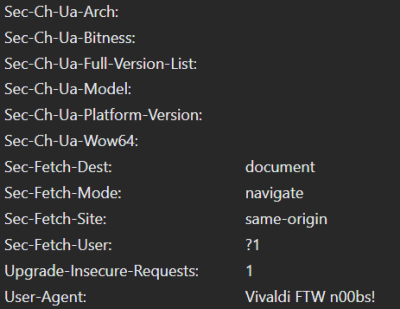
Modheader allows changing more than just the UA string. It's basically a developer tool but not that hard to use and supports profiles/site filters.
-
@Hadden89 said in not able to change user agent:
@kimoo said in not able to change user agent:
all i wanted to change only the user agent that appear to Vivaldi so , the Vivaldi detect will detect another windows version that i use , without i change the user agent from V short cut command , understand me ?
As said, an user agent change extension with this string would be the only way:
Mozilla/5.0 (Windows NT 10.0; Win64; x64) AppleWebKit/537.36 (KHTML, like Gecko) Chrome/119.0.0.0 Safari/537.36It will tell the sites you are using w10/11 and the latest chromium/vivaldi (119). BUT... Sadly, won't work well anymore because now sites have other ways to detect the browser, as the UA-CH set as chrome which is not present in vivaldi 5.x and this can't be changed via extensions, flags, or command line (as far I know).
as i wrote before , i don't want to use any extension , it's not useful at all , the V short cut command more useful , but even those i don't want , i want to change my Windows appearance version so then Vivaldi will think that i uses windows 10 rather than the real windows , can i do it through registry ?
-
@Pathduck said in not able to change user agent:
@Hadden89 I use the Modheader extension, this is mostly for testing sites that block Vivaldi for UA reasons, and I rarely activate it.

Results in:
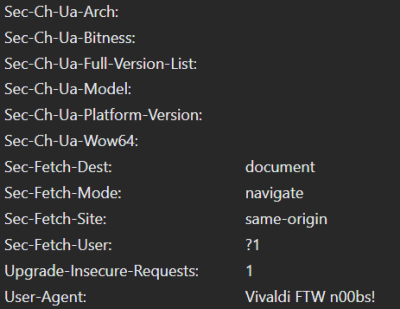
Modheader allows changing more than just the UA string. It's basically a developer tool but not that hard to use and supports profiles/site filters.
Thanks much for your help , but it's still an " extension " and i don't want any extensions
-
@kimoo Well, what you want and what you can have are not the same thing.
As adults we often have to be content with the options available and not persist in asking about the things we cannot have.
