Unsolved Speed-Dial - blank thumbnails and not working bookmarks and folders
-
And again, Vivaldi 6.4.3162.12 soprano build, Opensuse Tumbleweed.

-
@npro which leads me basically to the way of reproducing it...
- go to Bookmarks in the Navigation Bar (or Ctrl+Shift+B)
- use the "Bookmarks" folder as Speed Dial
- open a new tab and go to Bookmarks -the new Speed Dial- (in the Navigation Bar)
- take the 1st folder with the Vivaldi thumbails for a ride
(move it around the screen) and place it back
- click the folder
/edit: needs more testing - see occasions in https://forum.vivaldi.net/post/704425
-
@npro
This I cant reproduce in a clean profile.
I setup a few custom SD in this clean profile and try to reproduce it n the next days. -
@mib3berlin yes the "ride" is a bit vague, I need to exactly pinpoint that. But it has to do with moving the tiles around, maybe the work in progress for the Bookmarks and that issue it had with placing tiles arbitrarily when moving around.
Basically, I think this is known to them, it wouldn't even need a report.
-
so I'm not the only one

It's a very strange bug that even I can't always replicate.
I use Debian testing.
But I'm sure that this bug was introduced in 6.4 and that with a downgrade to the latest 6.3 everything starts working again. -
VB-100767
-
@ilprof
Hi, I confirm in the internal bug tracker.
By the way, you have possible a broken profile now.
Downgrade Vivaldi is not recommended.Cheers, mib
-
@mib3berlin said in Problem browsing folders in Speed-Dial:
@ilprof
By the way, you have possible a broken profile now.
Downgrade Vivaldi is not recommended.I know it, thanks.
And the bug remains also with a new profile. -
@mib3berlin I got the same in another, Kubuntu 22.04, machine with an AMD iGPU, so maybe this is specific to AMD? Is it the same with your Intel PC?
-
What's the status of
VB-100767apart from confirmed, is it assigned to a dev already? This is one of the most annoying issues of late "Blessed are those who don't use Speed Dial folders"
"Blessed are those who don't use Speed Dial folders" -
@npro
Hi, still not assigned but it is only 5 days old.
It has a higher priority than standard bugs.
I report this for my Intel system, can check it on my AMD system later.Cheers, mib
-
@mib3berlin alright, so it's happening on Intel systems as well, (my tests were on 2 AMD systems with a dGPU and a iGPU), and Kubuntu's
mesais pretty old (23.0.4 vs. 23.2.1 on Arch -and TW from what I see-), so it should be a strictly Vivaldi UI thing. -
Kernel: 6.4.0-2-amd64
Desktop: KDE Plasma v: 5.27.8 Distro: Debian GNU/Linux trixie/sid
Intel CometLake-S GT2 [UHD Graphics 630] driver: i915 -
@npro @ilprof
The curious thing is I cant reproduce it with the snapshot, only with my internal 6.4 soprano build.
I reset this profile two days ago so it is quite clean but it still happen sometimes.
No idea what cause this but I guess it is not a GPU issue because I cant reproduce it with my AMD system either.
In a clean profile move a speed dial over another to create a new folder.
If you enter the folder it should show blank tiles.
This was a test case from an other tester in the bug report.Cheers, mib
-
@mib3berlin As we know it already it is very hard to replicate 100%, I tried to trigger it (amongst many ways, like moving tiles to certain locations) by accessing an already available folder
a.1) triggers - hovering over another tile

a.2) triggers - not hovering over other tile

b) does not trigger with a.1*) , then going to the parent folder and back triggers it (*though in this case the mouse cursor did not stay "long enough" on the previous tile so that the minus sign would appear)
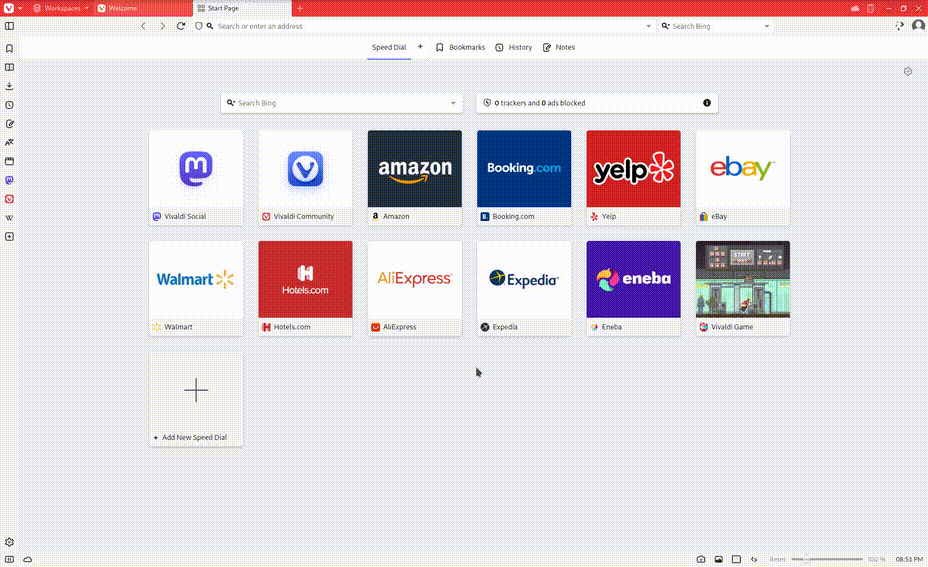



-
@npro
Hrm, none of your trigger triggers it, clean profile snapshot and internal clean profile.
This is one of the hard to fix bugs, happen sometimes and not for all user, grrrr.
It don't bother me to much, it happen rarely to me.Cheers, mib
-
@mib3berlin I'm very curious about the outcome of this now that we are very close to the new release.

-
Since this doesn't look like it could be fixed soon enough
 ️ as we are already at RC1-6.4.3160.33, I guess we can mention some ways to mitigate at least the frequency of those dissapearances, in that sense disabling animations helps.
️ as we are already at RC1-6.4.3160.33, I guess we can mention some ways to mitigate at least the frequency of those dissapearances, in that sense disabling animations helps. -
disabling animations doesn't help in my case
but it improves by pressing the mouse button and releasing it not immediately...... -
Vivaldi was just upgraded this morning.
Vivaldi 6.4.3160.34 (Stable channel) stable (64-bit)
Revision 759d32c84120776d07d7e1c9b9a4162f045ce550OS
Linux Mint 20 Cinnamon
Cinnamon 4.6.7
Kernel 5.4.0-165-genericNow when I open a folder in Speed Dial the icons for URL shortcuts all show momentarily, then go blank, and become non-functional, as in I cannot click on any of them.
However, if I go to another tab and then come back to the tab for the open folder, all the icons are there and functional.
If I have not closed the browser, I can reopen any folder I have previously opened, got working, and then closed, and its all good.
However, any folder I have not previously opened in the current session will display the same problem.



 *
*