Master Password Protected Mode to Protect your Profile
-
@Pesala, it does need a Windows password to only view the code, not email/username.
-
Related request VB-33518 "Master password implement request" was closed with status "Will not do".
Means: such feature will not be implemented.You can not convince a developer team by voting for a feature which was already rejected.
-
Is there anything new *?
-
@torla The developers have said that they will not implement this. What news do you expect?
Passwords are encrypted using an OS-login-specific encryption key, only usable when you have logged into the OS.
Anyone with physical access to the login session, or is able to install malware on your computer would be able to work around such extra passwords. -
to protect your vivaldi browser is simple downloaded this file (<link removed>) and place the extension in vivaldi or click on the shortcut ctr+shift+E then click on loaded the unpackaged extension and look for the file clicked on it , It will be installed give a password of your choice and here is your vivaldi password wonderfully.
-
@iliesse said in Master Password Protected Mode to Protect your Profile:
to protect your vivaldi browser is simple downloaded this file (https:// stfly. me /6477m) and place the extension in vivaldi
Hmm, Sich shortlinks are bad as hell fpr users, nobody knows whre it redirect to! And how to trust this is not a malicious extension created by someone?
-
be afraid of nothing is an extension in microsoft edge which in this link https://microsoftedge.microsoft.com/addons/detail/browser-lock-lock-your-/pkggemhbcdfhhabkmlafgbcpeflpdbjc
I packed and transferred on vivaldi ok -
@7pot said in Master Password Protected Mode to Protect your Profile:
You should be able to make different passwords for different sessions.
For example, my "home" session/profile does not need password, while my "work" session/profile should have one.Simply NO, a password manager should be available across the board. Asking for too much under the hood work to set it up your way.
-
In B4 the


-
@awking said in Master Password Protected Mode to Protect your Profile:
I think it would be a great step in data security.


-
@clango Vote for the first post if you haven't already done so. (Voting again will remove your vote).
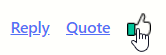
-
In a scenario where you have to send the computer for repairs, there's no way to prevent other people from looking at your browser bookmarks, emails, notes, saved password etc. Since there's no way to manage logged on devices, where you can logged out profile from a certain devices, which I think could be a good feature to have.
-
If you log out of your Login in the browser, then anyone who opens the browser has excellent access to all personal accounts where the owner is registered. I even close the browser completely. Weak users have no other way to protect their data. Question: and for whom do these 2 passwords exist at all? From hacking the synchronization server ? Or from myself, if I I'll forget 2 passwords ?
It's not the African hackers that frighten me more, but the neighbor in the office. But the representative of the development team replied that this was a "normal situation" , It doesn't look like the most secure browser in the world. Not even close.
, It doesn't look like the most secure browser in the world. Not even close.
This topic has discussed on Russian forum. Passed 2 years. -
Geeze if you are worried that much just uninstall all browsers and remove all personal information and reinstall when you get the computer back. Good chance if you have to send it in it's the hardware that's causing the issue and they'll end up wiping it anyway making you have to set it back up once you get it back. As for them going through your personal data not to likely. The big centers GeekSquad, Gigabyte, Asus, etc... want it serviced and back to the owner as fast as possible so solely focus on the problem. The mom and pop shops typically aren't going to take the chance of being sued so they stick to fixing the system and not going through peoples data.
-
@SkyBorg you'd rather read it again than suggest destroying the computer instead of using it safely. You can not bring such tips to the computer forum. Do you service your computer for money ? And what 's complicated there ? Change the hardware - they've already thought about it for you. Each plug is unique, it will not allow you to stick the iron in the wrong place
 The official name of this new technology is "foolproof". Should I clean the fans ? Install the operating system ??? Are you paying money for this ?
The official name of this new technology is "foolproof". Should I clean the fans ? Install the operating system ??? Are you paying money for this ?
Where were you with your tips when Hunter Biden gave his laptop for maintenance ?
-
@sphera said in Master Password Protected Mode to Protect your Profile:
@SkyBorg you'd rather read it again than suggest destroying the computer instead of using it safely. You can not bring such tips to the computer forum. Do you service your computer for money ? And what 's complicated there ? Change the hardware - they've already thought about it for you. Each plug is unique, it will not allow you to stick the iron in the wrong place
 The official name of this new technology is "foolproof". Should I clean the fans ? Install the operating system ??? Are you paying money for this ?
The official name of this new technology is "foolproof". Should I clean the fans ? Install the operating system ??? Are you paying money for this ?
Where were you with your tips when Hunter Biden gave his laptop for maintenance ?
Might want to try actual English next time.
-
@SkyBorg said in Master Password Protected Mode to Protect your Profile:
Might want to try actual English next time.
Try real English thoughts.
-
@sphera said in Master Password Protected Mode to Protect your Profile:
@SkyBorg said in Master Password Protected Mode to Protect your Profile:
Might want to try actual English next time.
Try real English thoughts.
BLOCKED
-
@sphera Please respect forum rules related to language https://vivaldi.com/privacy/code-of-conduct/
-
@SkyBorg Please respect forum rules related to language https://vivaldi.com/privacy/code-of-conduct/



 *
*