links not opening in new tab
-
this started being a problem in last week or so. I have settings>open links in new tab checked. I have unchecked and restarted viv. then checked and restarted viv. still links tend to open in same tab.
since it hasn't been a problem before, and I have done a couple of viv updates over the last 7-10 days, I might guess it is a bug introduced in an update.
not seeing other posts about the problem, but surely i can't be the only person suddenly having this behavior change. and if I am, why?iac: any idea how to correct it?
-
@astro46 said in links not opening in new tab:
I have settings>open links in new tab checked
Which Setting?
-
@DoctorG huh? the one I indicated. try a search to find it.
-
@astro46 There are two of them:
- Open Links in New Tab (from Quick Commands dialog)
- Open Bookmarks in New Tab.
Your description was incomplete.
- Settings, Quick Commands, Open Links in New Tab
- Settings, Bookmarks, Open Bookmarks in New Tab
Webpage links have a target set by the site designer. Some open in the Current Tab on left-click; others open in a New Tab.
-
@Pesala . I don't see my description as incomplete, at all. I never mentioned bookmarks, "Links" are what asked about. Only incomplete if the reader adds ideas of their own into the question.
You are saying that BBC and Protopage have rewritten, at the same time, code for their web pages? I think that is the least likely explanation.
Perhaps it is time for another new profile? the fallback suggestion for when a good answer is not forthcoming.
-
directly after writing the above post, I clicked over to the Protopage tab, clicked on a link and it opened in a new tab. No reloading of protopage, changing of settings, no new profile, nothing. This is after not opening in new tab for last week.
Bizarre.
-
i'll partially retract the previous comment. Opening in new tab is erratic. sometimes does, sometimes doesn't. currently none, from different sources, opening in new tab.
sun spots?
-
@astro46 There isn't a setting for opening all clicked links in a new tab with Vivaldi. As @Pesala mentioned, you might be referring to the
Quick Commandsetting.In most cases it is up to the webpage and each individual link to determine if it is opened in a new tab or in the current tab. There are extensions and user scripts that can add this functionality by injecting the appropriate attribute for all links.
To check if a link will open in a new tab, you can right click on it and select
Inspect(which might be under theDeveloper Toolssubmenu) and looking at the<a> ... </a>tag for the link to see if it contains this attribute:target="_blank". Links with it will open in a new tab, and most others will not (you can also use JS to open new tabs when a link is clicked).
Open in current tab:
<a href="/user/astro46" itemprop="author" data-username="astro46" data-uid="106057">astro46</a>Open in new tab:
<a href="/user/astro46" itemprop="author" data-username="astro46" data-uid="106057" target="_blank">astro46</a> -
@Pesala thanks. some links can open in new tabs now after using your tips.
-
@EricWhite what tips are you referring to?
-
@nomadic in settings, after searching 'links' i remember seeing a setting for opening links in new tab, separate from the option under quick commands, which I am not familiar with and don't use. this was at least 2 updates ago, at this point. vivaldi removed it? I won't be taking the time to reinstall an older version to check this..
I am finding that some links, from different sites, seen on protopage open in new tabs in desktop (running 6.2.3105.54), while those same sites open in same tab, not new tab, on the HP laptop (running 6.2.3105.58).
I see two possible options: either an issue with software on HP laptop (profile again?), or what was partially broken in the x.54 update was completely broken in the xxx.58 update. apparently not about link coding. otoh, tabs did open in new links on HPlaptop, briefly again, yesterday. closing, re-opening, rebooting, didn't affect this. behavior. like many computer issues, it doesn't follow a reliable pattern that I can recognize.
-
@astro46 said in links not opening in new tab:
i remember seeing a setting for opening links in new tab
Memory can be fickle

Again, no such setting in Vivaldi.I won't be taking the time to reinstall an older version to check this..
Well, I've got every major version since 1.0 installed, and there's no such option.
I am finding that some links, from different sites, seen on protopage open in new tabs in desktop (running 6.2.3105.54), while those same sites open in same tab, not new tab, on the HP laptop (running 6.2.3105.58).
Protopage has a setting for this, maybe that's causing the confusion?

it doesn't follow a reliable pattern that I can recognize.
There's always a reason, it's better to investigate than make up theories based solely on memory

-
@Pathduck I remember checking for settings in vivaldi re: open links in new tab, seeing that setting on right side of page, and seeing similar option under quick commands, and wondering what quick commands were. did search give the same command, repeated, on both sides of search results? in trying to solve the problem, I checked the setting several times on different systems and saw the same thing, until yesterday.
I just checked protopage settings. the setting for opening news items... in new windows is checked on both computers. I unchecked, saved (protopage says 'reloading', rechecked, saved, protopage says 'reloading'. made no difference. then I tried unchecking, saving, closing browser, opening. checking, saving, closing browser, opening browser. now links open in new tab. for now. sorry about belaboring at the steps, but someone will question if a particular step was done. and to be clear.
apparently protopage's 'reloading' isn't sufficient.
hopefully this will solve the issue. if so, thanks for leading in this direction.
-
@astro46
You can specify pages and links to open in new tabs, by the Violent Monkey & Script.
https://greasyfork.org/en/scripts/5591-open-in-new-tab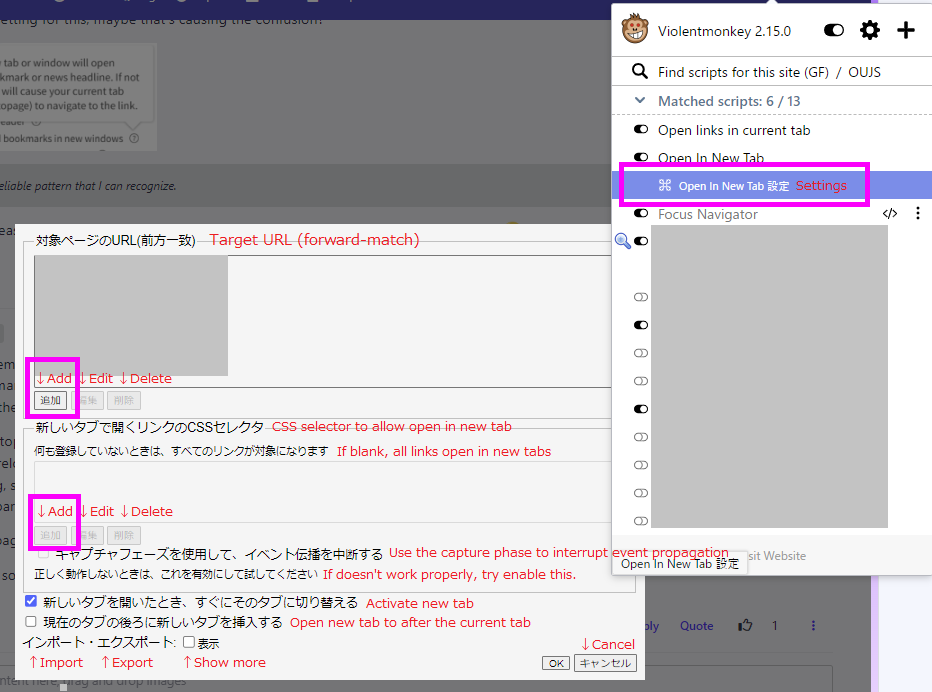
-
I use this extension to open link in a new tab: Link Controller
https://chrome.google.com/webstore/detail/link-controller/piphpieodkchnlmjjefbbniabeikafha
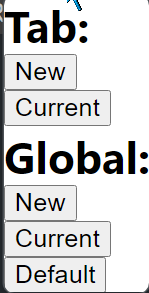
You can define by Tab or Globally.
1.- Safety review:
This are the 10 files of the extension:
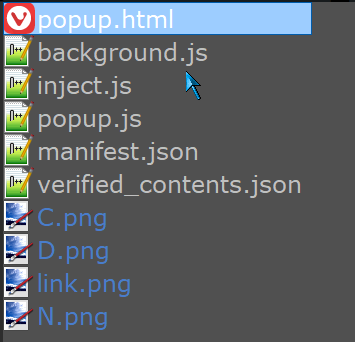
With Windows defender:

With Malwarebytes:

2.- Communicate home:
This the code in the JS files:
Background.js
// This code is the intellectual property of Daniel Stephen Herr. function tabs(tabId) { chrome.tabs.executeScript(tabId, { file: "inject.js", allFrames: true }, function(result) { if(result != undefined) { chrome.storage.local.get({ global: "_blank"}, function(items) { chrome.tabs.sendMessage(tabId, items.global) if(items.global == "_blank") { chrome.browserAction.setIcon({ path: "N.png", tabId: tabId }) chrome.browserAction.setTitle({ title: "New", tabId: tabId }) } else if(items.global == "_self") { chrome.browserAction.setIcon({ path: "C.png", tabId: tabId }) chrome.browserAction.setTitle({ title: "Current", tabId: tabId }) } }) } }) } chrome.runtime.onStartup.addListener(function() { chrome.storage.local.get(null, function(items) { if(items.global == undefined) { chrome.permissions.remove({ origins: ["<all_urls>"]}) } }) }) window.addEventListener("load", function() { chrome.permissions.contains({ origins: ["<all_urls>"]}, function(result) { if(result == true) { chrome.tabs.onUpdated.addListener(tabs) } }) }) chrome.permissions.onAdded.addListener(function() { chrome.tabs.onUpdated.addListener(tabs) chrome.tabs.query({}, function(result) { for(var tab in result) { tabs(result[tab].id) } }) }) chrome.permissions.onRemoved.addListener(function() { chrome.tabs.onUpdated.removeListener(tabs) })Inject.js
// This code is the intellectual property of Daniel Stephen Herr. chrome.runtime.onMessage.addListener(function(message) { var links = document.querySelectorAll("a[href]") for(var link in links) { links[link].target = message } })Popup.js
// This code is the intellectual property of Daniel Stephen Herr. document.body.addEventListener("click", function(event) { if(event.target.tagName == "BUTTON") { if(event.target.parentElement.id == "tab") { chrome.tabs.executeScript({ file: "inject.js", allFrames: true }, function(result) { if(result != undefined) { chrome.tabs.query({ active: true, currentWindow: true }, function(tabs) { chrome.tabs.sendMessage(tabs[0].id, event.target.className) chrome.browserAction.setIcon({ path: event.target.textContent[0] + ".png", tabId: tabs[0].id }) chrome.browserAction.setTitle({ title: event.target.textContent, tabId: tabs[0].id }) }) } }) } else if(event.target.className == "initial") { chrome.permissions.remove({ origins: ["<all_urls>"]}) chrome.storage.local.clear() } else { chrome.permissions.request({ origins: ["<all_urls>"]}, function(granted) { if(granted == true) { chrome.storage.local.set({ global: event.target.className }) } }) } } })None indicating that it is communicating home.
The same indicates the extension Little Rat:

-
This post is deleted! -
This post is deleted! -
@shifte said in links not opening in new tab:
@astro46
You can specify pages and links to open in new tabs, by the Violent Monkey & Script.
https://greasyfork.org/en/scripts/5591-open-in-new-tab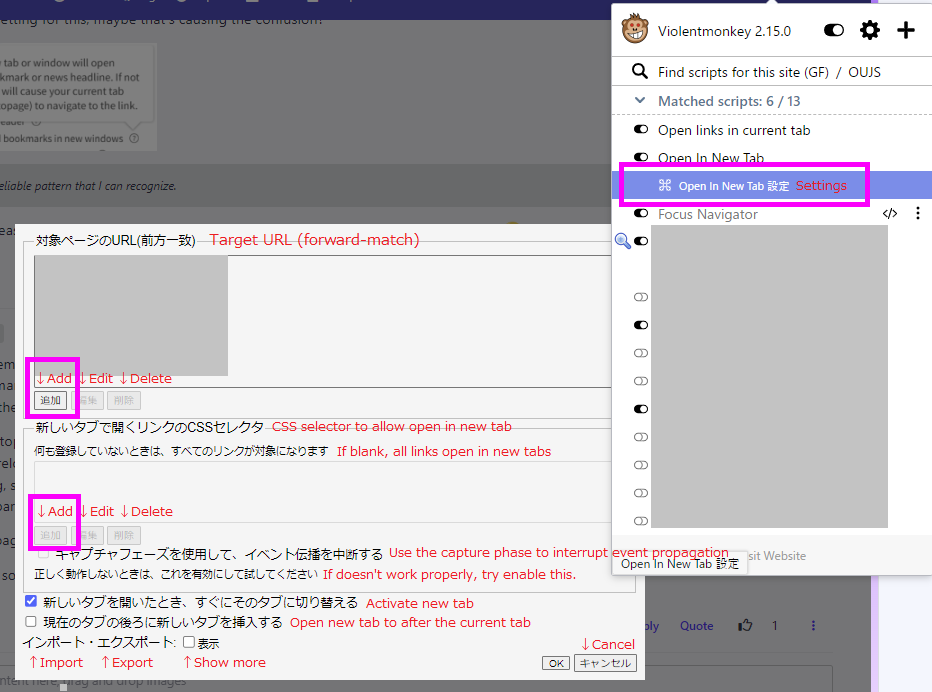
thanks. but I think Link Controller will be a better fit. I want to set to just open all links in new tab, not control each separately.
-
@barbudo2005
thanks Link Controller looks like what i need. I have never seen such an exhaustive review of a recommended software. thanks.just had to change the setting for closing tabs to go to last used tab so that closing tab (hotkey A for me) took me back, rather than to next tab to left.
-
Check where Vivaldi is downloaded. See if you might have add something into the folder where that might have caused the issue. Also, see if any of the files are corrupted. Thats what I think.
Have a good day,
@jeremyyellow
