White bar appearing on all full screen videos after recent update
-
I see a white bar on all full screen videos after Vivaldi was updated to the latest version.
I'm attaching a screenshot of the issue and the version details.The issue is not happening with other browsers. Tested on Safari and Chrome.


-
Facing exactly the same issue.
-
@vien240297 Missing screenshot of issue...? Perhaps a full screenshot of a video playing in Full Screen, and it's URL (generic or specific) could be provided.
On my system, I see no problem:

-
Having the same issue. Have used a screenshot from dailynmotion.com, though have the same issue when using Youtube and Netflix. I enter fullscreen using the fullscreen icon that each of the websites supply. You can see it at the top of the image. As a note, running an Macbook Air M2 chip with OS 13.5.1

-
@spartymark Can't see what you get...
Not on Dailymotion.com, either:
Are there any sites whose full-screen videos don't show that line for you?
(Does your machine have a camera mounted atop the screen? I refer to the infamous Notch...)BTW: DailyMotion has neat video controls!
-
I have this issue too - a single pixel line at the very top of the screen and it happens with all fullscreen content, not just videos. For example toggling fullscreen here shows it: https://davidwalsh.name/demo/fullscreen.php
Private windows (using the default private theme) show a purple line instead of white, so the colour of the line seems to match whatever theme you use. When using a dark theme I don't see the line but I think that's because it just blends in with the edge of my screen better.
-
-
@OakdaleFTL Yes my Mac has the camera notch. You forget it was there....you get used to it. I'm not going to get into the rights and wrongs of it.....it is what it is....and I love my M2 Mac.

Any way, the white line is on every site I use when in full screen (dailymotion, Netflix, Youtube) and has only happened since the recent software update on Vivaldi. This white line does not show on other browsers. I have cropped into the screen shot as it shows it very clearly.
It looks like they have created a boarder instead of "fitting" it to the top of the viewing area of the screen which finishes at the camera notch. The menu bar goes black (as it should) and is not used for viewing movies or images in fullscreen.

-
@spartymark Yup! It appears you understand it completely. Comparing the location of the PiP control in your screenshot and mine gives away the whole game.

(Have you tried the setting from the app's Get Info window?) -
@OakdaleFTL Yes, I ticked the box (screenshot attached) and made no difference
 .
.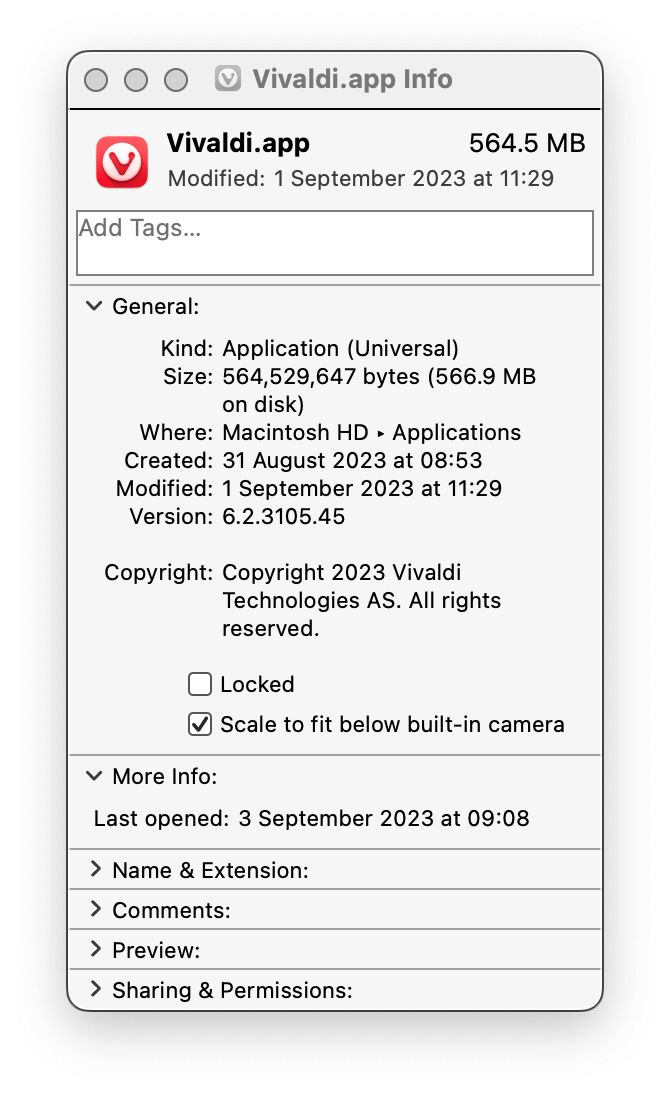
-
The issue doesn't seem to be limited to just Macs with notches. Mine is a 13" Intel MBP from 2020 and I get the white line on both the built in display and my external display, neither of which have the notch.
-
External monitors also have this problem
-
@spikly Yeah, that seems to be the issue. Using a dark theme hides it, but like you and @spartymark pointed out, it has got to do something with the fitting of the fullscreen viewing area.
I've been using a dark theme for most of the time and switched to a light theme for a change and noticed this. The issue also happened to be right after they pushed out an update, so I might have assumed it had something to do with it.
If someone is using an older version, maybe they could confirm it here so that we know its not a new issue and they'd be able to reproduce and fix it.
I'm gonna keep using a dark theme in the meanwhile, as I'd have reverted to it in a week or so anyway.
Update: You need to use a full dark theme (Amoled theme) for it go away completely. I tried moving the tabs and bookmarks bar to the bottom to check if that was the problem, but nope.
-
The "white bar" is actually the Address Bar that is not being completely hidden in fullscreen mode. I verified this on my M1 MacBook Air by changing the Themes setting to the "Blueprint" theme, which has a yellow address bar, then going to full screen and noting that the color of the thin line at the top changed to yellow. (The Blueprint theme only works when the MacOS system appearance is set to "Light".)
The bug must be in the Vivaldi app as it doesn't happen in Chrome and Safari. It goes unnoticed in Dark mode because the dark Address Bar remnant makes a dark line that blends in with the screen bezel.
Temporary Fix: Use a dark theme, or toggle the Address Bar during full screen viewing. It can be toggled from Settings/AddressBar, or you can assign a keyboard equivalent from Settings/Keyboard/View/AddressBar.
-
I just want to add that yes, this is a real issue that has been affecting me since this update too.
I use a Dell monitor with no bezel. The colour of the pixel bar does indeed change according to the theme colour. M1 Mac Mini / Ventura. Not an issue in other browsers.
-
As of the update today (2023-09-22) this issue seems to be fixed for me! Vivaldi version 6.2.3105.51
-
Yup, seems to be fixed. And only a day after I complained. Good work!

-
Edit: Realised I had an update to install that has removed it. It is something that periodically keeps on coming back though.
It was solved, but it's back for me again.
I've had to screenshot the screenshot in an image viewer to get it to show in this post.

-
Having this problem as well. Thin white line appears at the bottom of the screen when I watch a video in full screen. It appears to happen with all videos from two sites and those are the only two sites I've watched videos on since after the last update, which is when I noticed the white line appearing. I watch videos in full screen practically daily.
I have found a way to get rid of the white line. Go into View and click Hide Status Bar. For me, with the Status Bar hidden, the white line doesn't appear when watching videos in full screen. If you use the Status Bar or like it open and want the white line gone while watching videos, you'll have to go back and forth showing and hiding it. Hopefully, this will get fixed with an update.
FWIW, I found this out when I suddenly noticed there was a white line on top of the screen as well as on the bottom. I quickly realized that I still had the Find in Page bar open at the top of the webpage. Something I hadn't had open before when watching videos in full screen. So I closed it and the top line went away. After that, it didn't take long for me to wonder if it the Status Bar was the cause for the line on the bottom.
-
I just started using Vivaldi v6.9.3447.41 and noticed the thin white line at the bottom of my full screen videos. Hiding the Status bar also worked to remove the white line for me, too. Thank you!
