Notify new users of Vivaldi webmail requirements on Settings page
-
I'm a new user to Vivaldi, and I noticed some communication issues when trying to add a Vivaldi email. In the settings page, we are directed to a page where we can create a Vivaldi email address if we don't use an outside one.
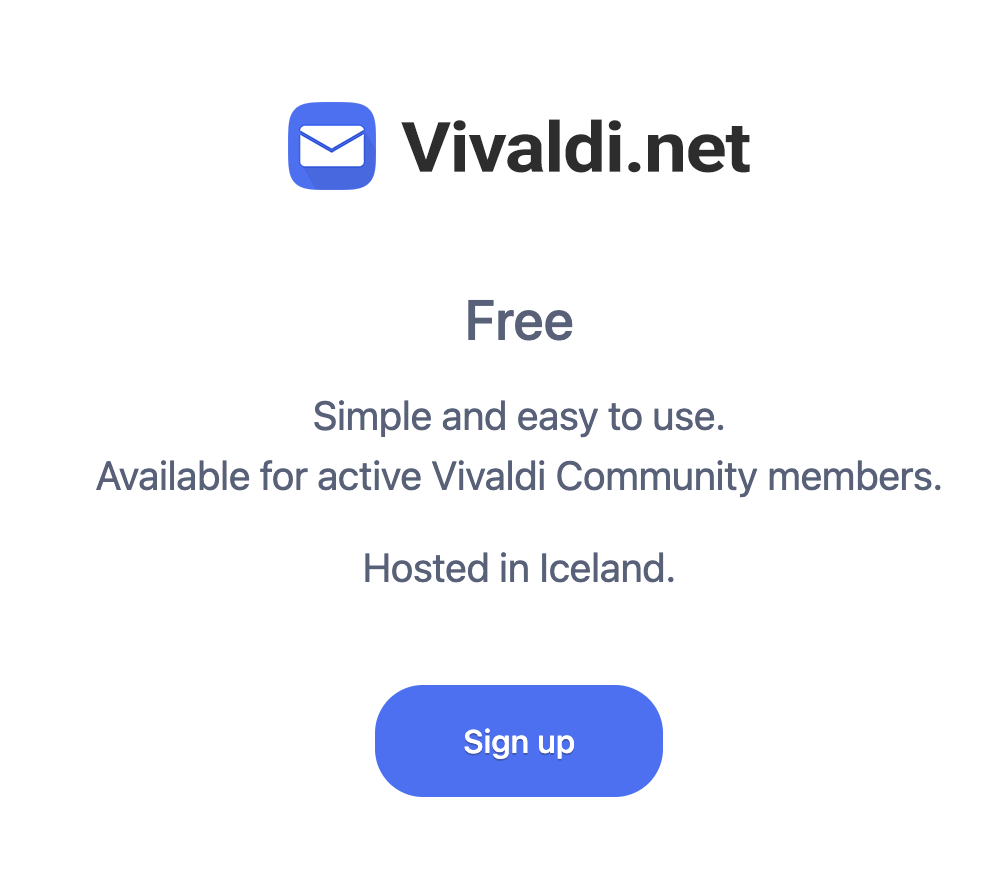
This is the only information given, with no mention of reputation requirements. After selecting sign up, we are directed to the normal Vivaldi account sign up page, which mentions nothing more about an email.
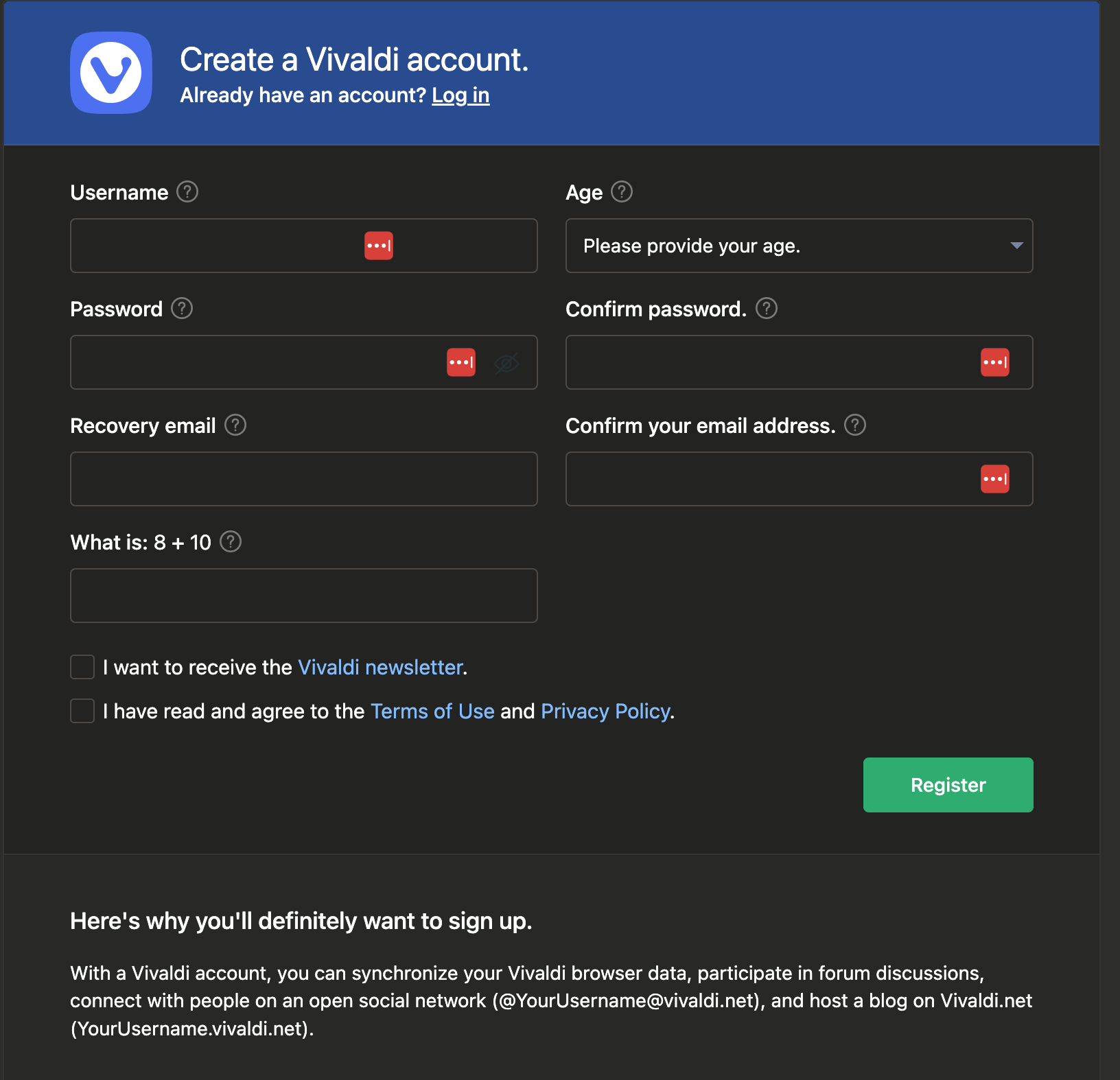
After creating this account, it's a little uncertain whether an email address has been created, and trying to sign in through the built in browser doesn't help this. First, signing in with Oauth only gives this incomprehensible error message (On a side not, these error messages should be selectable so we can copy/paste).
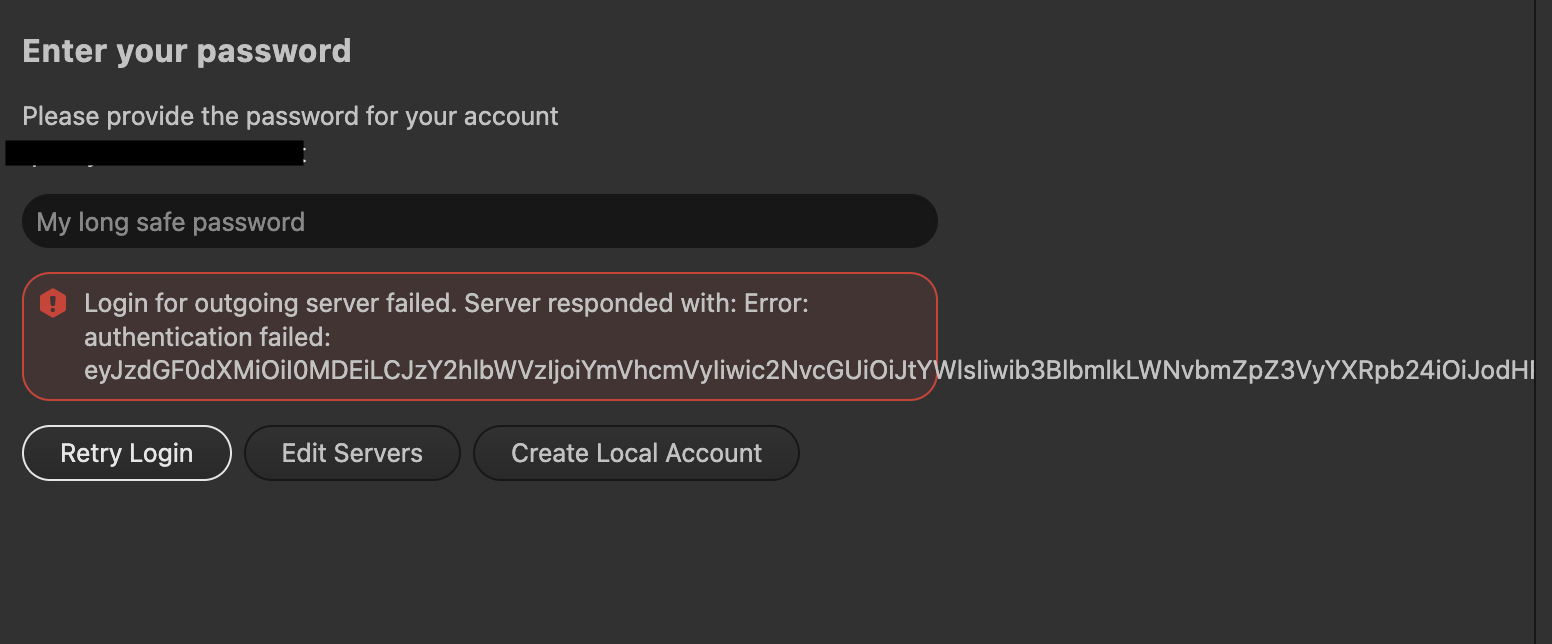
After searching through the community for answers, I learned that no one knows what it means and I should use app-specific password, which gives this error instead.
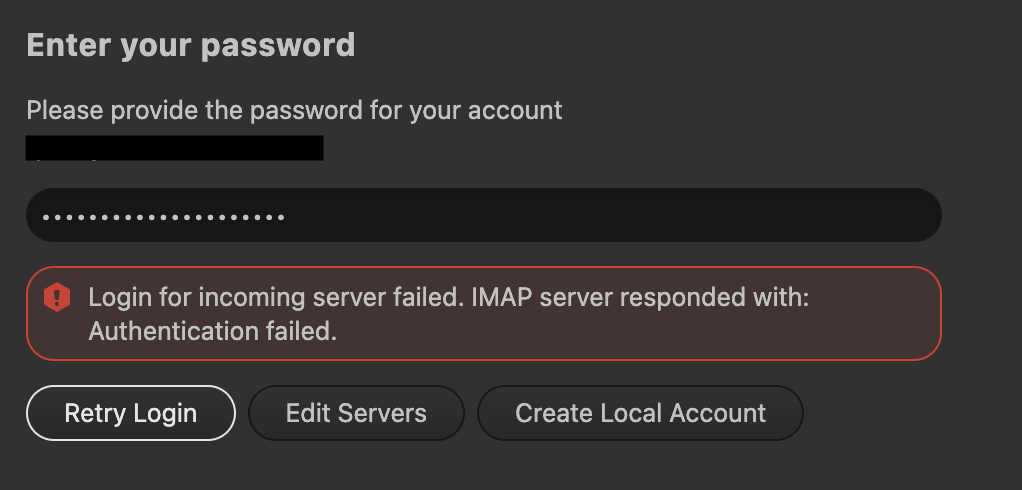
This one is searchable, and while Vivaldi does not document it, someone in the forum asked and another user linked this page, which finally gives me the answer to why nothing worked.
My recommendation is that both the settings page and the Vivaldi sign up link add a small description about reputation requirements or a link to the above article. New users will not know otherwise.
-
@quincy8888 i have the same problem,Took me a long time to find .net was the end of my address (user account somewhere)
there a lot to learn when you haven't seen this board and its many overwhelming options before

-
@quincy8888 it is quite confusing as is. This is a great idea.
-
@room2studio yeah exactly! Especially as Vivaldi.com is the address where you officially download Vivaldi. I had no idea whether the email was .net or .com since it's not listed anywhere.
-
The second graphic that is displayed above, is the screen where you create your Vivaldi account, it does not mention mail at all. The account lets you create a blog, participate on our Forum, access Vivaldi Social (our Mastodon instance), as well as synchronize your browser data.
Please see https://vivaldi.com/blog/community/two-factor-authentication-for-vivaldi-accounts/ for information about the reputation system now being used, in order to obtain access to Vivaldi Webmail and the reasons for it.
-
@edwardp I understand the reputation system and support it. What I don't get is I am able to send mail from my Vivaldi account, but am unable to receive mail to my Vivaldi account. Is it akin to turning the faucet on 1/2 way?
-
-
@edwardp When I access my mail via my profile page ("here") no problem. I can send; and it displays all the emails I have sent to my Vivaldi account. The web application where I am having the problem. It also says "off line" in the mail status dialogue window.
-
@mw1025 Log out of all Vivaldi services, then login to WebMail at https://webmail.vivaldi.net directly.
Are you seeing the same error?
-
@edwardp Nope. Works fine when I log in to webmail directly.
-
@mw1025 OK. I would still suggest sending a Support request via the link provided above. Explain what happens, when it happens, when it doesn't and also reference this Forum thread.
-
@edwardp In the web application in mail status box, when I click on logs, here is the error message I get:
Error with Permissions-Policy header: Origin trial controlled feature not enabled: 'interest-cohort'. -
@edwardp Sorry missed your recent post. I will send support a request. Thank you for your help!
-
@mw1025 said in Notify new users of Vivaldi webmail requirements on Settings page:
@edwardp In the web application in mail status box, when I click on logs, here is the error message I get:
Error with Permissions-Policy header: Origin trial controlled feature not enabled: 'interest-cohort'.This error sounds like you don't have access to Webmail. I would include it with the support request text.
Glad to be of help.
-
@edwardp I figured it out on my own. I had to go in to Mail settings. In sync options, I had to uncheck the "take account offline" box. Bingo!
-
@mw1025 Glad to hear it's resolved.
-
@edwardp well almost. Turns out it works fine on my computer at work....but not my home computer. Server settings are all fine; settings at home are same as at work....but the email in the browser remains off line. I did submit a help request a couple of days ago.
Here are the logs in mail status:
19:21:51.327 warn [Mail - Panel, Accounts] Some offline accounts in prefs are missig from accounts table and will now be restored!
19:21:51.586 info [Mail - filter, store] initListEntries took 0ms.
19:21:51.587 info [Mail - filter, store] initListEntries took 0ms.
19:21:51.587 info [Mail - startup] onOnline event fired -
@mw1025 As I don't know if you have yet heard back from Support, one thing you can do, is delete the accounts, exit Vivaldi, relaunch it and add the mail accounts back in.
If they are IMAP accounts, then any e-mails will remain on the IMAP server. As I don't use POP, I do not know what happens to any messages already downloaded, if a POP account is deleted.
When deleting an IMAP account, there is an option to delete/keep any messages that were downloaded from it.
-
Agree. It should be highlighted even before the actual mail signing up.
Also probably would be nice to receive an auto mail which explain what the account is able to do (at creation) and another one on what will do (once the reputation level is reached)
