Coloured Email Labels
-
@shifte


 YOU ARE THE BEST....!!!
YOU ARE THE BEST....!!! 

 THANK YOU...
THANK YOU...
-
(VB-94848) Labels color does not change In non-English UI.
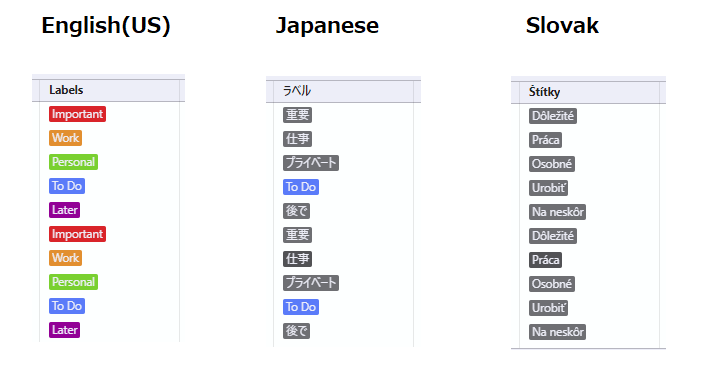
-
@shifte
 , Yes, it's probably vivaldi's bug
, Yes, it's probably vivaldi's bug -
@shifte
You're right. I'll take a look Monday -
@gmg
Thanks!
Have a nice weekend!
-
@gmg Monday already, so that means all the bugs I have reported are already fixed

-
Well, I pushed a fix for this to review. Hopefully will be out with next snapshot if it's accepted. Look for
VB-94848: Label color does not change in non-English UI@WildEnte
I know about VB-93994. Haven't fixed it. On the list. I was working on another big issue that I didn't think I'd get in before release so just picking up small fish while they're fresh. You can ping me if you'd like to know which ones. -
@gmg said in Coloured Email Labels:
You can ping me if you'd like to know which ones.
I was just kidding / couldn't resist

you guys are making great progress and I am just nagging a little. You set the priority for what you work on, I don't believe in what I call "management by decibel", i.e. catering to the loudest complainers -
@shifte Thank you so much! This is one of the simplest changes but it's a complete game-changer for how I work with my email!!
It was -SO- easy to make this change to the Vivaldi UI.
Just go to
vivaldi://experiments> click theAllow CSS modificationsbox > Go to `Settings > Appearance > Custom UI Modiciations > Choose FolderOpen your text editor and write this snippet:
#mail_view div.tree-item:has(li[title='Important']) { color:red; }
#mail_view div.tree-item:has(li[title='Work']) { color:orange; }
#mail_view div.tree-item:has(li[title='Personal']) { color:green; }
#mail_view div.tree-item:has(li[title='To Do']) { color:blue; }
#mail_view div.tree-item:has(li[title='Later']) { color:violet; }Save as...
vivaldi-UI-mods.css(filename doesn't matter, but must end in .css)My Vivaldi Mail Client is so much more usable now! This is such a little change but it has huge impact on how quickly I can process my mail now!
Is there anyway to upvote this feature? It just makes the read mails match the first

-
@justresisting Yes, this is helpful. Users with different label names will need to edit the code, and/or if they want different colours.
I put all of my CSS code changes in a single custom.css file, and add headers for each section.
/* Coloured Subject Titles for Email Labels */ #mail_view div.tree-item:has(li[title='Bug']) { color:red; } #mail_view div.tree-item:has(li[title='Confirmed']) { color:red; } #mail_view div.tree-item:has(li[title='Fixed']) { color:red; } #mail_view div.tree-item:has(li[title='Reference']) { color:orange; } #mail_view div.tree-item:has(li[title='Important']) { color:violet; } #mail_view div.tree-item:has(li[title='Reference']) { color:blue; } #mail_view div.tree-item:has(li[title='ToDo']) { color:white; } #mail_view div.tree-item:has(li[title='Willnotdo']) { color:black; } -
Yep. Also use this. Never understood why they introduced default labels with colors on the sidebar only and without any type of configurability. In my case the styling isn't even coherent, in some parts of the UI, between a windows and a linux installation.
Anyway, labels should be labels and default labels should be labels marked as important, like in mailing lists. Color or emphasis settings should be available for every label.
