Collapse Folders when Adding a Bookmark
-
Yeah this has been so annoying since the bookmarking functionality got updated relatively recently. Adding a bookmark did not use to show all folders fanned out in the bookmark menu when adding a new one. Also, the window itself was much larger and easier to view compared to the current version which is way too small. Understandable for mobile, but not on desktop. There's no reason for it to be that small, especially if vivaldi is insisting on automatically fanning the entire tree of it's user's bookmarks, which can increase the width of the three beyond the confines of that small window.
It's not about wanting pet features it's about getting the people who make these design decisions to realize they are dysfunctional and frustrating to use, and need improvements - not feature requests, as some are characterizing this discussion as.
-
@chtodg Yeah, I remember that it explicitly did not do this before the newer new bookmark panel was a thing.
-
oh my petuniacal whale! for the love of zarquon pl-ease devs, get on & deploy this change. the current "all folders expanded" mode is hideous & ridiculous. returning to v recently [yet again] from foxie has been pleasant in many ways, but this appallingly bad ux when trying to efficiently locate my desired subsubsubfolder for storing my putative new bm is a huge turn-off [not least coz i became thoroughly used to foxie's sensible alternative, which i came to regard as "normal"]. if i could upvote this request 42 jaquillion times, i would.
btw,
nobodyhere should predictably try to defend the current stupid design, nor bother to mention yet again about their cunning coping method... i. do. not. care! -
I really can not see how anyone with a significant number of bookmarks and folders/subfolders would see this as anything other than a SHOW STOPPER!
I see a lot of comments attempting to justify this behaviour as normal. It is not. Browsers have been out for a long time now, managing bookmarks should not be something new here.For those that still don't get way this is a SHOW STOPPER for any user that has more than a few folders and subfolders, try as a test to set up about 100-200 folders with about 3-5 levels deeps in some areas. Combine that with the fact that natural growth of a bookmark folder means that it is ALMOST ALWAYS by definition quite disorganised and you will see that for these people this browser will SIMPLY NOT WORK.
I installed Vivaldi yesterday as I had enough of the silly quirks in brave. But this will just not work. Brave is bad, but Vivaldi it totally unmanageable because of this one single design oversight. I suspect Vivaldi will only be popular for people that always have a clean desk.
So I will uninstall Vivaldi and try LibreWolf next, then Opera. If they don't work I guess I'll go back to brave and when that irritates me too much I come back here and see if Vivaldi has listened to the market.
My needs are simple. I desire a non-microsoft, non-google, non-sellout (aka firefox) browser that does the basic stuff, does it well and has a design team that is focused on making a browser work at a basic level as apposed to adding 100s of features that most people don't use and don't need.
Oh and for the inevitable, 'what do you want for free' reply. You need to rethink what you think is 'free'. I have personally invested about 6 or more hours installing, importing, customising the product to see if it would work. Then I invested additional troubleshooting and research time, to get to the point of this writing.
A 'free' product would be nothing without this community investment. How do you think it works with the non-free proprietary products? Well you have to pay and NDA your 'community' to do what WE do for 'free'.
In summary it's a two way street. Without the community and its feedback (and the ability of the developers to listen to that feedback) the open source product dies. If you look at the development over the last 30 years, there have been way more products that have eventually failed even if they achieved early success and dominance in their field.
My impression after reading this entire 3 page forum is that Vivaldi is also heading for the vast silicon valley cemetery.
-
@AddingBookmarksISANightmare My impression after nine years of using Vivaldi is that it still growing and improving.
There will always be some who cannot find solutions to work around their issues, but this forum is a great place to find solutions.
Try using the Bookmark Bar to add bookmarks wherever you want.
- Expand the folder tree to the target folder
- Right-click on the folder, on the bookmark after which you want to add the new bookmark
- Add the active tab as a new bookmark

When one of the 5,000+ feature requests gets to the top of the ToDo list, someone from the Vivaldi Team or a moderator will tag the thread. This one is not tagged yet, so look for workarounds, or move on in your quest for the perfect browser.
-
@Pesala I tried your suggestion. I added an active tab. It seems to add a bookmark into the root level of the bookmarks bar.
I'm really not sure how your suggestion addresses the problem?
I thought I was quite clear in my previous post but please allow me to reiterate the basic problem for your understanding:
Your Bookmarks consist of about 100-200 folders with about 3-5 levels deeps in some areas. Due to the simple fact that this bookmark file is decades old it is ALMOST ALWAYS by definition quite disorganised.
That is the basic starting foundation of the problem described so any proposed solutions should fall within that framework.
Adding a bookmark at the root level of the bookmarks folder does not in anyway address the difficulty in Vivaldi's current implementation of being able to add bookmarks easily to the current bookmark structure which btw every other browser I have seen does this much, much better.
In fact if I were to follow your solution, I wouldn't need any folders at all, instead I would have thousands of bookmarks in a single container making it absolutely impossible to find anything in any reasonable amount of time.
Now it is possible I totally misunderstood your suggestion and if so please clarify.
@Pesala said in Collapse Folders when Adding a Bookmark:
When one of the 5,000+ feature requests gets to the top of the ToDo list, someone from the Vivaldi Team or a moderator will tag the thread.
I do understand the nature of and problems with development. Having said that, focusing on core features should be a design intent.
Sure you can wait for the community to tell you what needs attention in growth, but when the tires wobble it's not the time to redesign the stereo.
The simple fact of the matter is most will not take the time like I did to provide feedback, they will simply move on to the next option.
The customers you never hear from are the ones that make the difference between a product that everyone knows about and uses as apposed to one that's been growing and improving for NINE years.
Don't believe me? Ask the average Joe on the street if they have ever even heard of Vivaldi.
The reason I stated my belief of where Vivaldi is headed is because of a prevailing attitude to explain a situation instead of dealing with it. I've seen more that one startup fail because they tried to fit a market to a product instead of fitting a product to a market. In the latter model you will notice that effort is not wasted on defending serious design limitations.
-
@AddingBookmarksISANightmare said in Collapse Folders when Adding a Bookmark:
I tried your suggestion. I added an active tab. It seems to add a bookmark into the root level of the bookmarks bar.
Obviously, you did not read my post or look at my screenshot. Try again.
-
@Pesala said in Collapse Folders when Adding a Bookmark:
Expand the folder tree to the target folder
In my first attempt, I right clicked on the bookmarks bar as indicated in the image. This of course results in a bookmark in the root of the bookmarks bar folder. But now I'm looking back and I don't really understand what you mean by 'expand the folder tree to the target folder'?
How exactly are you doing that step? Are you right clicking on the bookmarks toolbar? From there how do you get to your actual bookmarks folder?
-
@AddingBookmarksISANightmare said in Collapse Folders when Adding a Bookmark:
Are you right clicking on the bookmarks toolbar?
Left-click.
-
Left clicking on the bookmarks tool bar yields 3 results depending on where you left click:
- Blank space = no action
- Bookmarked link = navigates to bookmarked page
- Bookmarked folder = opens selected folder in bookmarks bar, displaying individual bookmarks within this folder
How are you getting to the actual bookmarks folder (not the bookmarks tool bar)?
-
@AddingBookmarksISANightmare said in Collapse Folders when Adding a Bookmark:
Bookmarked folder = opens selected folder
Then left-click on subfolders to navigate to the target folder. Then right-click to add the active page as a new bookmark wherever you want.
-
Ok so you're not actually putting bookmarks in the bookmarks folder. You are not using the bookmarks folder at all and instead solely using the bookmarks bar.
I thought about doing that but again, you are limited to several folders across the top of your screen.
Doesn't really scale when your Bookmarks consist of about 100-200 folders with about 3-5 levels deeps in some areas.
-
@AddingBookmarksISANightmare The typical landscape monitor has space for 15-20 top level folders. Each top level folder can hold 20 subfolders without becoming hard to navigate. That is 300 folders already.
Each subfolder can hold 40 bookmarks; that is 12,000 bookmarks in total with only three levels.
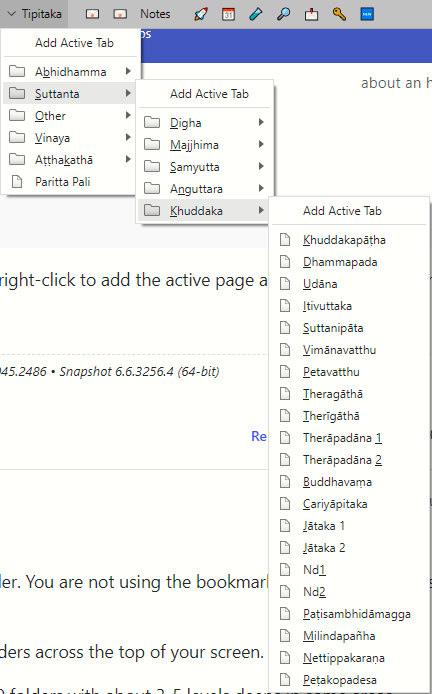
-
It' s funny that you previously accused me of not reading your post. You know, for a Vivaldi Ambassador with 9 years of experience, you seem to lack some very basic comprehension skills.
Clearly 100-200 folders with about 3-5 levels deeps in some areas is not AT ALL the same as 15-20 folders.
However you did help me determine a few basic facts about Vivaldi:
- The current bookmarking system is unmanageable and not even used by Senior Vivaldi Ambassadors because they know it's POS.
- The bookmark toolbar will work for some light users, the one's I 'call clean desk people'.
- Team Vivaldi is more interested in defending terrible UI designs instead of listening (check out the last 3 pages) to the public.
- One year from now this post will still not be solved, but enormous efforts will be continue to be made to justify the decision to do nothing.
It's pretty clear that the Vivaldi team is still stubbornly trying to match a market to a product, which as the silicon valley graveyard shows us, is about as successful as trying to herd cats.
-
@AddingBookmarksISANightmare After nine years here, I have learnt that some users cannot be helped — they are cup half empty personality types.
Nevertheless, I continue to explain the best available solutions because they may prove helpful to others.
-
@Pesala I really find it amazing that you're still responding even though you (and now everyone reading this post) knew that you we're not able to address the original problem.
I guess the ambassador position is strictly political:
-Not interested in understanding the truth.
-Acting to obfuscate the truth through misleading posts
-Protect the company (read collective) interests at all costs.I mean you could have been honest and straightforward about it right from the start:
-Yea, even us ambassadors don't use the bookmarks, instead we use a work around to try and make the bookmarks bar act as the actual bookmarks should.
-Oh and this solution obviously doesn't scale to your desired 100-200 folders.btw - I deleted vivaldi a couple of days ago, I'm now working on the next candidate.
Once again, I'll summarise the essence of this 6 year old unresolved post that is 3 pages in length.
- The current bookmarking system is unmanageable and not even used by Senior Vivaldi Ambassadors because they know it's POS.
- The bookmark toolbar will work for some light users, the one's I 'call clean desk people'.
- Team Vivaldi is more interested in defending terrible UI designs instead of listening (check out the last 6 years / 3 pages) to the public.
- One year from now this post will still not be solved, but enormous efforts will be continue to be made to justify the decision to do nothing.
- The Vivaldi Ambassador program is more political than technical, as a result the ambassadors in this forum will waste your time while vainly attempting to protect the image of a product that obviously should not have made in through the gating process.
It's pretty clear that the Vivaldi team is still stubbornly trying to match a market to a product, which as the silicon valley graveyard shows us, is about as successful as trying to herd cats.
-
@oskark said in Collapse Folders when Adding a Bookmark:
In Firefox you can collapse any folder
Since this feature request was started, nearly six years ago, several things have changed.
- One can now collapse any folder using the left cursor key, or expand it using the right cursor key.
- All folders can be collapsed using the \ backslash key
- In the Add Bookmark dialog, the folder tree is now fully expanded by default
Collapsing all folders by default would probably resolve the initial feature request.
Ways to Add Bookmarks
- Using the Bookmarks menu
- Using the Bookmarks Bar
- Using the Bookmarks Panel
- Using the Add Bookmark Dialog
- Using the Bookmarks Tab.
-
========= VB-104538 =======
It will soon be 6 years since this topic was raised.
I found a replay of it in the archive.
Bookmark list expanded by default
Therefore, there is a Double. The double is not because the topic is SOLVED, but because it is NOT SOLVED.
It is necessary to talk not about the fact that the Double is in the Archive, but about why the Double appeared?I found a threatening situation where the browser itself is hurting itself because of its problems. Collapse in goes from the category of Design to the category of serious problems.

I have the entire browser in RAM, as well as UserData (and file Bookmarks) in ROM. The browser does not access the disk. But still, it lacks an 8-core processor to quickly sort these bookmarks.
If I make in time to press PrintScreen , while sorting Bookmarks, it means that this is already very bad for the browser.
Then don't be surprised that new users call it nerdy. -
@Pesala Thank you for summarizing the improvements that have been made over time, that helps to focus the discussion.
Regarding your statementCollapsing all folders by default would probably resolve the initial feature request.
yes, that would certainly resolve it, if there was a way to do that. The initial feature request was (I think) to be able to collapse all folders by default in the Add Bookmark dialog. Collapsing the folders on the Bookmarks page/manager doesn't do anything to the folder tree view in the Bookmark dialog.
It looks like this is high up on the list of the most requested features that are tagged Bookmarks, so I am going to keep my hopes up.
-
Collapsing all folders by default would probably resolve the initial feature request.
Yes, it absolutely would. I love how customizable Vivaldi is and being able to change this default behavior via settings would be a great feature.
Collapsing with backslash and adding bookmarks via the alt-b menu are helpful but they're suboptimal workarounds.
