Bitwarden on panel
-
Hello, I would like to display my bitwarden extension on a panel but I don't know how to do it.
I already tried to add bitwarden as a web panel with the bitwarden site but there is no web version of the site so it is not conclusive. I would like to have the same thing as when I click on the extension.Thanks
-
@ewengp You can add this link to show the Bitwarden popup in a web panel:
chrome-extension://nngceckbapebfimnlniiiahkandclblb/popup/index.htmlYou will need to refresh the web panel to get it to update the tab specific info.
-
@nomadic perfect that's what I wanted ! Thank you so much and have a great day !
-
@nomadic I'm aware that this is an older thread, but the solution is valid and helped me in 2023, so I'm bumping it. Thanks for this!
-
2023 UPDATE!
Just in case any of you, like me, when looking at the code listed above, are like "Wait, what the heck. How do I trust this guy and his rando string of characters. Could be sending me to any website in the world that is spoofed to look like BW"
Here is the reference : Bitwardens own dev page telling you how to roll out extensions for BW. And a big shout-out to @nomadic ; sorry bruh, just needed to verify.
https://bitwarden.com/help/browserext-deploy/
"....In this JSON object, "nngceckbapebfimnlniiiahkandclblb" is the application identifier for the Bitwarden browser extension. Similarly, "https://clients2.google.com/service/update2/crx" signals Chrome to use the Chrome Web Store to retrieve the identified application.
Note
You may also configure forced installations using the ExtensionInstallForcelist policy, however the ExtensionSettings method will supersede ExtensionInstallForceList.(Recommended) To disable Chrome's built-in password manager, add the following to managed_preferences.json inside of "policies": { }:..."
-
All work. 2 Reinstalling helps.
-
@sphera Works fine for me on
6.1.3035.111.Is this shown after trying to login or simply by opening the popup after install? Also, does it work on other browsers?
@sphera said in Bitwarden on panel:
Knowing that Vivaldi has his own password manager looks very suspicious.
Why would Vivaldi care if you used a different password manager if they are just using Chromium's default implementation? There is no benefit to Vivaldi in blocking a password manager "competitor".
-
@nomadic I use last virsion always -- Vivaldi 6.2.3077.3
I have never been against the built-in password manager in Vivaldi.
I have 395 passwords in Vivaldi.
Do you see the result of the built-in password manager in Vivaldi in the photo above ? I'm not.I agree to all questions about saving passwords from all browsers.
If someone asks, I don't mind.And Bitwarden can do the simplest thing - it just shows the number of saved passwords for this site.
He sometimes helps me to clear the database of old copies of passwords.
When the authors of Vivaldi realize that I need visibility, then I will delete Bitwarden. -
And this is against the background of the fact that Bitwarden has a huge problem that has been hanging on them for more than 3 years. Bitwarden closes when the focus disappears . Several topics have been created on their forum, new people come and write the same thing - fix it!!!!! Disable this idiotic functionality for convenience --- nothing can be copied to this window.
The authors answer - it's Chromium.
I found an extension that quietly hangs on the screen for as long as the user needs.
They don't care.
They have problems . And this is a great opportunity for Vivaldi . I do not know why Vivaldi is waiting and dealing with the Calendar. -
@sphera
Hi, I don´t know about your issue exactly but these extensions are developed and tested for Chrome, not even for Chromium.
Chrome extensions can work in Vivaldi not must work.
Some extension developer work together with the Vivaldi team, some completely ignore it.
When something work in Chromium but not in Vivaldi than it is a Vivaldi bug.Cheers, mib
-
@sphera Think you should probably create your own topic since this isn't really related to putting Bitwarden in a panel. You also seem to have some feature requests in your above posts.
I didn't sign in to test, but on the Snapshot
6.2.3077.3, I am able to open the popup and see the login prompt. -
@mib2berlin All work. 2 Reinstalling helps.
Where did the password KEY from the Address bar go ? I've seen him for many years ! -
Edit: Looks like you figured it out and edited your post.
@sphera Just to help remove any possibility of some vast conspiracy enacted by Vivaldi to disable "competing" password managers so you are forced to use Vivaldi's password manager, which is basically just the default Chromium code, I did some more testing.I logged into my Bitwarden account in the latest Snapshot and it worked as expected:
I think your efforts would be better focused on trying to troubleshoot your issue than concocting conspiracy theories.
Since Bitwarden is working in Edge, it probably isn't a network issue. To be sure, are you able to open the Bitwarden site in Vivaldi and login through there?If you are able to login through the site, then it might be a good idea to try creating a new Vivaldi profile and seeing if it works there. -
@nomadic KEY ?
-
@sphera I have never used Vivaldi's password manager, so I don't know what the password key in the address bar is/was.
What did it do?
Are you talking about this: https://help.vivaldi.com/desktop/privacy/password-management/
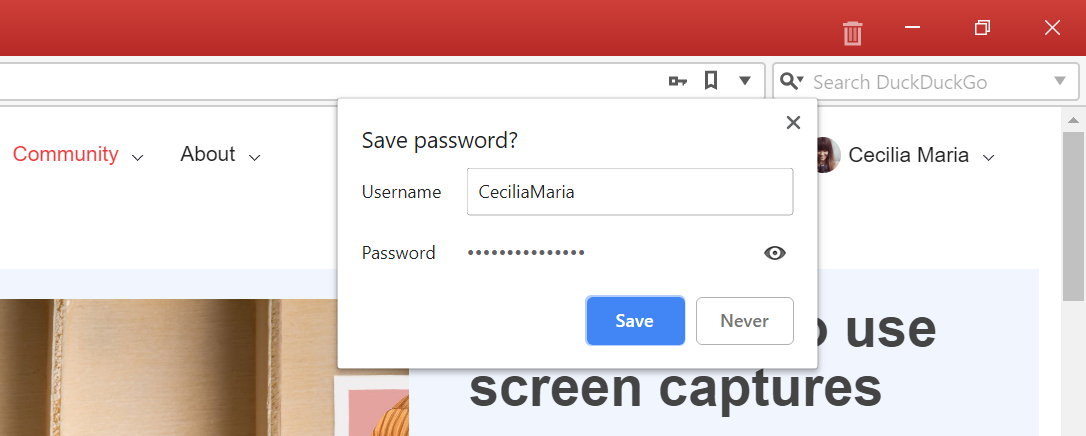
-
@nomadic I have 2 passwords saved in Vivaldi for "vivaldi". There must be a key. It was to the left of the Bookmark label. I don't remember either
 . At least he showed that Vivaldi has passwords for this page.
. At least he showed that Vivaldi has passwords for this page.
Yes, it is. how to turn it on? -
On many mail or social sites, there may be several passwords. I even have 8 . And Bitwarden shows it. But I have never seen Vivaldi show the number of passwords. This is a flaw.
-
@sphera Just tested and it appears to work. It doesn't tell you how many passwords are stored until you click it.

I didn't need to do anything to turn it on in a fresh profile other than save the passwords when prompted.
The only setting I think you need is under
vivaldi://settings/privacy/→Passwords→Save webpage passwords. -
@nomadic everything is enabled in the Vivaldi and Chromium settings . There is no key. Well , don 't . Your window is enough for me . I'll wait. Thank you.
-
@sphera Since it appears to be working in a fresh profile on the same Snapshot version as you, there are unlikely to be any improvements to get it working again in the future.
You can try the troubleshooting steps to see if any of them help.
