HELP!!! All my saved password are gone ! How to restore it ?
-
Hi,
This morning I've tried to connect to a website and Vivaldi doesn't autocomplete the password. As I don't remember the password I've used, I've looked in the configuration to find the password for this website and I discovered that all my saved passwords are gone !
It is a real nightmare as I can't connect anymore on all the website I've registered to.
Where are my passwords ? How to recover it ?PLEASE HELP !!!
-
@Fonzy44 can you see your passwords in internal page
chrome://settings/passwords -
No, I only see my Google password and another I've just created

-
@Fonzy44 Had you accidentally switched to a different browser profile (clicking avatar icon next to search field → Manage Users)?
Or accidentally switched to Guest Window or Private Window? -
That's the problem, when I click on the Profile button I only see 1 profile: "Profile 1" and it offers me to create a new profile.
It's strange because I have two Vivaldi windows open, one with 46 tabs and the other with 87 tabs. If I had inadvertently changed profile, I imagine all my tabs would have disappeared too, no? -
In the settings, if I log in with my Vivaldi account to synchronize, it asks me for a decryption password after logging in. It suggests that I reset the password, but to do so, it has to delete all the datas ... it's out of the question
-
@Fonzy44 Seems the login database got broken or was crapped by a crash or third party security tool.
And i guess, you do not have a daily backup of your data in Windows' LocalAppdata folder? Sad.Had you synced your Vivaldi profile before regularly? Not noted the decryption password?
Then all login data is lost as the decryption password is stored only on you PC and nobody can bring it back. -
where can I find the password repository on my computer ?
Is it a sqllite DB ?
Maybe I can find a backuped file ? -
where can I find the password repository on my computer ?
%LOCALAPPDATA%\Vivaldi\User Data\Default\andLogin Datais the SQLite database file.Is it a sqllite DB ?
Yes.
Maybe I can find a backuped file ?
if you had made such backup.
-
I found the file in question and with a hexadecimal editor I can see all the websites I have saved.
They are therefore always present in this DB .
But then how to recover them ? -
@Fonzy44 You can not get the login data as the login passwords are encrypted.
Perhaps that Nirsoft program helps.
On the other hand try:
Close all Vivaldi windows
Copy the backup fileLogin Datainto%LOCALAPPDATA%\Vivaldi\User Data\Default\
Start Vivaldi
The check internal pagechrome://settings/passwords -
I've opened the sqllite DB, I can see all my website but that's right, the passwords are encrypted.
Is it a way to knwow the décryption key ? With wich algorithm ? -
@Fonzy44 said in HELP!!! All my saved password are gone ! How to restore it ?:
Is it a way to knwow the décryption key ? With wich algorithm ?
https://forum.vivaldi.net/post/349468
No. The key was generated by Windows DPAPI and was store hashed in file
Local Stateas JSON dataencrypted_key. -
@Fonzy44 Did you reinstall your OS or reset your OS user profile in some way?
The value of the password is encrypted with your OS DPAPI key. If this was changed from reinstall or user reset, they will not be possible to decrypt.
To slightly correct @DoctorG - the value of
encrypted_keyin the Local State file is a unique salt. This value is generated for each VivaldiUser Datainstall. If this value is somehow changed, passwords can no longer be decrypted.If you use the Nirsoft Chromepass tool, it will get your OS DPAPI key and use the salt value in Local State to decrypt the passwords. But if it cannot, you will only see the username and url values.
If you have a backup of older Local State files, you might have luck.
I do not know what could've happened on your system - I have had the same user profile in Vivaldi for five years and hundreds of updates, never had a password loss. But just in case I take care to backup the passwords regularly and place them in an encrypted zip file.
To use Chromepass, you need to point it to your browser profile:

There are also options to decrypt the Login Data file for another user or a backup of the profile, as long as you have the files and the profile password.
-
I haven't changed anything in the configuration of Vivaldi, I've been using it for several years now. In the past I've just had problems retrieving GMAIL mails in Vivaldi (I still haven't managed to do it, I'm still using Thunderbirth) but as far as passwords are concerned I really don't understand what's happened.
Apart from the Vivaldi updates, I haven't installed or changed anything in the configuration, nor have I changed my user account (what's the point, anyway, since I'm the only one using my PC).
What I don't understand is that websites linked to passwords are present in the SQLLite database but don't appear when I open the configuration.
So now, when I open the page dedicated to passwords in Vivaldi, I don't see anything except the site I logged on to today and for which I knew the password, but all the other websites and their passwords have disappeared from the Vivaldi interface, even though they're still present in the SQLLite "Login Data" file! Weird, isn't it? -
@Fonzy44 said in HELP!!! All my saved password are gone ! How to restore it ?:
What I don't understand is that websites linked to passwords are present in the SQLLite database but don't appear when I open the configuration.
Yes, the passwords are still there, they are just encrypted and Vivaldi is unable to decrypt them, so they do not show. The entries will show if using Chromepass, but if unable to decrypt the passwords will show as blank.
If you have not changed your OS user profile, the only reason I can think of is that the value of
encrypted_keyin theLocal Statefile has somehow changed. Do you have a backup of this file?You can easily examine the
Local Statefile with a tool like JSONEdit:
https://tomeko.net/software/JSONedit/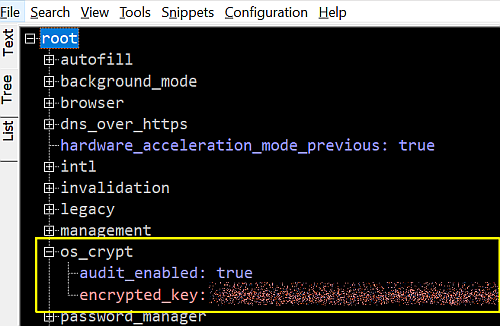
If this value has changed from the value it had before whatever happened on your system then it's impossible to restore the encrypted passwords. Again, I have no clue what might've happened.
Do you have a backup of anything of this or these files?
Here's someone I found with a very similar-sounding problem:
https://superuser.com/questions/1587202/login-data-file-in-chrome-retrieve-logins-passwords-urls
There's a link to some tool I've never used, but I doubt it will work if the value ofencrypted_keyhas been changed. -
@Fonzy44 URLs and loginname are not encrypted, that's why you see them with hex editor.
-
Thank you all for your help.
I've followed all your tips (I'm a little bit smart now !).
I have the windows encrypted_key but what to do next ?
I will be happy to decrypt all my passwords with that key but I'm java developper, not a C++ developper and it seems difficult to find any tutorial on how to decrypt password in java.
So, I'm still stuck.Unfortunately, I don't have any backup of this file (sincerly, who perform a backup of this file ?).
So, as suggested, I used Nirsoft "webbrowserpassview" which reveal me some passwords but not all ...
After playing a while with the password manager, I remembered that, from Vivaldi, I have exported all my passwords in a text file more that 1 year ago. Ok, manies passwords have changed since but some are still active.
So, I will re-import my old passwords after backuping the "Login Data" file (in case I find a way to decrypt the password inside).Thank you to all, and now I will surely do a backup of this file.
SteF. -
@Fonzy44
Hi, the encrypted_key file is to encrypt your sync account, it have nothing to do with your passwords.
You have backuped the key at some time, it is also very important.Settings > Sync:

Cheers, mib
-
I have the windows encrypted_key but what to do next ?
Did you get this key from the
Local Statefile?
If so it's most likely the "wrong" one, i.e. not the one used to encrypt your old passwords, so it can't really be used for much, and can't be used to decrypt them.Unfortunately, I don't have any backup of this file (sincerly, who perform a backup of this file ?).
That's true I guess, who does

Not this file in particular of course, but what I do is run a weekly backup of my Windows home directory (excluding large folders like browser caches etc), using Areca Backup (Java based backup tool). So I would find my old Vivaldi profile from there in the worst case if I need a full reset. Not had to do that for long as I can remember, but the backup comes in use at times.After playing a while with the password manager, I remembered that, from Vivaldi, I have exported all my passwords in a text file more that 1 year ago.
Great!

I do the same from time to time, and just place the exported file in an encrypted zip for safety. Not often, just when I remember to do it, like every couple of months.So, I will re-import my old passwords after backuping the "Login Data" file (in case I find a way to decrypt the password inside).
What I'd recommend - note down your new passwords, after making a backup of the
Login Datafile, close the browser and delete the file. Then import your passwords from the backup txt file and re-save your new passwords.The reason behind this is that the old lost passwords are still in the file, but unable to be decrypted. So they're just invisible, and could potentially cause issues in the future. So better IMO to start afresh

How to import the passwords:
https://help.vivaldi.com/desktop/tools/import-and-export-browser-data/#Import_Passwords
(note: the flag is no longer needed)
