Catch up – Vivaldi Browser snapshot 3054.3
-
Mac issue:
I've noticed that a lot of the menu items aren't working. For example, if I go from Vivaldi Snapshot -> Preferences..., it does nothing. Some of them are fine, like the system menu items (Copy, Paste, etc), Bookmarks, and Check for Update. A lot under View, Mail, Tools and such do nothing.
I'm using a Mac (M1) with the macOS Sonoma 14.0 developer beta installed.
-

Hello and thanks for the build,
Is this normal? Timer and World Time Buddy extensions seen to have been added. Unsure how, not even fully sure it was after the update. -
@t0yz
Hi and no, this is not normal.
I don´t get those extensions after any update of Vivaldi/Snapshot.Cheers, mib
-
Sorry if I have missed this somewhere, is there some additional information about
[Mail] Fix sorting into filtering groups to prevent incorrect filtering (VB-97136)
and
[Mail] Mails in filter that do not belong there (VB-95366)
I have searched the forum for both bug numbers but haven't found any details, however some filtering issues have been mentioned here and there.
-
@t0yz Probably was disabled and the update enabled it which still could be a bug, albeit minor.
-
@pathduck: yeah, I don't think it's temporary unfortunately (VB-98025)
-
Printing is not working in this build.
-
@B-iggy Works for me 6.1.3035.100 Win 11 22H2. I printed to my PDF printer with Ctrl+P.
-
@DoctorG I don't know what a PDF printer is but if you try a real printer like my Cannon TS 5100, then you see
A ) the print job stays in the queue
B ) Vivaldi is frozen
C ) If you try to close and then start Vivaldi it gives you a "Force Startup" button but clicking it has no effect. You have to kill 5+ Vivaldi processes in the Taskmanager. -
@B-iggy
Hi, the PDF printer use the print system to create a PDF file.
Anyway, I can print on my HP_LaserJet_MFP_M139-M142 just fine on Linux.
Will try on Windows 11 and report back.Cheers, mib
EDIT: I never take a photo of a printer.
Second page is from Windows 11.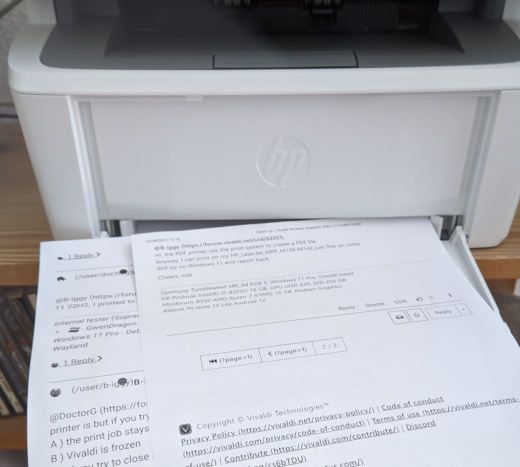
-
@B-iggy said in Catch up – Vivaldi Browser snapshot 3054.3:
I don't know what a PDF printer
A virtual printer in Windows which creates PDF files.
An my HP Officejet works nice, too, on Windows and Debian.
-
Thanks for the tries. Gotcha.
Weird. On my end it's reproducible.
I'll restart my PC later and see if this Windows trick fixes everything, again. -
Yes, it worked after a reboot. ¯_(ツ)_/¯
Thanks@mib2berlin said in Catch up – Vivaldi Browser snapshot 3054.3:
I never take a photo of a printer.
You unlocked a hidden life achievement

-
Suddenly my extension icons are not showing live badges. For instance, Stylus and Bitwarden do not show the number of matching style sheets / logins for the current site being viewed. Instead a black circle shows.
-
Use this code:
button[title="Stylus"] .button-badge { background-color: #676767 !important; color: #cdcdcd !important;}
-
@barbudo2005 Where? Why is it necessary? Are others having this problem? If so, when is a fix planned?
-
Where?: In custom.css
Why is it necessary? Meanwhile it is fixed.
I use it to soften the style:

-
@barbudo2005 Ok, thanks much. I will wait for the fix at this point.
-
Anyone seeing crashes with two windows and workspaces. In my case it is happening by just doing the following:
-have one window with a workspace open. In my case it includes mail;
-open another window and choose a different workspace;
-close this new window.Vivaldi is close crashing with just this in my case. I'm in a windows 10 installation.
-
@Durtro
Hi, cant reproduce this but a user report Vivaldi close all windows when closing a second window.
How do you open the new window?
How do you close the window?
Using X or Ctrl+Q, menu?Cheers, mib
EDIT: https://forum.vivaldi.net/topic/88249/workspace-window-closing-error
