Catch up – Vivaldi Browser snapshot 3054.3
-
Today’s snapshot takes you up to date with our latest fixes, including a few that we will backport to 6.2.
Click here to see the full blog post
-
Ok, if you are on Linux with ARM or ARM64 and you recently hand installed a libffmpeg.so to get video working again, it will break with this because the file now needs to be called "/opt/vivaldi-snapshot/libffmpeg.so.6.2" (note the 6.2). A further reminder, if you are on Linux x64 (or windows or macOS) you need do nothing!
For those Linux ARM users that missed it before, this is because we use a third party (chromium-patched) file to play such media files and no suitable file is currently offered for direct use.
However, at a push, you can extract a copy of the libffmpeg.so found within the Chromium snap package and use this with Vivaldi. Kind of an overkill to download a whole copy of Chromium just for this but… it is what it is.

 ️ The following steps require a package that provides
️ The following steps require a package that provides unsquashfs. What that package is called will depend entirely on your distro but there is a good chance it is called something likesquashfs-tools.[Triple-click to select an entire line at a time, to easily copy and paste into your terminal.]
Arm 32-bit
- Fetch the snap:
wget https://api.snapcraft.io/api/v1/snaps/download/XKEcBqPM06H1Z7zGOdG5fbICuf8NWK5R_2505.snap- Unpack it to a named folder:
unsquashfs -q -f -d chr-114-arm-ffmpeg XKEcBqPM06H1Z7zGOdG5fbICuf8NWK5R_2505.snap /usr/lib/chromium-browser/libffmpeg.so- Install the file into the correct location, suitably named:
sudo cp chr-114-arm-ffmpeg/usr/lib/chromium-browser/libffmpeg.so /opt/vivaldi-snapshot/libffmpeg.so.6.2- Restart Vivaldi!
Arm 64-bit
- Fetch the snap:
wget https://api.snapcraft.io/api/v1/snaps/download/XKEcBqPM06H1Z7zGOdG5fbICuf8NWK5R_2498.snap- Unpack it to a named folder:
unsquashfs -q -f -d chr-114-arm64-ffmpeg XKEcBqPM06H1Z7zGOdG5fbICuf8NWK5R_2498.snap /usr/lib/chromium-browser/libffmpeg.so- Install the file into the correct location, suitably named:
sudo cp chr-114-arm64-ffmpeg/usr/lib/chromium-browser/libffmpeg.so /opt/vivaldi-snapshot/libffmpeg.so.6.2- Restart Vivaldi!
[Linux ARM 6.1 Stable users can use these instuctions.]
-
@Ruarí Thank you for the update. That looks like a lot of fixes in the changelog.
-
2 second
-
@Ruarí Oh no!!!
Here we go again with the looping "Sign in to continue to Vivaldi"
followed by "Choose an account to continue to Vivaldi"This happens for two of my gmail accounts (I have three).
On each restart (two so far). -
@TbGbe Third restart seems to be the charm.
Note You have to select "Continue" on the
"Choose an account" screen ???
I know it isn't "Signing into Vivaldi" but was expecting that message to be corrected by now!?
-
Beneath this incredible changelog, thanks for fixing VB-97912 that quick.
-
Thank you.
-
@thot: Yeah we will take that one to stable in the next minor update.
-
9th updated
-
@Ruarí I just submitted bug report VB-98411, with a screenshot attached to it. When an email link is opened in a Private Window, the Web Panel (which automatically appears) displays a blank panel. On both Debian and openSUSE Tumbleweed. Have not tested on the other distributions yet.
-
Great


[Bookmarks] Bookmarking on Youtube saves the wrong name and description (VB-90350)
So now first priority is
<title>instead ofmeta property="og:title"it looks like - good job
[Extensions] The counters on the extension icons are always the same color (VB-98002)
Great! Long-standing issue!


[Settings] Keyboard access in saved passwords (VB-52423)
Yes! Context menu key even works to unlock on the focused entry!

[Profiles] Removing a user profile freezes the browser (VB-97948)
Finally


-
Let's Play - Wheeeere's Wally?

-
Panel opens when going full screen. Bug?
-
@Gregor Yes, bug. Please report.
Also, this waste of space for no good reason will not stand:

Do they think we don't know how menus work? Do Vivaldi users really need an arrow to let them know there's an actual menu there?
Aaaanyway...
/* Remove V button expand arrow - hopefully temporary? */ #browser:has(.vivaldi-v) {--menuWidth: 26px;} .vivaldi .expand-arrow {display: none;}The standard width is actually 34px but it looks fine at 26. The logo itself is actually only 22px so if you want to save more space set it at that.

-
Did something with fonts change on the UI? I'm noticing that all the addressbar and tab fonts are different after updating. And changing the font settings doesn't seem to do anything.
-
This post is deleted! -
This area is unusable now, the Panel Toggle can't be moved there (
Native Windowticked, Tab Bar on the left side)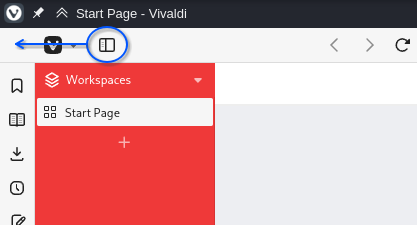
/edit: Only fixable using
Show Title Barwith the CSS for hiding the header area. Not very great having to go through hoops, though hiding the Vivaldi button is great. (who uses that archaic thing...) -
@npro Yes, caused by the padding here:
#browser.win.native.address-top.disable-titlebar:not(.tabs-top, .alt) .mainbar .toolbar, #browser.linux.native.address-top.disable-titlebar:not(.tabs-top, .alt) .mainbar .toolbar { padding-left: 34px; padding-right: 0; }Quick 'n dirty fix:
.mainbar .toolbar { padding-left: 0 !important; }(have to use !important for specificity...)
I guess report a bug? Or just wait, they'll probably realise this soon enough

-
@Pathduck thanks for the quick workarounds, already added as a css for now.
Better report those issues anyway.
