Zoom, Find in Page & other actions in Web Panels
-
@random94 The Web Panel zoom is always set to 100% and is not changeable.
Vote for Change Web Panels Zoom
To have web pages remember their zom level, in Settings, Webpages, disable:
Use Tab ZoomThis will record the zoom level for each site where you change the default zoom from 0.7 to something else, so is a privacy risk.
chrome://settings/content/zoomLevels(fixed broken link) -
@pesala said in Zoom, Find in Page & other actions in Web Panels:
vivaldi://settings/content/zoomLevels
I have this view on vivaldi://settings/content/zoomLevels :
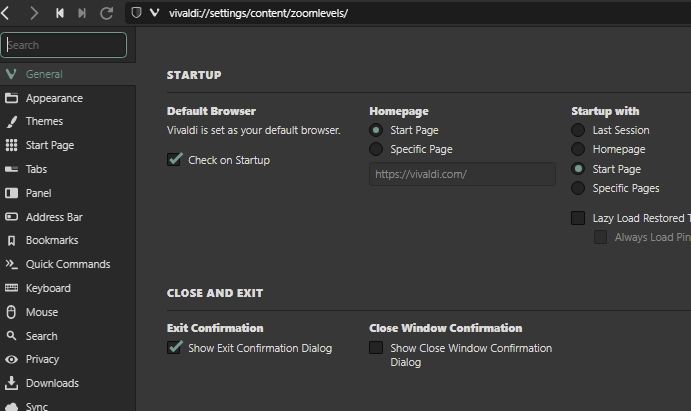
Where I can find "default zoom from 0.7 " ?
-
@mikhailkap
Hi, simply search for zoom in the settings search field, you will get UI zoom and the page zoom settings. There you can change the Use tab Zoom setting.Cheers, mib
-
I allowed CSS mods in vivaldi://experiments, added the file to a folder and selected it in "custom UI modifications". Nothing happened, even after restarting the entire OS. Am I doing something wrong?
-
@ladeira42
Hi, if you meant the code @LonM posted, this is a java script file. These does not work with the experimental settings.
You have to edit the browser.html in the Vivaldi application folder.
Windows/Users/user/Downloads/Vivaldi/Application/5.5.2805.42/resources/vivaldi
This is a Linux path, you can find the executable path in the Help > About menu.
Save the code as filename.js and copy it to the same folder.
If you open the browser.html with a text editor you can see how the other .js files are implemented in the file.<script src="yourfile.js"></script>Cheers, mib
-
@mib2berlin It worked! Cheers!
-
At newer vivaldi 5.7 maybe need some updates
Some icons gone and the panel bar becomes too thick
(Maybe some browser's code changed causes...)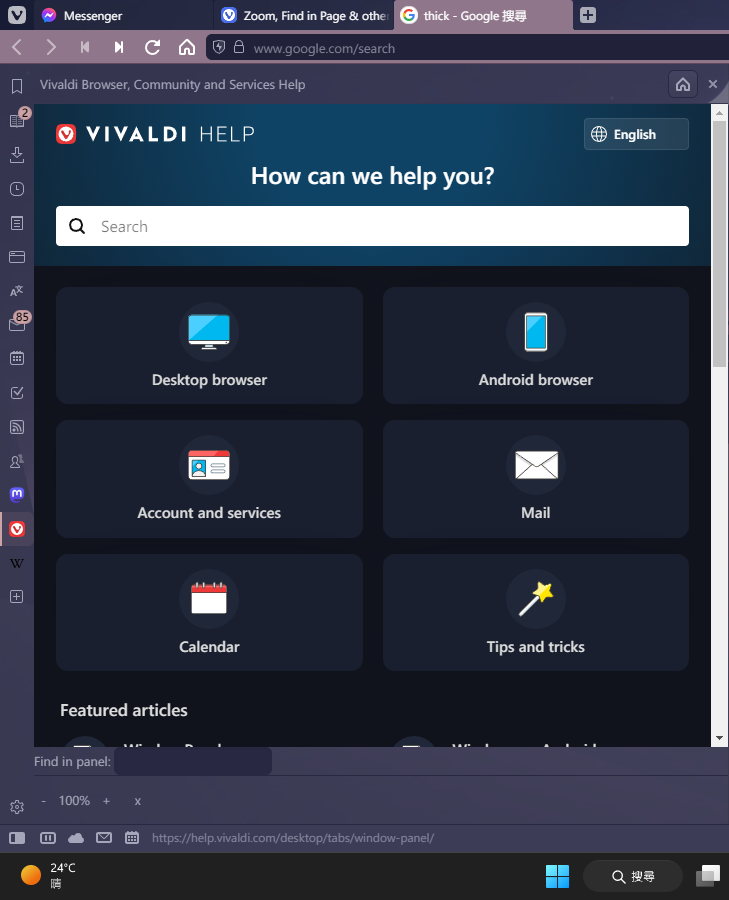
Hopes the new update
(The function still working... but need to guess where the button is XD) -
@YsPan I've updated the code now to work with 5.7. Thanks for reporting the bug

-
@LonM It seems fixed, thanks you very much!
-
@LonM is it possible to force dark mode from start in this script? Sorry to bother. :s
-
@ladeira42 I have had difficulty in the past making the mod work with auto loading certain features when the site in the panel loads, so I don't think that is possible.
-
@LonM Well, it was worth trying. Haha
Cheers again! -
Considering Vivaldi already has some these functions, the most important one that remains is the find in page on webpanels, does anyone has implemented the code for using the top of buttons?
-
I was trying to put the search text button in the top bar, and i've got it working but there's some instances that it wont show when you close/hide the panel:
/* * Panel Actions (A Mod for Vivaldi) * LonM.vivaldi.net * Search actions by tam710562 and joao.rossa on vivaldi.net * Default zoom figured out by belh4wk on vivaldi.net * https://forum.vivaldi.net/topic/26623/zoom-other-page-actions-in-web-panels/ * No Copyright Reserved */ (function panel_actions(){ "use strict"; const ZOOM_STEP = 0.05; /*Step amount. 0.05 is 5%*/ const DEFAULT_ZOOM = 0.7; /* the default zoom % for webpanels; 0.7 equates to 70%, 1 to 100% */ const DEFAULT_ZOOM_LBL = DEFAULT_ZOOM * 100; /* the default zoom label based on the default zoom */ /* Dictionary of panel actions. They will be added to the toolbar in the order specified below. key must be unique title: string for tooltip script: (target, webview) => {}: void. target is button that was clicked. webview is the webview attached to the button for content scripts, Call doContentScript with the webview and a () => {}: void display: string of html - The innerHTML of the toolbar button display_class: string - One or more classes to give the button */ const ACTIONS_SEARCHTEXT = { search_label :{ title: "Search label", script: function(target, webview){ }, display:"<span>Find in Panel: </span>", display_class: "search-label" }, search_input :{ title: "Search input", script: function(target, webview){ target.addEventListener("input", function() { ACTIONS_SEARCHTEXT.value = target.value; webview.find(ACTIONS_SEARCHTEXT.value); }); target.addEventListener("keypress", function(e) { if (e.keyCode == 13) { if (!e.shiftKey) { webview.find(ACTIONS_SEARCHTEXT.value); } else { webview.find(ACTIONS_SEARCHTEXT.value, { backward: true }); } } }); }, display:"<input type='search' id='panel-search-input'/>", display_class: "search-input" }, previous_match : { title: "Previous match", script: function(target, webview){ webview.find(ACTIONS_SEARCHTEXT.value, { backward: true }); }, display:`<svg viewBox="0 0 14 14" width="18px" xmlns="http://www.w3.org/2000/svg"> <path fill-rule="evenodd" d="M5 8L8.63432 4.36568C9.13829 3.86171 10 4.21865 10 4.93137L10 11.0686C10 11.7814 9.13829 12.1383 8.63431 11.6343L5 8Z"></path> </svg>`, display_class: "previous-match" }, next_match : { title: "Next match", script: function(target, webview){ webview.find(ACTIONS_SEARCHTEXT.value); }, display:`<svg viewBox="0 0 14 14" width="18px" xmlns="http://www.w3.org/2000/svg"> <path fill-rule="evenodd" d="M11 8L7.36568 11.6343C6.86171 12.1383 6 11.7814 6 11.0686L6 4.93137C6 4.21865 6.86171 3.86171 7.36569 4.36569L11 8Z"></path> </svg>`, display_class: "next-match" }, cancel_search :{ title: "Cancel search", script: function(target, webview){ webview.parentElement.parentElement.querySelector("#pamodsearchTextBar").remove(); webview.stopFinding("clear"); delete ACTIONS_SEARCHTEXT.value; }, display:`<svg viewBox="0 0 14 14" width="18px" xmlns="http://www.w3.org/2000/svg"> <path d="M4.29289 4.29289C4.68342 3.90237 5.31658 3.90237 5.70711 4.29289L8 6.58579L10.2929 4.29289C10.6834 3.90237 11.3166 3.90237 11.7071 4.29289C12.0976 4.68342 12.0976 5.31658 11.7071 5.70711L9.41421 8L11.7071 10.2929C12.0976 10.6834 12.0976 11.3166 11.7071 11.7071C11.3166 12.0976 10.6834 12.0976 10.2929 11.7071L8 9.41421L5.70711 11.7071C5.31658 12.0976 4.68342 12.0976 4.29289 11.7071C3.90237 11.3166 3.90237 10.6834 4.29289 10.2929L6.58579 8L4.29289 5.70711C3.90237 5.31658 3.90237 4.68342 4.29289 4.29289Z"></path> </svg>`, display_class: "cancel-search" } }; const ACTIONS = { search: { title: "Search Text", script: function(target, webview){ addSearchTextControls(webview); }, display:`<svg viewBox="0 0 1024 1024" width="18px" version="1.1" xmlns="http://www.w3.org/2000/svg"> <path d="M944.448 934.656c-7.552 7.616-19.968 7.616-27.52 0l-124.416-124.352c10.368-8 20.096-16.64 29.12-25.984l122.816 122.752C952.064 914.624 952.064 926.976 944.448 934.656zM638.72 823.616c-118.4 0-214.336-95.872-214.336-214.272 0-118.336 95.936-214.272 214.336-214.272 118.336 0 214.272 95.936 214.272 214.272C852.992 727.744 757.056 823.616 638.72 823.616zM638.72 434.112c-96.832 0-175.36 78.528-175.36 175.296 0 96.832 78.528 175.296 175.36 175.296 96.832 0 175.296-78.528 175.296-175.296C814.08 512.576 735.552 434.112 638.72 434.112zM210.176 745.728l0-38.976 194.752 0c5.696 13.696 12.672 26.624 20.608 38.976L210.176 745.728zM210.176 628.864 210.176 589.888l176.256 0C385.984 596.352 385.472 602.816 385.472 609.344c0 6.656 0.512 13.056 0.96 19.52L210.176 628.864zM210.176 356.16l194.752 0 0 38.912L210.176 395.072 210.176 356.16zM404.992 512 404.992 512 210.176 512 210.176 473.024l194.752 0L404.928 512zM736.128 356.16 638.72 356.16l0 0L638.656 356.16 580.288 356.16c-43.072 0-77.952-34.88-77.952-77.952L502.336 102.976 151.744 102.976c-21.504 0-38.912 17.408-38.912 38.912l0 740.224c0 21.504 17.408 38.848 38.912 38.848l545.408 0c21.504 0 38.912-17.344 38.912-38.848l0-38.976c7.936-3.328 15.68-6.976 23.232-11.008l15.68 15.744 0 34.24c0 43.008-34.88 77.888-77.888 77.888L151.744 960c-43.008 0-77.888-34.88-77.888-77.888L73.856 141.888C73.856 98.88 108.736 64 151.744 64c0 0 149.632 0 292.16 0C447.424 64 450.88 64 454.4 64c6.784 0 13.376 0 20.096 0l54.464 0 240.448 258.944-1.216 6.848 6.848 6.848 0 8.704 0 49.728 0 1.152c-12.288-7.936-25.344-14.912-38.912-20.608L736.128 356.16zM541.312 135.36l0 142.912c0 21.504 17.408 38.976 38.976 38.976l131.584 0L541.312 135.36z" /> </svg>`, //display_class: "panel-action-search-text" display_class: "searchtext" } }; function addSearchTextControls(webview){ const panel = webview.parentElement.parentElement; const alreadyAdded = panel.querySelector("#pamodsearchTextBar"); if(alreadyAdded){return;} const searchTextBar = document.createElement("div"); searchTextBar.id = "pamodsearchTextBar"; searchTextBar.className = "toolbar toolbar-medium toolbar-statusbar"; searchTextBar.style["display"] = "flex"; searchTextBar.style["justify-content"] = "center"; searchTextBar.style["padding"] = "6px"; for(const key in ACTIONS_SEARCHTEXT){ const action = ACTIONS_SEARCHTEXT[key]; let newButton; if(key === "value") { continue; } else if(key === "search_label" || key === "search_input") { newButton = createElement(action, webview); } else { newButton = createActionButton(action, webview); } searchTextBar.appendChild(newButton); } panel.insertBefore(searchTextBar,panel.querySelector("section")); } function createElement(action, webview){ const template = document.createElement("template"); template.innerHTML = action.display.trim(); const element = template.content.firstChild; action.script(element, webview); element.title = action.title; return element; } /** * Inject a script as a content script * @param webview to use * @param scriptMethod Method to inject */ function doContentScript(webview, scriptMethod){ const scriptText = "("+scriptMethod+")()"; webview.executeScript({code: scriptText}); } /** * Create a panel action button * REMARK: For some reason the button click currentTarget is not always the button * @param action object * @param webview dom object button will attach to * @returns dom object */ function createActionButton(action, webview){ const newBtnDiv = document.createElement("div"); //newBtnDiv.className = action.display_class+" button-toolbar mod-panel-action"; newBtnDiv.className = /*action.display_class+*/" button-toolbar "; const newBtn = document.createElement("button"); //newBtn.className = action.display_class+" button-toolbar mod-panel-action"; newBtn.className = "button-toolbar " + action.display_class; newBtn.innerHTML = action.display; if(action.script){ newBtn.addEventListener("click", event => { let eventSource = event.target; while(eventSource.tagName.toLowerCase()!== "button"){ eventSource = eventSource.parentElement; } action.script(eventSource, webview); }); } if(action.doubleclick){ newBtn.addEventListener("dblclick", event => { let eventSource = event.target; while(eventSource.tagName.toLowerCase()!== "button"){ eventSource = eventSource.parentElement; } action.doubleclick(eventSource, webview); }); } newBtn.title = action.title; newBtnDiv.appendChild(newBtn); return newBtnDiv; } /** * Add the panel action controls * @param panel dom node */ function addPanelControls(panel){ /*const alreadyAdded = panel.querySelector("footer"); if(alreadyAdded){return;} const footer = document.createElement("footer"); footer.style.paddingBottom = "0px"; footer.style.paddingTop = "0px"; const footerToolbar = document.createElement("div"); footerToolbar.className = "toolbar toolbar-medium toolbar-statusbar"; footerToolbar.style.height = "24px"; footerToolbar.style.paddingLeft = "1px"; footer.appendChild(footerToolbar);*/ const webview = panel.querySelector("webview"); for(const key in ACTIONS){ const action = ACTIONS[key]; const newButton = createActionButton(action, webview); const header = panel.querySelector(".toolbar.toolbar-group"); header.appendChild(newButton); //footerToolbar.appendChild(newButton); } //panel.appendChild(footer); } /** * upgrade a web panel by adding controls, listeners, etc. * @param panel dom node */ function upgradePanel(panel){ addPanelControls(panel); /* const webview = panel.querySelector("webview"); webview.addEventListener("zoomchange", () => { updateZoomLabel(webview); }); webview.addEventListener("loadcommit", () => { updateZoomLabel(webview); }); webview.addEventListener("loadstop", () => { changeZoom(webview, DEFAULT_ZOOM); updateZoomLabel(webview); });*/ } /** * Observe changes to the panels * Remark: This will either be to upgrade a panel when it is first created * or to re-add the panel controls if removed after a panel was toggled */ const PANEL_CHANGE_OBSERVER = new MutationObserver(records => { records.forEach(record => { if(record.type==="attributes"){ const targetClasses = record.target.classList; if(targetClasses.contains("visible") && targetClasses.contains("webpanel")){ addPanelControls(record.target); } if(!targetClasses.contains("visible") && targetClasses.contains("webpanel")){ record.target.parentElement.parentElement.querySelector("#pamodsearchTextBar").remove(); record.target.stopFinding("clear"); delete ACTIONS_SEARCHTEXT.value; } } else if (record.type==="childList") { record.addedNodes.forEach(node => { if(node.classList && node.classList.contains("webpanel")){ upgradePanel(node); } }); } }); }); /** * Begin observing the changes to panels * @param webPanelStack The web panel stack div */ function beginObservation(webPanelStack){ PANEL_CHANGE_OBSERVER.observe(webPanelStack, { attributes: true, attributeFilter: ["class"], childList: true, subtree: true }); } /** * Initialise the mod */ function initMod(){ const webPanels = document.querySelector("#panels"); if(webPanels){ beginObservation(webPanels); const alreadyOpenPanel = document.querySelector(".panel.webpanel.visible"); if(alreadyOpenPanel){ upgradePanel(alreadyOpenPanel); } } else { setTimeout(initMod, 500); } } /* Start 500ms after the browser is opened */ setTimeout(initMod, 500); })();You will see the button to the right of the home one:
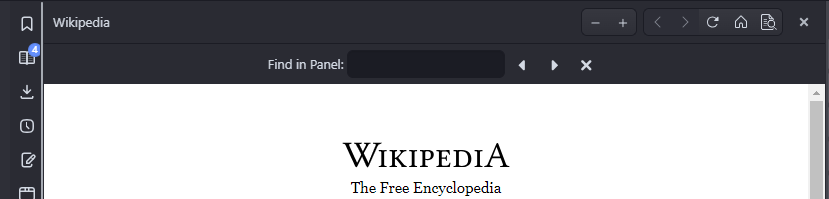
-
Don't know why they didnt add this functionality when they add the zoom button ones, also where's the default zoom button? they forgot?
-
This post is deleted! -
I know next to nothing about changing code (not even sure if that's the right term to use), so I'm afraid to mess with anything.
I hope Vivaldi will allow Find in Page within Panels soon.
-
@LonM
Is it possible to use this mod to inject a script into the page? (Eg, a css stylesheet?) -
@thedayismine The code I used for the invert function does inject css.(not a stylesheet, it needs to be hardcoded)
-
@thedayismine the easiest way is just using stylish extension. You might use an userscript to inject the code but still would be treated as an extension (with less controls). If lucky, you might already find the code you need.
