Synchronization icon in tab bar inactive on laptop.
-
I have 2 windows PCs and 1 windows laptop. On the PC, the sync icon (the cloud icon) on the upper right on the tab bar). Normally with a right click there the other devices are visible. On the PC that is OK however on the laptop it is inactive.
How can that be restored? -
@RobVdvvr
If you have the Status Bar visible, mouse over the cloud icon near the left end and check the last sync time. Otherwise open Settings -> Sync to check it.Vivaldi on my Linux notebook (which is just suspended between accesses) often doesn't sync for days, unless I quit and restart Vivaldi. Sometimes it shows ancient status of other Vivaldi instances, but usually nothing.
I so wish there was a "Sync Now" button!
-
@RobVdvvr
Hi, open vivaldi://sync-internals, I have a speed dial for it, you can see latest sync time and what was synced.
Sessions should be running and marked green.
There is a button Trigger GetUpdates, it does what @LorenAmelang would like to have.Cheers, mib
-
@mib2berlin said in Synchronization icon in tab bar inactive on laptop.:
vivaldi://sync-internals
I haven't dug into this for a few months, but my Linux problem usually leaves the vivaldi://sync-internals Trigger GetUpdates button on that machine inactive... The only solution there is to logout and then enter the encryption password again. Easier to just quit and restart Vivaldi.
What I wish for is a button that would do whatever the restart does...
-
@LorenAmelang
I had to reset my sync system several times for testing and use several systems on Linux wit sync.
Did you reset your remote data from a working system to get a clean sync state?
By the way, a restart need less than 2 seconds, I guess a restart sync would not do any better.
I have a speed dial for restart. too?
Cheers, mib
-
@LorenAmelang @mib2berlin
PC's synchronized tabs are now visible. Thanks for the advise.Forgot to mention the Android Phone. This is not visible although synchronize "all" is on. Next to my account avatar 1 of the 2 desktop PC's is mentioned. How can I change that to the other (more used PC) or better to both PC's.
-
@RobVdvvr
Hi, vivaldi://sync-internals work on mobile too, check it.
If this don´t change the status restart the device, start Vivaldi and trigger the sync on your PC.
I use two mobiles, one Android 12 on 8.1, both are shown on my laptop.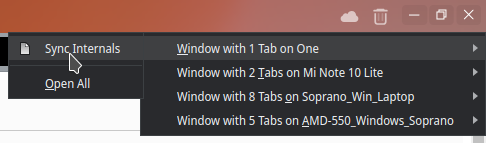
Cheers, mib
-
@mib2berlin
I just discovered that the tabs appear under 1 of my PCs (let's call it PC-A for clarity). When I visualize on PC-B (the PC most used), both tabs from the android phone and from that PC-A are intermingled without mentioning the phone. Now the question is how do I get the jointly synced tabs separated from each other so that it is clear to see what is on the phone and what is on PC-A. This would make it much more orderly.On the phone, PC-A is listed next to the account avatar. Only PC-A, nothing else. Is that a possible cause?
-
@RobVdvvr Unfortunately you can not see anymore from which devices the tabs are, that is a older bug with Vivaldi.
VB-92521 "The device names are not shown in the synced tabs icon" - Confirmed, -
-
@mib2berlin said in Synchronization icon in tab bar inactive on laptop.:
@LorenAmelang
Did you reset your remote data from a working system to get a clean sync state?What does that do? Which system gets copied, and what happens to items from other systems that aren't in the one you use for "reset"?
I just tried exploring the settings and internals with all devices running, and that seems to have made all the same information available everywhere.
By the way, a restart need less than 2 seconds, I guess a restart sync would not do any better.
I have a speed dial for restart. too?
Will it reopen your tabs and seek your YouTube video to the place you left off last time?

-
@LorenAmelang said in Synchronization icon in tab bar inactive on laptop.:
Will it reopen your tabs and seek your YouTube video to the place you left off last time?
Yes for tabs but no idea about YT videos, I never have more than one YT tab open.
Reset of the remote data delete the sync data on the sever and logout every client.
If you reconnect from the same PC were you have reset it uploads the sync data to the server.
Now you have to reconnect to the sync server on the other clients to get the new sync data.Cheers, mib
-
@mib2berlin said in Synchronization icon in tab bar inactive on laptop.:
Reset of the remote data delete the sync data on the sever and logout every client.
If you reconnect from the same PC were you have reset it uploads the sync data to the server.
Now you have to reconnect to the sync server on the other clients to get the new sync data.So...
After reset, all server data is gone.
When you log back in from the first device, that sync data gets sent to the server.
But...
When you then log in from other devices, do they also add their data to the server? Or do they replace their data with just what the first device uploaded?Another view of this...
If I delete a bunch of Bookmarks from Windows Vivaldi, should they disappear everywhere? Apparently not - They were gone from Windows for months and hundreds of sync events, but when I installed iOS Vivaldi they all instantly appeared there. I was mystified until I realized they were still visible in Linux Vivaldi. And in Internals.So I'm guessing the sync server keeps everything from all devices? How do I delete ancient bookmarks from everywhere?
-
@LorenAmelang
This is a hard question, I got bookmarks back from older installs or not used for some time.
But iirc I don´t reset the remote data before they sync.
If you delete a bookmark it get "Marked as nuked" on the sync server, you can see this in sync-internals but this doesnt work sometimes.
I don´t want to test this without really need to, I have at least 6 Vivaldi installs synced with one account and 6 other synced with another account.
As a sync feature, you're more likely to get back deleted bookmarks or extensions rather than lose anything.
It does not really work perfect, this for sure.Cheers, mib
-
@mib2berlin
Dug some more... Looks like Delete in any machine's bookmark list just moves a bookmark to the Bookmarks -> Trash folder. (Even on iOS, but that doesn't seem to sync immediately like Windows does. Of course I wasn't constantly Refreshing vivaldi://sync-internals on the iPhone...)It doesn't change the
"metadata": {
"is_deleted": false,
property...From Trash, Delete actually removes the bookmark from Trash, and Refresh shows that in vivaldi://sync-internals, at least if it was deleted in Windows.
Looks like that will let me get rid of all the ancient and useless bookmarks!

