Vivaldi for iOS/iPadOS UI and UX Suggestions
-
I wanted to create a thread to showcase current inconsistencies or new suggestions to help make Vivaldi on iOS feel right at home on the platform.
Updated May 29th, 2023:
If you encounter any bugs, anomalies, or other issues, please report them via TestFlight to help Vivaldi and its devs to squash bugs. This allows devs to directly receive feedback, and allows them to act on it faster.
Also, feel free to contribute to this thread with your own observations on the UI and UX via the TestFlight Build(s). If you think something is missing or have anything you'd like to tell the community to help Vivaldi feel native to iOS/iPadOS, post it here for discussion!
-
This has been completed!

Vivaldi for iOS shouldn't share the macOS icon, and instead should use the iOS design language with a flat gradient.Likewise, in settings, the Vivaldi Icon doesn't match the rest of the icons looking out of place.Current

Suggestion (icon via Icons8)

-
Vivaldi on iPadOS doesn't support multiple windows. Many other browsers on iPad utilize this feature, but Vivaldi in its current state doesn't. By adding it, Vivaldi will feel more like an iPad app.
Multiple Windows Not Supported

-
Vivaldi on iPadOS/iOS is missing platform consistency with its desktop counterparts; it doesn't have headers to access bookmarks, notes, headers, etc.
Current
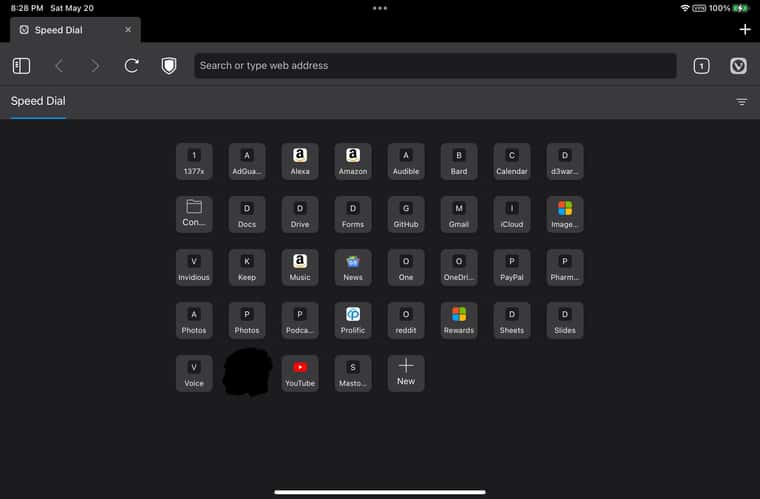
Suggested

-
On both iOS and iPadOS, one should be able to pinch in to view the tab overview like in Safari:
Safari Demo:
Video of Safari Tab Overview Gesture -
Referring to the iPadOS Version, swiping right from the left edge of the screen should show the Sidebar; this takes into account how mobile applications, more so iPadOS apps hide sidebars/shelves and show them again via this gesture.
-
Speed Dial on iPadOS should adapt and make use of the empty space to fit more links on screen; I’m using an iPad Mini so I am not sure if this is the case with the larger iPad devices.
Current Snapshot

-
Vivaldi’s help menu takes you to the help centre, but does not currently have a category dedicated iOS/ iPadOS. -
@glowingfirefly said in Vivaldi for iOS/iPadOS UI and UX Suggestions:
Vivaldi’s help menu takes you to the help centre, but does not currently have a category dedicated iOS/ iPadOS.
We've started publishing Help pages for iOS on https://help.vivaldi.com/ios/, but the category won't be put on public display on the homepage until the app is easily accessible for everyone.
-
@jane-n said in Vivaldi for iOS/iPadOS UI and UX Suggestions:
@glowingfirefly said in Vivaldi for iOS/iPadOS UI and UX Suggestions:
Vivaldi’s help menu takes you to the help centre, but does not currently have a category dedicated iOS/ iPadOS.
We've started publishing Help pages for iOS on https://help.vivaldi.com/ios/, but the category won't be put on public display on the homepage until the app is easily accessible for everyone.
Ah, okay. Thanks for the heads-up!

-
This has been completed!

Similar to the Android version, the iOS version should be updated in the future to allow an address bar to be placed on the bottom, especially with Safari now doing it by default.This makes Vivaldi feel more native to the iPhone/iOS by adapting for ergonomics like that of Apple.Rough Mockup

-
All I'm hoping for is a working sync between mobile and desktop. Recently I've been frustrated with Apple apps like calendar and photos not being able to sync for whatever reason sometimes, and at this point I'm not even willing to do my research about why. I just want to keep my notes and calendar and everything in Vivaldi and see them syncing as efficiently as Google's products. It's going to be a nice little experiment switching from Safari and Apple apps to Vivaldi.
My point is, a decent UX is not just about visuals, but performance as well.
-
@glowingfirefly I think I got quite behind the progress Vivaldi is making. I was asking in June last year when Vivaldi may become available on iPad and now I am reading an active discussion on how to make Vivaldi better on iPadOS.
So, for me the main question now is how do I get Vivaldi on my iPad? I don't see it anywhere on Apple appstore. Do I install it through TestFlight?
How long has Vivaldi been a thing on iPad?
Thanks
-
@Ascar, take a look at this blog post https://vivaldi.com/blog/news/vivaldi-ios-preview/ and subscribe to the newsletter linked there.
-
@jane-n Hi, Jane. I subscribed to the iOS newsletter even before I received your message. Started looking for details how to download and found the page on the help website.
Waiting for the invitation link... If you can send me the link manually you will have one more beta tester immediately

-
Correct. I myself haven't
rainran into any syncing issues with Vivaldi for iOS/iPadOS yet, so I haven't had anything to post about with regard to that.That being said, when it comes to Notes, I do find the current iOS way of needing to open the app, then a menu, and then notes a little too much in terms of both UI/UX so in the future, I am looking forward to shortcuts integrations to directly take a user there.
-
@Ascar said in Vivaldi for iOS/iPadOS UI and UX Suggestions:
@jane-n Hi, Jane. I subscribed to the iOS newsletter even before I received your message. Started looking for details how to download and found the page on the help website.
Waiting for the invitation link... If you can send me the link manually you will have one more beta tester immediately

The beta filled up very quickly, so no worries about missing it! I got an email about two minutes after they sent them out, and within 10 minutes, going to /r/VivaldiBrowser, people said that it was already full!

-
@glowingfirefly Thanks, I will have to wait then. All life waiting for something

-
This has been completed!

For UI/UX Consistency across platforms, I think Vivaldi for iOS should adapt the accent color from the current pages favicon. This not allows for more consistency across devices, but also makes it easier to tell pages apart.Rough Mockup:

-
@glowingfirefly +1 on that. I use multiple windows often, especially when i'm looking for reference images while I draw on my iPad, or while taking notes. I can manage without it, but i would be very happy if it gets added eventually
