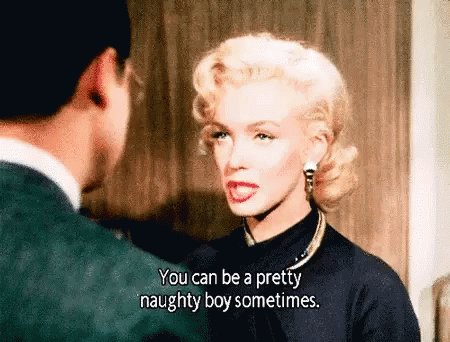Upgrade to Chromium 114 – Vivaldi Browser snapshot 3023.3
-
In today’s snapshot we update to a newer Chromium backend and include numerous fixes across the board.
Click here to see the full blog post
-
The Linux users amongst you will notice that currently you cannot play proprietary media with this snapshot (we will fix it in a future release). This is due to the fact that there is not currently a suitable third party "chromium-ffmpeg" package.
EDIT: You can fetch and install a suitable file like so:
wget https://launchpadlibrarian.net/668361902/chromium-ffmpeg_0.1_amd64.snap tail -c+97 chromium-ffmpeg_0.1_amd64.snap | xz -d | tail -c+96268745 | head -c24552363 > libffmpeg.so.6.1 sudo cp libffmpeg.so.6.1 /opt/vivaldi-snapshot
If however you are reasonably comfortable on the command line, you can compile your own suitable lib locally. It just requires a basic build environment, e.g.
- Ubunt/Mint/Debian:
sudo install build-essential - Fedora:
sudo dnf install @development-tools - OpenSUSE:
sudo zypper install -t pattern devel_basis
and … a 1.5G chromium source download!

These are the steps that you would issue in the terminal once you have all the build dependencies installed:
CHROMIUM_VERSION=114.0.5735.26 wget https://commondatastorage.googleapis.com/chromium-browser-official/chromium-$CHROMIUM_VERSION.tar.xz tar xf chromium-$CHROMIUM_VERSION.tar.xz cd chromium-$CHROMIUM_VERSION python3 tools/clang/scripts/update.py python3 tools/rust/update_rust.py export PATH="$PWD/third_party/llvm-build/Release+Asserts/bin:$PATH" export CC="clang" export CXX="clang++" wget https://chrome-infra-packages.appspot.com/dl/gn/gn/linux-amd64/+/latest -O gn-linux-amd64.zip unzip gn-linux-amd64.zip ./gn gen -v --fail-on-unused-args --args="is_component_build=false is_component_ffmpeg=true use_sysroot=false use_gnome_keyring=false use_qt=false ffmpeg_branding=\"ChromeOS\" proprietary_codecs=true enable_platform_hevc=true enable_platform_ac3_eac3_audio=true enable_platform_mpeg_h_audio=true enable_platform_dolby_vision=true enable_mse_mpeg2ts_stream_parser=true" --script-executable=/usr/bin/python3 out/ffmpegso wget https://github.com/ninja-build/ninja/releases/download/v1.11.1/ninja-linux.zip unzip ninja-linux.zip ./ninja -C out/ffmpegso libffmpeg.soAfterwards the file can be installed like so:
sudo install -m644 out/ffmpegso/libffmpeg.so /opt/vivaldi-snapshot/libffmpeg.so.6.1Now just restart the browser and all media should be working again.
[The build steps above are tweaked from the source of @BlackIkeEagle's vivaldi-snapshot-ffmpeg-codecs package for Arch].
- Ubunt/Mint/Debian:
-
- [Vivaldia] Game is blurry (VB-77929)

-
@Ruari isn't it a bit weird that you use a photo of yourself on this post? 6th btw
-
Like the previous snapshot, I have a weird issue with tab previews on one of my computers:
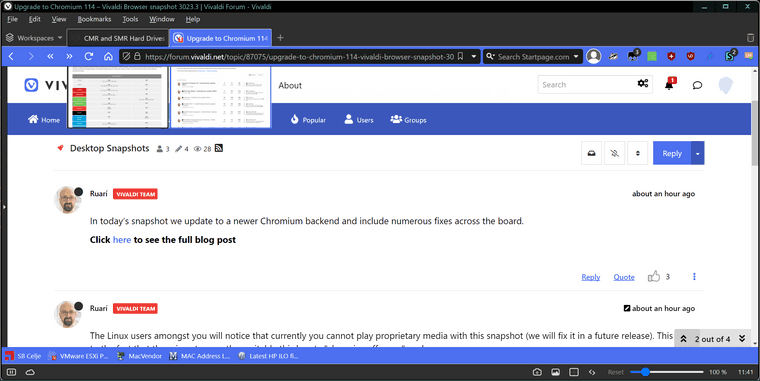 (Windows 11 22H2)
(Windows 11 22H2) -
@ender85 Can not see such issue for me Win 11 22H2, all thumbs cover the address field.
Do you use any JS/CSS modifications? Or settings in vivaldi://flags or vivaldi://experiments?
-
As an alternative, If you run an Arch-based distro or close derivative you can use the "Arch Linux herecura repo" vivaldi-snapshot-ffmpeg-codecs package by @blackikeeagle.
Indeed, even if you do not have Arch, so long as you have glibc 2.35 or above¹ (any modern Fedora, Ubuntu 22.04 LTS or newer, or openSUSE Tumbleweed) you can use the contents of that package by just extracting the file and manually placing it, thus allowing you to skip the compilation step and large download (of my previous post) altogether.
curl -O https://repo.herecura.eu/herecura/x86_64/vivaldi-snapshot-ffmpeg-codecs-114.0.5735.26-1-x86_64.pkg.tar.zst tar --one-top-level -xf vivaldi-snapshot-ffmpeg-codecs-114.0.5735.26-1-x86_64.pkg.tar.zst sudo cp vivaldi-snapshot-ffmpeg-codecs-114.0.5735.26-1-x86_64.pkg/opt/vivaldi-snapshot/libffmpeg.so.6.1 /opt/vivaldi-snapshotNote: The above will require you to have Zstandard to decompress the tar.zst package.
¹ If you do not know if you have a new enough glibc you can check this with
ldd --version | head -n1. -
@Ruarí said in Upgrade to Chromium 114 – Vivaldi Browser snapshot 3023.3:
If you run an Arch-based distro or close derivative
be still, my beating heart...

doubtless, any minute now, @npro will have pasted some simply amazing alternative bash script that magics-up the codec from thin air...
-
@DoctorG said in Upgrade to Chromium 114 – Vivaldi Browser snapshot 3023.3:
Do you use any JS/CSS modifications?
Nope.
@DoctorG said in Upgrade to Chromium 114 – Vivaldi Browser snapshot 3023.3:
Or settings in vivaldi://flags or vivaldi://experiments?
vivaldi://flags/#fill-on-account-select - Enabled
vivaldi://flags/#forced-colors - Disabled (I run Windows in High Contrast mode, forced colors make too many websites unusable)Nothing enabled in Experiments.
I checked the Settings, and disabling Tabs → Show tab thumbnails made the problem go away; since I don't care about tab thumbnails, this is an acceptable workaround for me.
-
Yuppi! A new Friday, a new snapshot! Thanks!
-
-
There is no option to put feed online - offline in this version???
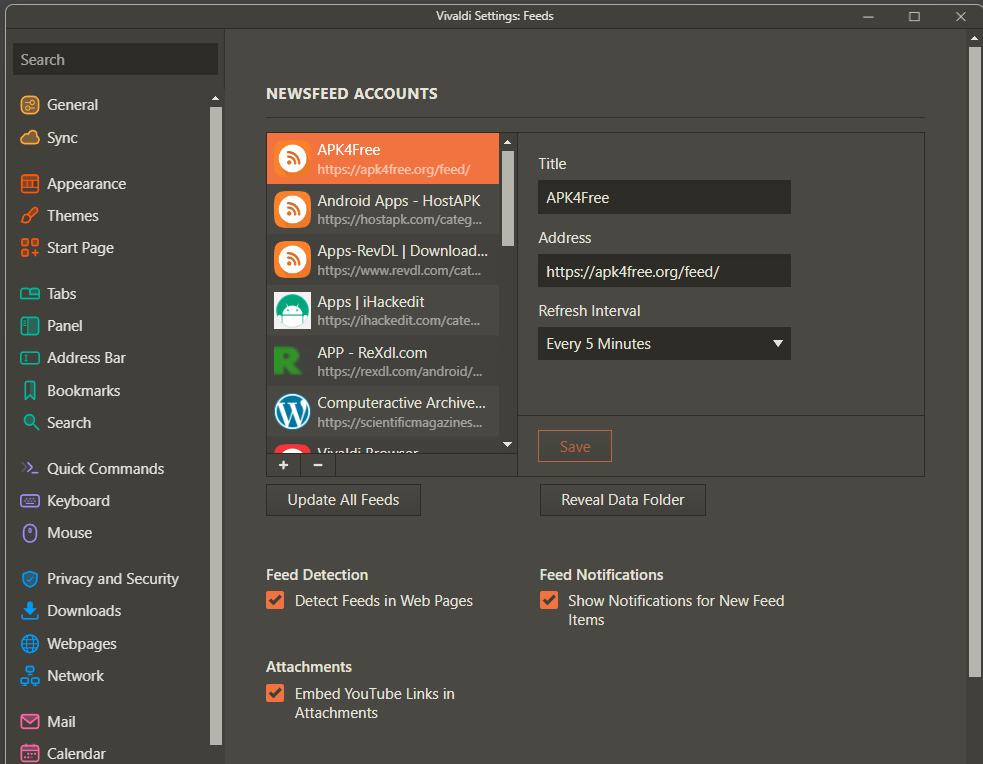
-
@ender85 for me that looks like GPU rendering something wrong.
-
@ybjrepnfr A build script is trivial since I already listed the steps, so long as you do not have to deal with checking for build dependencies across multiple distros and installing them.
Ripping apart a package is also no problem but good luck finding one that has a lower glibc requirement so that it works for all. It is the lack of one (right now) that is the reason that the Vivaldi bundled script is not already doing this for you.

So in summary @npro is great but I doubt it!

-
@Ruarí said in Upgrade to Chromium 114 – Vivaldi Browser snapshot 3023.3:
So in summary @npro is great but I doubt it!

hey @npro, @Ruarí is dissing you, saying the most terrible things about you, & something about parents, hamsters & elderberries!


-
@Ruarí said in Upgrade to Chromium 114 – Vivaldi Browser snapshot 3023.3:
Linux users
reasonably comfortable on the command line
can compile your ownYep, makes complete sense




-
@ybjrepnfr: If @npro wants to prove me wrong, I shall be more than happy.
-
Thanks for the update! Space above tabs in maximized window not removed yet.
-
@pathduck: I mean I gave additional options.
-
@Kocho A known issue.