Undesirably showing "Did you mean..." when entering an URL (and sending all my requests to Google?)
-
I've just had the same issue in the Linux version of the browser - implausibly suggesting that when I visited wanderers-cufflinks.com I might have meant cufflinks.com - and I have that setting turned off.
E.t.a.: cufflinks.com is in my browsing history, so this may be an example of what Google's page calls 'a URL that is slightly different from a URL in your browsing history'. It's rather pushing the definition of 'slightly', though.
-
I also have the same issue. The option mentioned above is deactivated at my side.
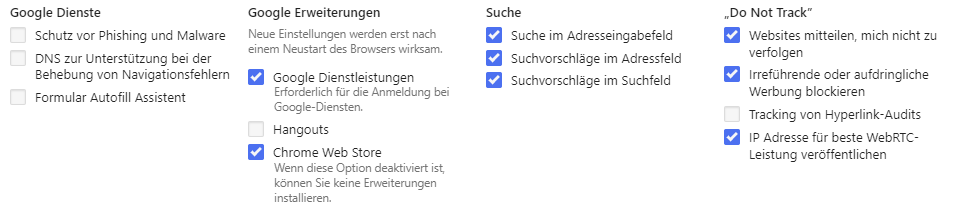
-
It happened again on Vivaldi 6.0.2979.15:
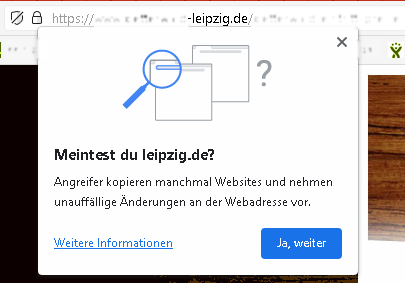
Although I clearly deactivated this feature:
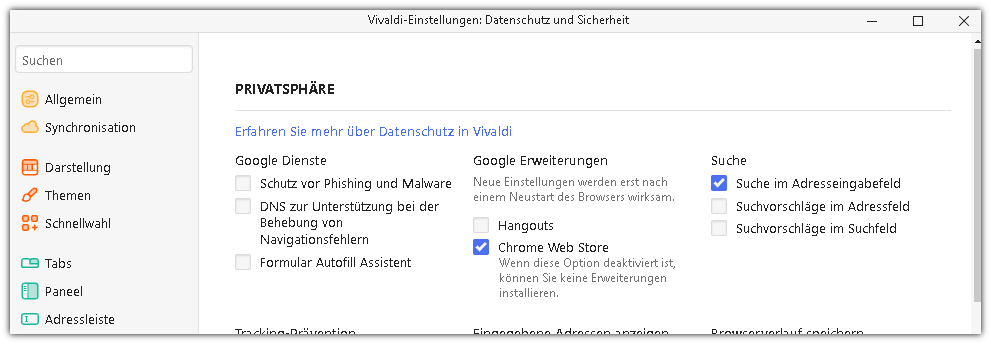
It also happens (today) when I enter the URL from my post in 2021:
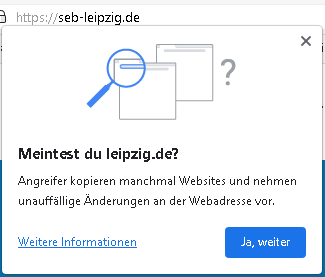
I tried VanishedOne's URL and he may have a point that it has to do with already visited websites, as I am not getting the suggestion to visit another site:

I am still highly concerned that this Google service is getting every single domain I am visiting.
-
@zif In all my time using Vivaldi, I've never seen that warning, even when testing stuff in clean profiles with all those options enabled.
What site opens when you click "more information"?
Might also be an extension - even if you think you don't have any that should cause this to happen. Disable them all, restart the browser, try again.
Try to reproduce the problem in a clean profile. If you can find the exact steps to reproduce it's a good candidate for a bug report.
-
@zif I tried with 6.0.2979.18, 6.1.3009.3 & 6.1.3013 (internal testing) / Win 11 22H2.
For me typingseb-leipzig.deand hint Return gives the page and shows no such popup.Has your DSL/Internet Access provider a helping feature for DNS or your router a setting which causes such compare against some bad DNS lists?
And try open vivaldi://components , hit "Nach Updates suchen" below all entries and restart.
-
Hmm, after a lot of trial and error I was able to make the warning show for the domain
googel.co.uk.
This actually does a redirect toNope.google.co.ukif approved.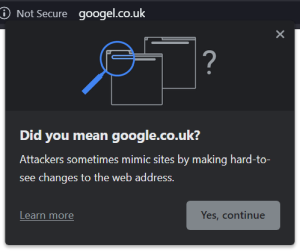
Pretty useless feature if you ask me, as it completely fails for these obvious fake domains that redirect to shady sites:
samung.com uotlook.com wordprses.comSo if it can't be actually trusted apart from a small subset of all sites that Google decides, why does Vivaldi even have this feature that just confuses users and leads to a help page from Google?
It does not appear to be related to any of the settings above (safe browsing, DNS etc).
It also does not seem to trigger any network traffic to Google, at least from my limited checking with the tools I have.
-
@Pathduck confirmed, it's probably in the Chromium code, and as you said, the "learn more" link redirects to a google help page.
-
I guess there are some local block lists (perhaps updated every 1-2 days) for typosqatting domains.
-
@Pathduck
In all my time using Vivaldi, I've never seen that warning, even when testing stuff in clean profiles with all those options enabled.Well, okay, but others do. Edit: Oh and you do, too

@Pathduck
What site opens when you click "more information"?It leads me to a Google support page: https://support.google.com/chrome/answer/99020?visit_id=638193232194763962-4159610816&p=safety_tip&rd=1#safety_tip
@Pathduck
Might also be an extension - even if you think you don't have any that should cause this to happen. Disable them all, restart the browser, try again.Did that – happens again. Even with all three extensions disabled.
@Pathduck
Try to reproduce the problem in a clean profile. If you can find the exact steps to reproduce it's a good candidate for a bug report.Since I stumbled over this in 2021, I used a fresh, clean profile (even a new OS) and there was a time that this was "fixed" but now it happens again.
@DoctorG
For me typingseb-leipzig.deand hint Return gives the page and shows no such popup.As I said, I cannot reproduce that with @VanishedOne's link wanderers-cufflinks.com either.
@DoctorG
Has your DSL/Internet Access provider a helping feature for DNS or your router a setting which causes such compare against some bad DNS lists?I don't know if our network is doing some magic. It's a dedicated line at an enterprise provider. But I will be able to test two other consumer providers later.
@DoctorG
And try open vivaldi://components , hit "Nach Updates suchen" below all entries and restart.Did that. Still happens.
Yes, it seems to be some malfunctioning Chromium setting. What bothers me is that I disabled all that on purpose:
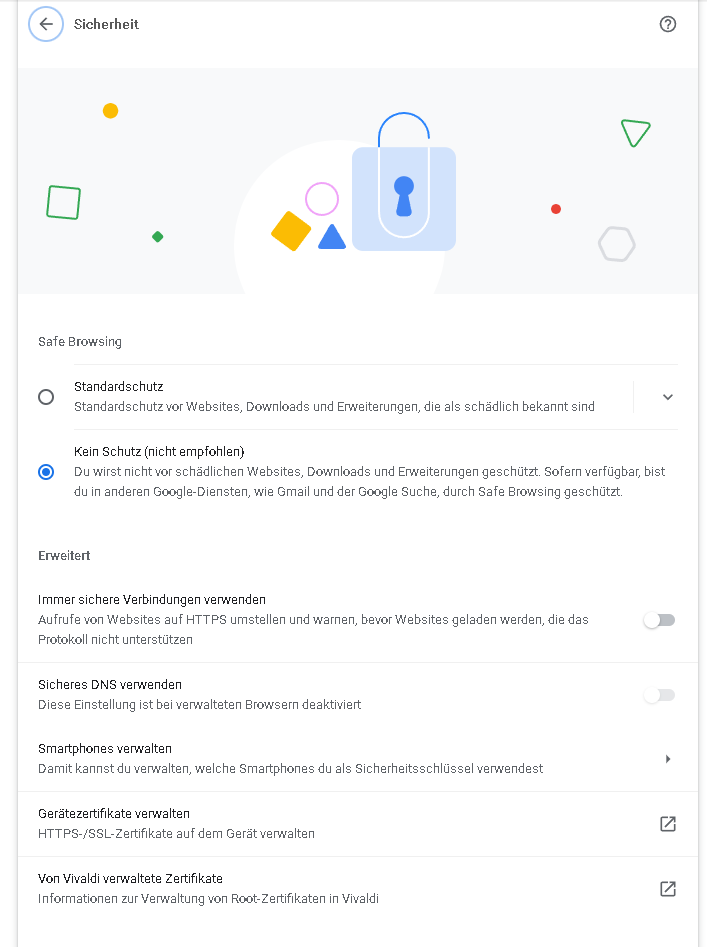
-
I discovered these URLs so far:
- kletterwald-leipzig.de → did you mean leipzig.de?
- seb-leipzig.de → did you mean leipzig.de?
- kreuzer-leipzig.de (occasionally) → did you mean leipzig.de?
- googel.co.uk → did you mean google.co.uk?
-
@zif From what I understand now from one of the team, this is some built-in feature in Chromium that tries to guess what you mean, based on some heuristics/guesswork and a list of the top domains.
So for instance if you have
leipzig.dein your history, and then tries to go toseb-leipzig.deit will think that this might be some typo-squatting attempt and will warn the user.It does not seem to be related to either "Phising & Malware protection" nor "DNS to help..." settings. Fortunately, this only operates locally on your system, there is no data sent to Google when this triggers.
From a quick test with Chrome here, the warning popup appears, but the browser still happily redirects to shady sites - so much for Chrome "security" - at least Vivaldi seem to block the site from loading until approved

It's just a thing we have to accept for now I guess - maybe the Vivaldi developers will find a way to remove such a useless and confusing feature from the Chromium base code.
Here's Chrome:
https://ttm.sh/WgO.mp4 -
@Pathduck said:
@zif From what I understand now from one of the team, this is some built-in feature in Chromium that tries to guess what you mean, based on some heuristics/guesswork and a list of the top domains.
It does not seem to be related to either "Phising & Malware protection" nor "DNS to help..." settings. Fortunately, this only operates locally on your system, there is no data sent to Google when this triggers.Excellent insights. This also explains all the weird non-reproducability. Thanks!
-
-
@iAN-CooG Nice.
Now we can tell users who ask why such "Did your mean …" happens on their side.
