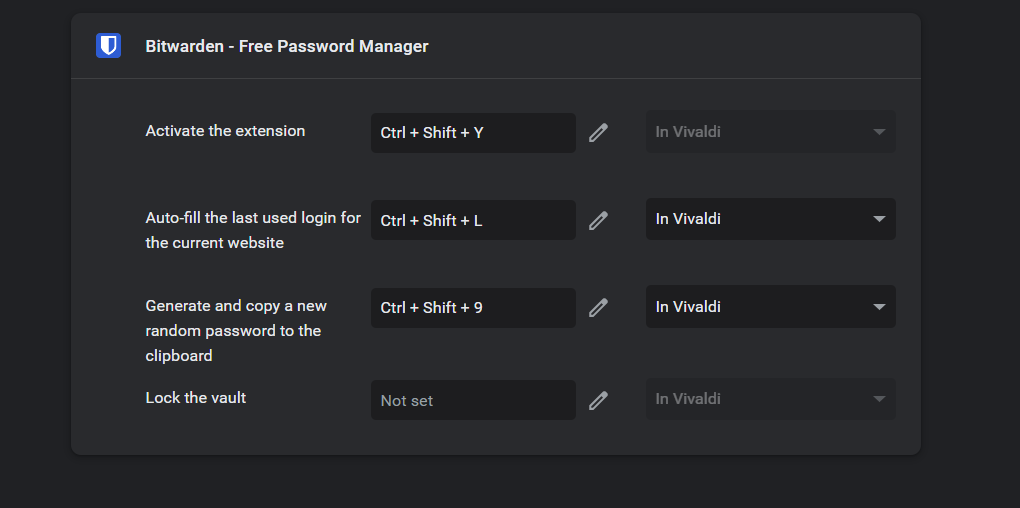Extensions' keyboard shortcuts don't work
-
We've just released a Snapshot with a fix for the non-working keyboard shortcuts. You can test it to see if it works for you. If everything goes as planned, it will be included in the Stable version of Vivaldi with the next major update
(to learn more about the differences between Snapshot and Stable, click here.) -
Seems that extension's shortcuts work in the today's snapshot.
At least for the few extensions I have installed. -
@solidsnake Thanks for feedback on this.
-
The snapshot fixes the problem for me as well!
-
Hey, unfortunately, on a fresh profile with only BW extension installed, Ctrl + Shift + L does not autofill for me. (Clicking the entry in BW extension does).
details:
Vivaldi 6.1.3001.3 (Official Build) (64-bit) Revision 4530b736b171624ec07ba5b32625c9e8e192c340 OS Windows 11 Version 22H2 (Build 22621.1555) JavaScript V8 11.2.214.14 User Agent Mozilla/5.0 (Windows NT 10.0; Win64; x64) AppleWebKit/537.36 (KHTML, like Gecko) Chrome/112.0.0.0 Safari/537.36 Command Line "D:\all\all\Vivaldi Beta\Application\vivaldi.exe" --vivaldi-standalone --flag-switches-begin --flag-switches-end --save-page-as-mhtml Executable Path D:\all\all\Vivaldi Beta\Application\vivaldi.exe Profile Path D:\all\all\Vivaldi Beta\User Data\Default -
@pafflick said in Extensions' keyboard shortcuts don't work:
We've just released a Snapshot with a fix for the non-working keyboard shortcuts
OMG, thanks a lot! That's been the major pain point for me re. Vivaldi. Just briefly tested the Snapshot version and Bitwarden and a couple of other extensions seem to work fine, can't wait till it lands on stable so I can get rid of all the global kludges!
-
This is interesting: it works for a lot of people, but not for me. Anyone has any ideas why/how to debug/what logs to check?
-
@TheBestPessimist Did you have the extension's keyboard shortcut mapped? It's the most common workaround, and I don't know if that's tied to profile.
-
@scotta WDYM by mapped?
The steps i took to test- Update vivaldi to latest snapshot
- close vivaldi
- delete user profile
- start vivaldi
- install BW extension + login
- try to autofill gmail with Ctrl Shift L
I thought the snapshot makes extension keyboard shortcuts work.
-
@TheBestPessimist Go to the extensions page (Ctrl+Shift+E for me), click the sandwich menu, choose keyboard shortcuts. Under Bitwarden, make sure "auto-fill the last used login for the current website" is set to "Ctrl+Shift+L" and "In Vivaldi."
If not, there's your problem. If it is, then no idea.
-
-
This is great news! Just re-adopting Vivaldi as of this morning, and forgot this was one of my pain points last time around.
Just tested with yesterday's Snapshot with mixed results for 1Password extension. Not certain it's an issue with the Snapshot though as 1/2 1Password available shortcuts works.
Based on the attached screenshot:
ctrl+periodto activate extension is not working
ctrl+shift+Lto lock extension is working just fine
I also swapped the bound keys - in case it was a collision with another binding. However, anything assigned to lock extension is working while anything assigned to activate the extension is not working (including the defaultctrl+shift+X). May very well be an 1Password oddity.Vivaldi 6.1.3001.3 (Official Build) snapshot (64-bit) Revision 4530b736b171624ec07ba5b32625c9e8e192c340 OS Linux JavaScript V8 11.2.214.14 User Agent Mozilla/5.0 (X11; Linux x86_64) AppleWebKit/537.36 (KHTML, like Gecko) Chrome/112.0.0.0 Safari/537.36 Command Line /usr/bin/vivaldi-snapshot --flag-switches-begin --flag-switches-end --save-page-as-mhtml Executable Path /opt/vivaldi-snapshot/vivaldi-snapshot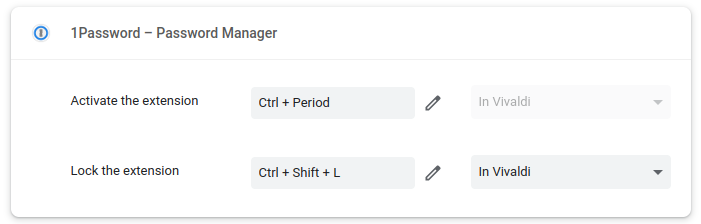
I'm just excited it's likely (closer to?) resolved. Happy to help by pulling any extra info if it's helpful.
-
I won't bring my hopes up yet, since that bug (VB-14668) was already marked as 'Fixed' previously:
Years later, it's still an open issue, so I guess it broke again at some point.
-
This issue still persists in 6.1.3035.75 (Stable channel) (64-bit) .
-
As of
6.1.3035.84 (Stable channel) (64-bit), this is still not fixed. Bitwarden autofill viaCtrl+Shift+Ldoes not work.Just venting at this point, but 7 years later and this bug still existing is rather infuriating and disappointing.
-
@TheBestPessimist Just tested, auto‐filling with Bitwarden with shortcut works for me.
-
how. please teach me!
I have already tried in vivaldi stable, standalone, with a new profile (at this point i am at profile 41 :D)
-
@TheBestPessimist Visit
vivaldi://extensions, click the menu button top left, select keyboard shortcuts, find the Bitwarden section, click the pen button beside the auto‐fill entry and input your shortcut. Make sure it is set toVivaldiin the dropdown.And afterwards check your keyboard shortcuts in
vivaldi://settings/keyboard/. Should the shortcut you set in the extension keyboard settings be already in use by Vivaldi proper, your extension shortcut can’t work. -
@pafflick Unfortunately, the 1Password extension "Activate the Extension" shortcut still malfunctions. Tested in a fresh install of stable (6.1.3035.111) and snapshot (6.2.3070.3)
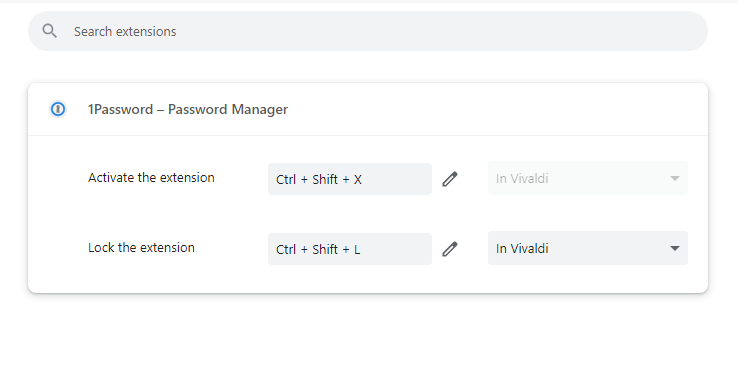
Ctrl + Shift + X (Activate the extension) does nothing, while Ctrl + Shift + L (Lock the extension) works to lock 1Password.
I've checked that there isn't a conflicting shortcut in Vivaldi Settings (it was a fresh install after all)
Two strange things I've noticed.
- You can't change scope from Vivaldi to Global
- When edit the shortcut, set it to Ctrl + Shift + X (the same as it was) and then unset the shortcut, it will tell you "Shortcut set: Ctrl + Shift + X" instead of showing "Not set". Not sure if that can give a clue about the issue.
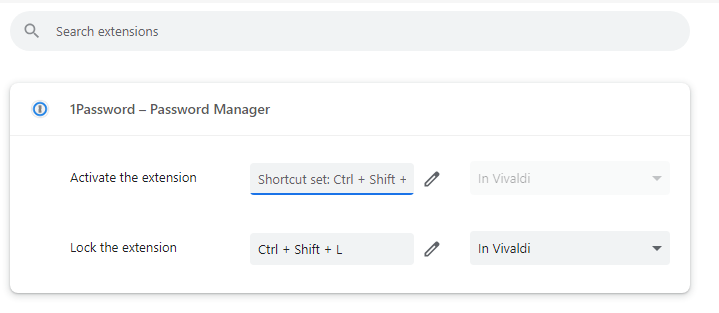
Short explanation on why this shortcut is important to 1Password users:
This shortcut not working is detrimental to the workflow, as the only thing stopping us from using the 1Password extension only on keyboard is this shortcut issue. 1Password itself has some good shortcuts inside the extension to search/copy/edit passwords among other things.
And for security reasons, the 1Password extension locks itself after x amount of idle time, so we have to unlock it multiple times a day.
-
@haaijer-toine
I can confirm that 1password activation shortcut doesn't work.
Vivaldi snapshot 6.2.3070.3 (64-bit), on W10 x64.Lastpass and Bitwarden shortcuts for opening the extensions work.