Can I block real IP leak by WebRTC in the browser's setting?
-
WebRTC is a web feature which lets you do things like making phone calls or video chats in the browser using direct UDP connections, which is supported by all modern web browsers. However, it could reveal your public and/or private IP addresses to the other party, even if you have the VPN/proxy server turned on to conceal your real IP. You can check here: https://ip.voidsec.com
To fix this, we can just disable WebRTC on Firefox, or set WebRTC IP Handling Policy to Disable non-proxied UDP on Brave; otherwise, it seems that we have to resort to some external extension such as for this.
As a browser that values privacy and security, would Vivaldi add options for Toggling WebRTC and/or Setting WebRTC IP Handling Policy in Tracking Prevention?
-
@gaorui84 See Settings > Privacy & Security.

Please also make sure to read the Help docs for further reference:
https://help.vivaldi.com/desktop/privacy/privacy-settings/#WebRTC_IP_HandlingSome more tests:
https://browserleaks.com/webrtc
https://www.expressvpn.com/webrtc-leak-test
https://hide.me/en/webrtc-leak-test -
@Pathduck Unfortunately, whether I check the button Broadcast IP for Best WebRTC Performance or not, the browser will be leaking WebRTC requests all the same. Currently only the chrome extension WebRTC Leak Prevent works for me, on Chrome, Edge, Vivaldi alike, whereas Brave has had it embedded.
-
@gaorui84 Did you check the other test pages?
The Voidsec one is misleading - if the
Web RTC:field is empty, it means WebRTC is not leaking your IP. The other IPs it gets from your regular web request headers.For me -
Browserleaks:Local IP Address n/a Public IP Address n/a IPv6 Address n/aExpressVPN:
Your browser is not leaking your IP address to the websites you visit.HideMe:
WebRTC is disabled and will not leak your IP addressI don't use a VPN though, but it works.
How does it show for you? -
When I either have WebRTC disabled on Firefox or non-proxied UDP disabled on a Chromium-based browser, Voidsec returns null in the Web RTC section; however, in case of either WebRTC or non-proxied UDP being disabled, it makes no difference whether I have Broadcast IP for Best WebRTC Performance enabled or disabled that Voidsec will return my real IP as well as "0.0.0.0" in the Web RTC section, while the access to Voidsec is via a proxy server. Had WebRTC not leaked my real IP in this case, it shouldn't have appeared on Voidsec.
-
@gaorui84 This is how it looks for me, so clearly it works fine in Vivaldi:
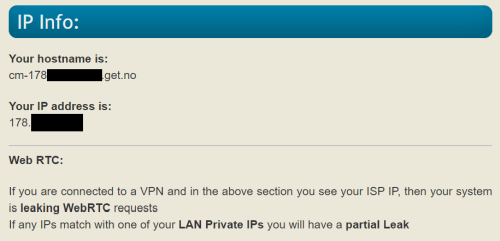
I guess you'll need to find someone who actually uses a VPN to help you further.
-
@gaorui84 If you do not use a VPN access point, your client IP (your IP at your Internet Service Provider) can be extracted by webservers. Nothing related to WebRTC.
-
Note that the case abovementioned was with a SOCKS or HTTP proxy server in the browser, rather than with a VPN. In fact, when I'm using VPN or a transparent proxy (which redirects all stream through the proxy server) instead, in the WebRTC section shows the VPN's IP rather than my real public (WAN) IP, however my private (LAN) IP is still leaked in the latter case ("partial leak"). I have this tested in Opera on my old Android tablet, w/o having WebRTC or non-proxied UDP disabled. I'd hereby strongly recommend that WebRTC IP Handling Policy selection embedded in Vivaldi as a feature.
-
@DoctorG Besides VPN, encrypted proxy servers also serve to conceal ISP's client IPs, and that's exactly how Tor works.
-
@gaorui84 WebRTC is blocked if you disable in Settinsg → Privacy and restart Vivaldi.
If not, we internal tester would know and would have reported internally.
I do not see such leaking of my LAN IP by WebTRC on my Windows 10 and Linux Debian.Perhaps on of your installed extensions cause this leak.
-
@DoctorG Doesn't even need a restart: https://ttm.sh/WAb.mp4
You have a VPN as well? I don't use VPNs because I honestly don't care, so hard for me to check.
-
@DoctorG I don't see any way how I can disable WebRTC by one single setting in Vivaldi (it seems so far only Firefox can do it), just uncheck Broadcast IP for Best WebRTC Performance won't work for me, however disabling all non-proxied UDP using a Chrome extension does work.
-
@gaorui84 said in Can I block real IP leak by WebRTC in the browser's setting?:
I don't see any way how I can disable WebRTC by one single setting
Easy, works with 5.7.2921.65 Win 11:
Open Settings → Privacy → untick "Boradcast IP for best WebRTC Performance" and restart.If you use Vivaldi Sync, may be other devices sync reactivate such setting.
How do you check if Vivaldi leaks your LAN or client IP?
-
@DoctorG v5.7.2921.65 w/ Win10 Pro here, still not works even after restarting the browser.
-
@gaorui84 I guess one of your installed extensions in Vivaldi leak the IP.
Tell which extensions are installed in vivaldi://system → extensions → Button Maximise…
-
@DoctorG Not currently in sync with another device as I use Vivaldi on one PC only, dual systems (Win10 and OpenSUSE) not working at the same time, so it cannot be synced at this moment.
-
@gaorui84 What happens in a fresh test profile where your only Setting is the disabled WebRTC?
-
@DoctorG The leak occurs w/ not only Vivaldi, but other browsers as well. Actually, your IP address would be included in the unsecure UDP streams and could be easily captured w/ Wireshark by the peer when you're in a video chat in browser. This has been confirmed in using Omegle's Video Chat years ago and you can find some Youtube videos revealing this fact.
-
@gaorui84 
-
@gaorui84 Give URLs of explanative videos which show such leak.
