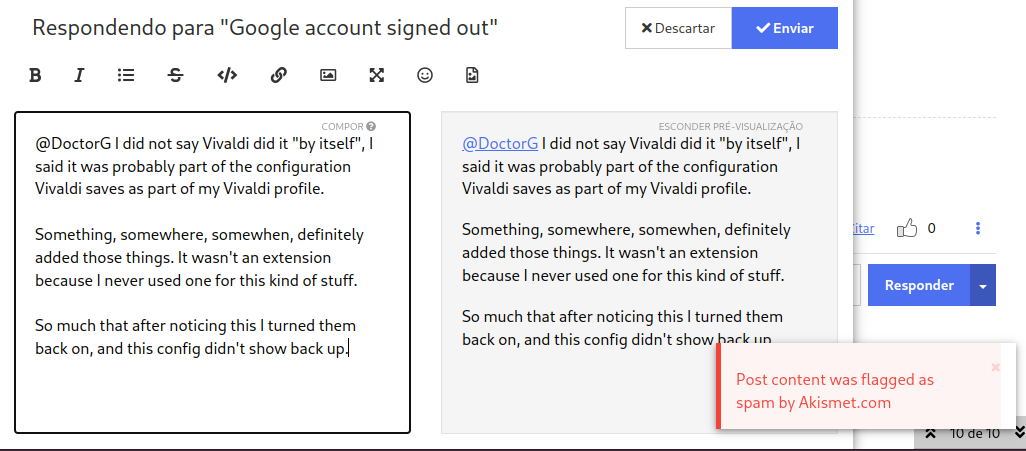Google account signed out
-
Hi
i love vivaldi and i don't want to leave it,but my gmail accounts are signed out in this browser time by time and it's running me crazy! what should i do? i also checked the "stay signed in" while signing in! -
@amireza Hello and Welcome to the Vivaldi Community


The only reason for getting signed out of a site on a regular basis is that cookies are removed, or expire. For Google services like Gmail, they hardly ever expire unless not signed in for a very long time, so something on your system is deleting cookies on a regular basis.
Are you running and "cleaning/privacy" programs on your system, like CCleaner or similar?
What's in your Settings > Privacy > Cookies?
Check also Settings > Privacy > Google Extensions, that Google Services Token is enabled.
Please also try all the troubleshooting steps:
https://help.vivaldi.com/desktop/troubleshoot/troubleshooting-issues/ -
Hello @pathduck nice to meet you!
First thanks a lot for your attention to my prob.
I checked the the things that you said and they are all ok
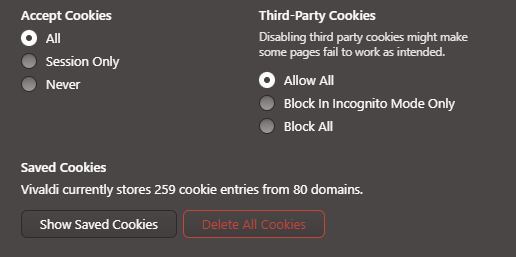
This is also my Vivaldi cookies setting

I don't have any app like CCleaner and etc.
The Google token was checked also
i have some extensions and maby Windscribe can delete cookies but i'm sure i've disabled all of its blockers in the setting... Maby interfere with other extensions?
Or could this(auto log out) happen because of not using my gmail for long time?(for example 1 month)
Also want to describe that when i log in my gmail after it is signed out(wih the same ip,device and browser) my account settings show that i'm a new device and also another device is signed in(but sometimes it detects that i'm the old one and don't show a new one!) -
@amireza said in Google account signed out:
i have some extensions and maby Windscribe can delete cookies but i'm sure i've disabled all of its blockers in the setting... Maby interfere with other extensions?
One of the troubleshooting steps I linked is disabling all extensions. Restart the browser after disabling.
Windscribe sounds like a likely candidate that will delete cookies for stupid "privacy" reasons.
Or could this(auto log out) happen because of not using my gmail for long time?(for example 1 month)
Yes of course.
my account settings show that i'm a new device and also another device is signed in(but sometimes it detects that i'm the old one and don't show a new one!)
If it shows that this is the first time using this device, it means cookies have been deleted. Something is deleting cookies on your system.
Try this as well: Go to Vivaldi Settings > Privacy > Cookies. Look at the "Saved cookies" and see how many cookies are saved. Usually it will be hundreds (thousands if you allow third-party). Click "Show saved cookies" and filter on Google. Note how many cookies are saved. Then do the same after being logged out and compare the numbers.
https://help.vivaldi.com/desktop/privacy/cookies/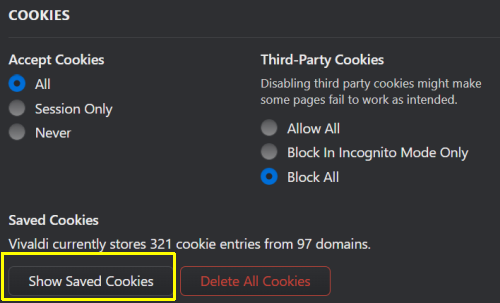
-
Sorry for digging out a year-old thread, but this fits exactly on my problem and I thought it would be best to build on existing than creating a new one.
I've been coming and going with Vivaldi's twitter profile for the past few days on this - https://twitter.com/JohnnyCiocca/status/1642382495411851264. When I sync my Vivaldi account settings, this start happening, even with all extensions turned off.
(edit) I forgot to mention here (but I did mention on the twitter chat) that this happens not only on Google, but also Facebook, Twitter and a few other sites. But not all of them, Spotify, Twitch, Slack and others keep their sessions nicely.
(edit 2) just tested, this forum is also safe from signing out on exit.
When I start a fresh profile on Vivaldi, sessions are kept when Vivaldi exit. But as soon as I sync my configs, this nightmare starts all over again.
When I get to log on Google, this is what a "google" search on my cookies show up:
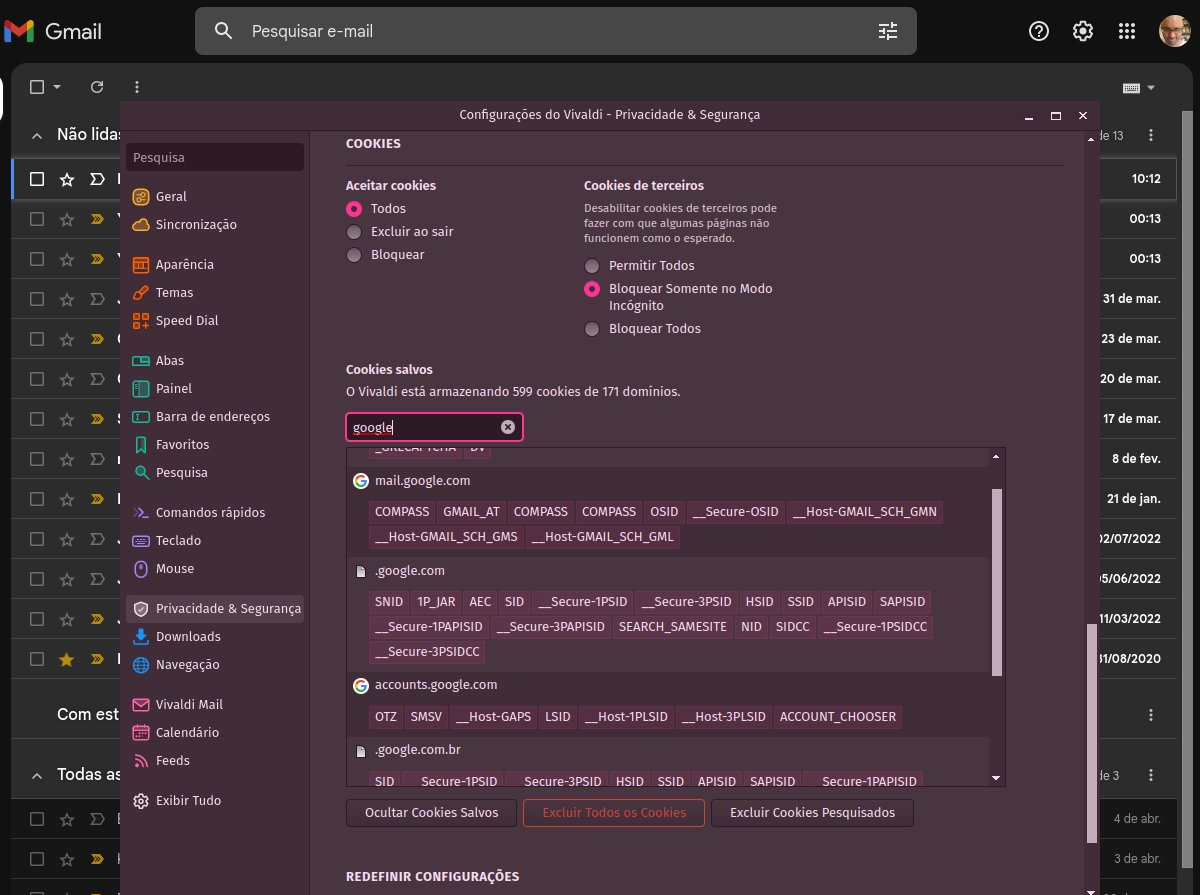
But when I restart the browser, this is what happens:
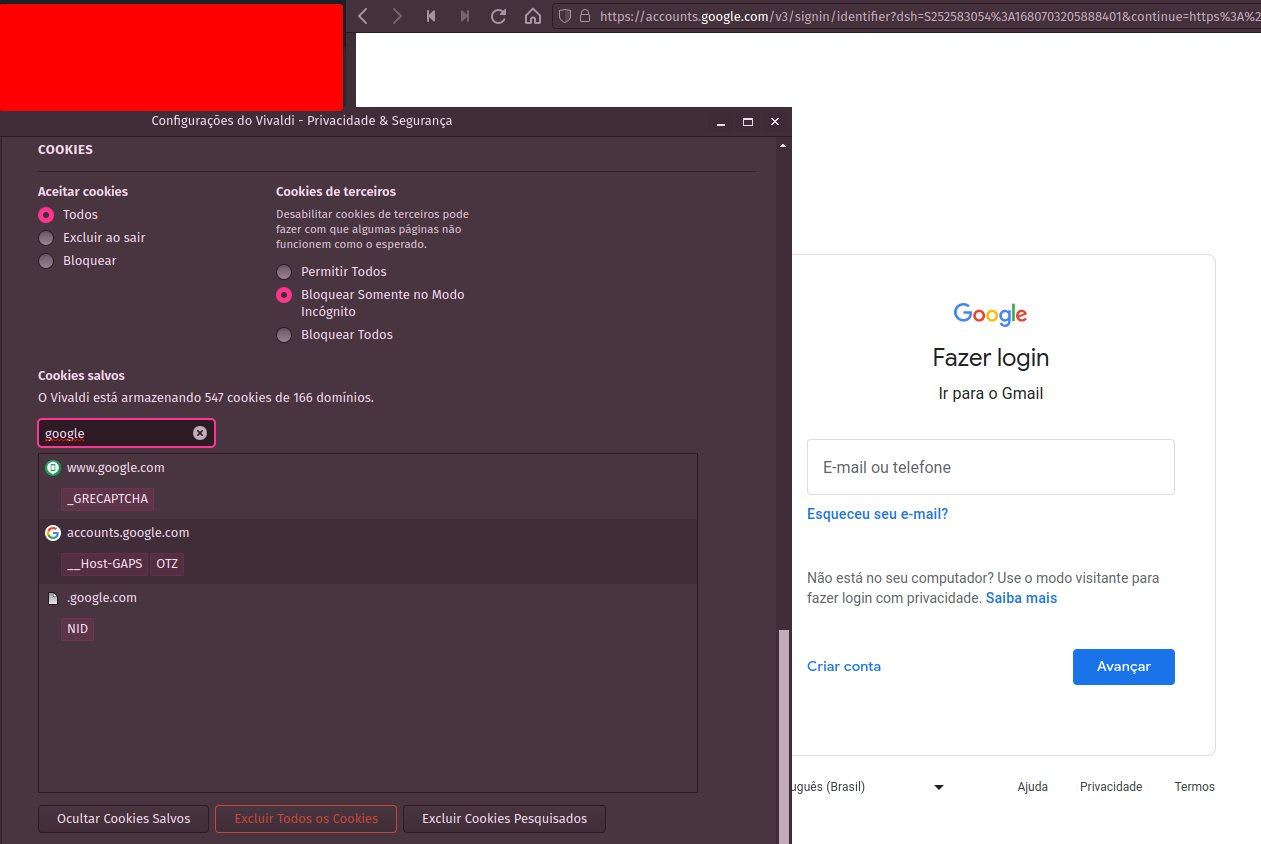
There is no "Google Services Token" on my Settings > Privacy > Google Extensions. There's only "Hangouts" and "Web Store".

(I know, I know, the interface isn't in English, that's why I highlighted the specific "Google Extensions" part).
According to "About" and Vivaldi's blog, I'm on the latest version.
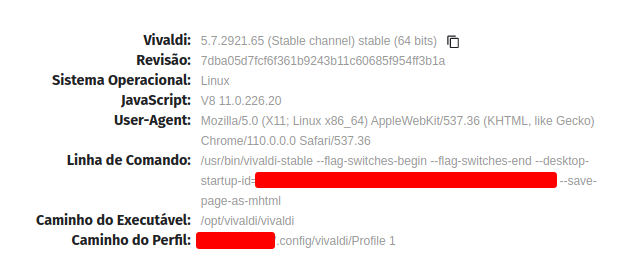
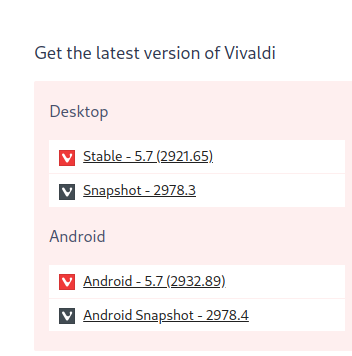
-
@joaociocca Hello and Welcome to the Vivaldi Community


When I get to log on Google, this is what a "google" search on my cookies show up:
And after a restart, the cookies from Google/Facebook/Twitter are gone?
Something is deleting cookies on your system, and it isn't Vivaldi. Some security/privacy software can do this, as well as some extensions.
It is possible that you've overridden cookies settings per site, but how or why you would do that is a question... Check the Chromium settings page
chrome://settings/cookiesif you have any cookie setting overrides.You'll need to figure out what's clearing cookies from Vivaldi on your system.
-
@Pathduck said in Google account signed out:
It is possible that you've overridden cookies settings per site, but how or why you would do that is a question... Check the Chromium settings page
chrome://settings/cookiesif you have any cookie setting overrides.looks like THIS was the tip I needed! One look at that page and:
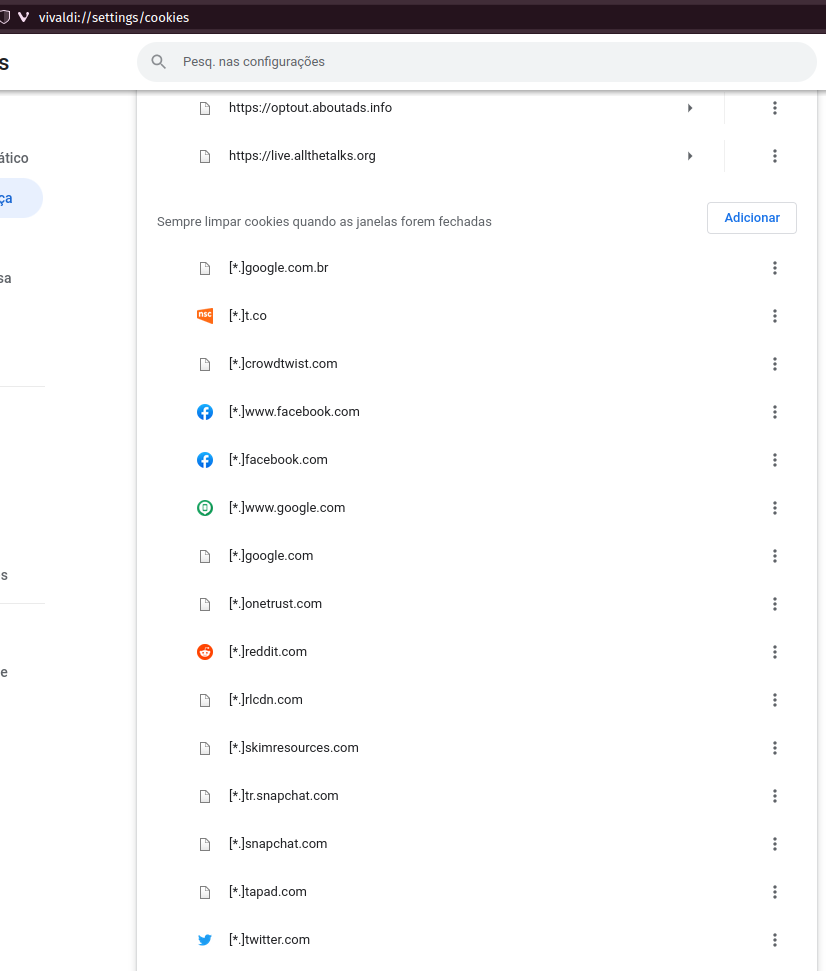
BAM. If this isn't the config that wasn't exposed on Vivaldi's config and that was making this impact, nothing is.
(edit) CHECK! Cleared out that list, logged on to Google, restarted the browser... and everything works again! Thank you very much, Pathduck!
-
@joaociocca Glad it helped!

Now, the big question of course is... why would you add all those sites to that list without knowing what you did?
-
@Pathduck I have absolutely no idea, I don't remember adding them ever - but I do remember having this trouble with Vivaldi for a very long time, and since it showed up after syncing my profile back, must be part of the config Vivaldi does back up to the cloud.
-
@joaociocca Vivaldi does not add such block/allow entries by itself and its settings, and Vivald Sync never added it.
Internal testers like me and others would have seen this unwanted entries and reported immediately.I fear some extension you had installed must have added these entries.
-
-
@joaociocca said in Google account signed out:
my post was flagged by Akismet? Why?
Because that is a dumb anti-spam filter, try to change you text. Perhaps Akismet uses a KI v1.0 or bad rules.
Sorry to read that you are hit by this, but even moderators are not protected against the filter's false-positive. -
@DoctorG but were you able to see the image and what I wrote, right? I don't want to rewrite and reword it all over again lol
anyway, it's fixed. If this happens again, I'll dive into to find out what triggers it.