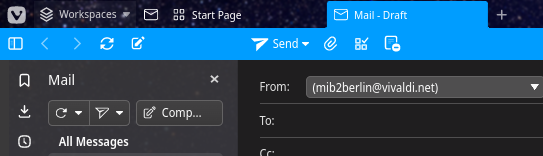Workspace fixes – Vivaldi Browser snapshot 2978.3
-
In today’s snapshot workspaces receive a lot of polishing.
Click here to see the full blog post
-
First!
-
Wow, here thought you guys'd taken the holidays already

-
The browser on the computer and on the phone can crash. You have to restart it. Page translation works badly. half of the text is translated, and the other half is not. A text wrapping option would be useful.
-
That was somewhat unexpected.
Thank you for this new snapshot! -
@Pyrlandia7
Hi, this usually happen with beta software.
Vivaldi on desktop create crash log files, if you can reproduce a crash, report it to the bug tracker and add the crash log.Cheers, mib
-
[Performance] Enable Profile-guided optimization by default
Hmm, care to elaborate on this one?

This?
https://en.wikipedia.org/wiki/Profile-guided_optimization -
@pathduck: yes
-
8th updated
-
@pathduck: holidays? What does that mean?
-
Package (1) Old Version New Version Net Change vivaldi-snapshot 5.8.2970.3-1 5.8.2978.3-1 -30.12 MiB Total Installed Size: 327.65 MiB Net Upgrade Size: -30.12 MiBinteresting...
-
I think this bug needs fixing; it is a significant accessibility issue.
(VB-96359) Horizontal Menu Bar Does not Reach Top of Maximised Window (reported 30/3/2023)
-
Thank you for your effort to optimize performance! The last snapshot version was so laggy that almost drove me mad (400 tabs, I can't even type in address bar). And this version feels much smoother!
-
Icon overlap with native window (Show Title Bar unticked):

With Show Title Bar ticked:
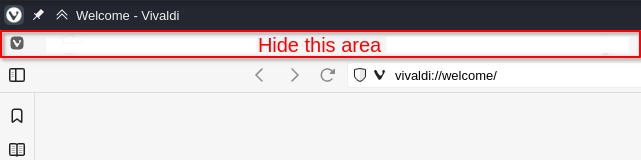
-
Many thanks.
Downloading mostly working now, although still have some small downloads I tested (with Easynews), that hangs in the download queue, although they successfully downloaded - tested in Brave, which worked every time.
When you open a saved session with workspaces, why are new work spaces ADDED to existing ones? All I think should happen is that the pinned tabs and workspaces that you saved should be recovered into a new window. I tried to reopen a saved session, it added all my pinned tabs to existing ones then duplicated the pinned tabs in each workspace PLUS added the workspace tabs with one tab in each, with my homepage!! Is this a bug??
-
-
UI Zoom <100% still makes UI broken:

- Logo and control buttons are weird
- Tabs don't reach the top of window, causing me unable to scroll-switch tabs by moving the cursor to top and scroll
I use some css hack to fix these and they seem work perfectly:
#titlebar #pagetitle { scale: calc(1) !important; } #browser .window-buttongroup { scale: calc(1) !important; } #browser.win button.vivaldi, #browser.linux button.vivaldi { scale: calc(1) !important; transform-origin: center left !important; } #header { min-height: calc(25px) !important; } .is-settingspage:not(.fullscreen, .native) .settings-header { top: calc(6px) !important; left: calc(100px) !important; right: calc(100px) !important; scale: calc(1) !important; } #browser.win .settings-header { top: calc(4px) !important; left: calc(140px) !important; right: calc(140px) !important; } .topmenu .horizontal-menu-pagetitle { scale: calc(1) !important; }After hacking:

-
@Fifv
Hi, do you report this to the Vivaldi bug tracker?
I found a report of a developer but it is only 4 days old and these cosmetic issues have lower priority than crashes, for example.VB-96368
Vivaldi button with vertical or bottom tabs smaller than- and not aligned with other buttonsCheers, mib
-
Writing my first mail on the new snapshot and man where did the send button go? Turns out it moved all the way on the right hand side. Is it wanted that way?

-



 *
*