We will be doing maintenance work on Vivaldi Translate on the 11th of May starting at 03:00 (UTC) (see the time in your time zone).
Some downtime and service disruptions may be experienced.
Thanks in advance for your patience.
Workspaces – Vivaldi Browser snapshot 2970.3
-
Today’s snapshot we provide a new way to group tabs.
Click here to see the full blog post
-
I just wanted to expand a little more (for those who like to read), as this feature overlaps a little with other features you might already be using to organise tabs and for many people it might not be entirely clear what the difference is. The overlap of features and the ability to use different aspects of them to achieve a similar result is not a problem IMHO but a strength. Unlike a lot of modern software (and many of our competitors), we try not to control and dictate your workflow, forcing you to use your browser a particularly way. You decide what makes the most sense for you. Use the features you like, ignore others. It is your choice!
So here is how I see the various tab grouping features, what I personally think they are good for and how each might make most sense depending on what you want to achieve. Feel free to disagree!

- Multiple Windows: The most classic way to group tabs. Before stacks became a common browser feature, people used windows to make collections of tabs related to a certain task. If your OS or desktop environment provides good window management controls this can still work really well. However window opening and closing will be slower than things like stacks or workspaces.
- Workspaces: Marginally more effort to make than stacks but arguably this makes them more permanent. They also provide a far cleaner, focussed look to your tab bar than lots of stacks. You view one workspace at a time and will not be distracted with tabs that are unrelated to your current activity (though you can also have stacks within workspaces if you want the best of both worlds
 ). Some benefits over just using Windows are that they are faster to switch between, and are easier to distinguish because you setup unique names and icons.
). Some benefits over just using Windows are that they are faster to switch between, and are easier to distinguish because you setup unique names and icons. - Tab stacks: These gives the best overview of all your tabs right from a single tab bar. They can also be very quickly made and destroyed. You do not need to think about what they are called (though you can name them if you like) or have a clear idea of what the group you are making is for before you make it. They are low effort, quick and easy.
- Sessions: Sessions store collections of tabs with their current state. To update them or create new sessions you need to save them again. While you can have sessions for say work, shopping, sports etc. and use them much like you might use the other grouping features, it requires a bit more effort. For most people they probably make most sense as a form of backup, allowing you to return back to the point in time when you last saved them, retaining things like your per tab browsing history up to the point that they were saved.
- Profiles: These are almost like a complete, extra copy of the browser. They can have distinct themes, different keyboard shortcuts, commands and other settings. Your cookies and site data will also be separate between profiles. Thus you can log into one site in one profile and the same site again in a different profile, using a completely different user name. You can also make use of unique windows, workspaces, stacks and sessions under each of your profiles. This ability is both profiles’ biggest strength and their biggest weakness because they have the least integration with everything else. They are the most effort to setup, since you need to configure all your common settings again, reinstall extensions, login to sites, etc. for each new profile. Also there is no easy way to move windows, tabs, stacks or workspaces between your profiles. You also cannot access your sessions from the other profiles. Finally because they are like a full copy of the browser they are the slowest to start. But … if you want complete separation (or perhaps just want to experience or test the browser in a clean state), they are definitely the way to go!
-
@Ruarí First!
-
@aaron: Of the non-employees… yes

-
it's the 2nd time (also yesterday updating to 5.8.2968.2) in 2 days that the update fails the first time, saying that the pack is corrupt, and the 2nd time downloads a 92 Mb pack. At least doesn't fail the 2nd time. But wth, the update pack is even larger than the full installer for Win64

-
@ian-coog: Might be a chaching thing
-
A nice benefit of the workspaces is that they are shared among windows. Each workspace can only be open in one window, but the list of workspaces is there. Thus you can build a lot of virtual windows and accidentally closing a window will not loose the tabs open in its workspace. It is another way to organize your work. Personally I like the combination of stacks and workspaces.
-
7th an updated
-
@Ruarí said in Workspaces – Vivaldi Browser snapshot 2970.3:
Multiple Windows: The most classic way to group tabs. Before stacks became a common browser feature [...] If your OS or desktop environment provides
Classic? ahem, does nobody remember nested windows within windows?
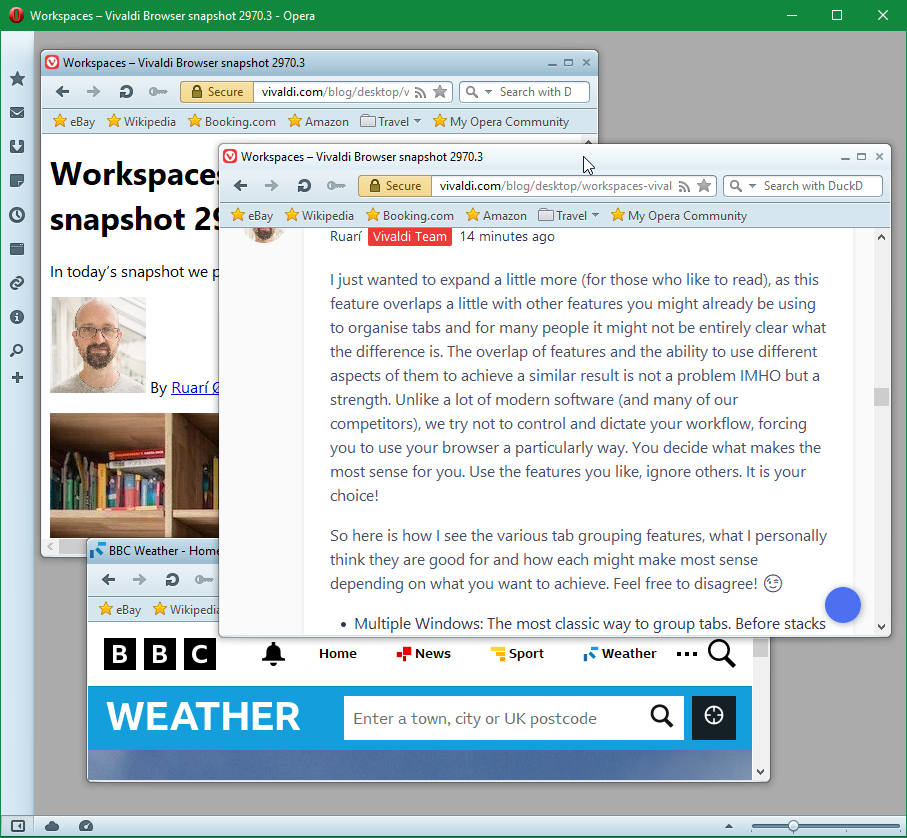
-
@ruarí said:
You can also have stacks within your workspaces!

This is precisely what I do. Have a workspace called "Bugs", and in there I have one stack for each platform, like "Desktop, "Android" and "iOS".
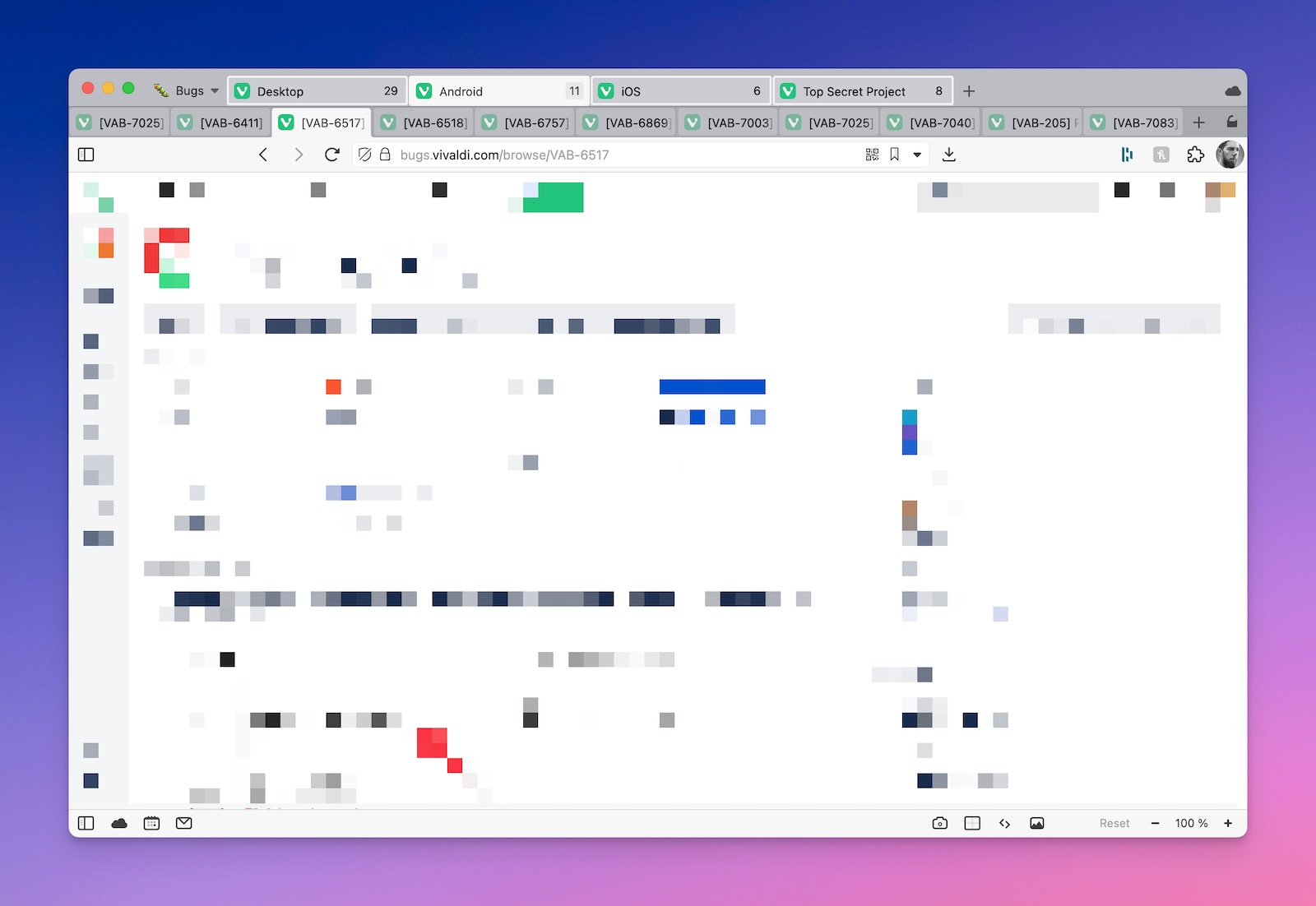
-
Thank you.

-
@iAN-CooG said in Workspaces – Vivaldi Browser snapshot 2970.3:
it's the 2nd time (also yesterday updating to 5.8.2968.2) in 2 days that the update fails the first time, saying that the pack is corrupt,
Yes, same for me.
Vivaldi open on this forum, "Help - check for Updates"; click on download and install/close browser and install.
"Corrupt - please download again"The "Close/Download and install" window is still open, click on the button and update succeeds.
-
@atlemo This is a perfect example of the potential power of this feature!

-
@TbGbe Yeah I think i can see a problem. Looking into it now.
On the plus side… good to know the fallback update works

-
@atlemo @Ruarí That's exactly how I've been using them since the experiment first showed up on the stable branch!
A workspace specifically for my studies, with a tab stack for each individual course that I am taking.
I'm glad to see that it will soon finally make its way out of
vivaldi://experiments. -
@lonm: Look at that browser with its panel down the side. Completely ripping us off!

-
[Tabs] Can not detach tabs or move them between windows (VB-96139)
This morning I reported a bug on "move tab to new window" not working, it's already fixed in this version.

-
@ian-coog: I did mention it as a known issue on the last snapshot

-
@Ruarí I admit having updated yesterday without finding time to read the changelog
-
What's the expression about stolen ideas? Here's one to steal:
"Emulate Edge browser user agent when accessing bing.com in order to access bing chat powered by ChatGPT"
