Solved Download panel location
-
I am having an issue that I can't seem to figure out about the downloads panel.
I use Vivaldi in multiple locations. Work and Home. At home the downloads button is at the top right of the address bar. I prefer it at this location but at work the downloads button is in the side panel at the left and needs F4 to be pressed to see it. I do not like that at all. I don't know why it is different even though bot are running the same version. I also can't find how to change this setting.
Anyone know both why and and how to fix this?
-
@oo4 Add the downloads icon from the Navigation Toolbar, not from the Panels.

-
@oo4 Right-click on the Address Bar to customise it with the download drop down. Then you can remove the Downloads Panel, or just leave it in case you change your mind.
-
@oo4 Please also read the good documentation on downloads in Vivaldi:
https://help.vivaldi.com/desktop/panels/downloads/

-
@Pesala Thank you. I was able to create a downloads button to the right of the address bar but when I click on it, it still opens the side panel with the downloads. Even after I remove the downloads button from the side panel.
At home when I click on the downloads button, which is to the right of the address bar, the downloads window opens below the button.
-
@Pathduck Thank you. I read the entire section but cannot find the issue I am having. Any ideas?
-
@oo4 I think you added the Downloads Panel button and not the Downloads Popup button - they are different things.
If you add the Downloads Panel button it will only toggle the Downloads Panel

-
@oo4 Add the downloads icon from the Navigation Toolbar, not from the Panels.

-
That was it. I did not add the correct Navigation button.
Thank you both for your help!
-
@oo4 Tip: To mark a thread as resolved:
- Edit the first post
- Open the dropdown on the Submit button and click the radio button saying Ask As Question
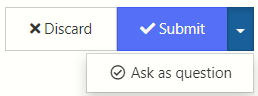
- Submit the post again
- Select the three dot vertical menu of the post that resolves the question
- Select the checkmark saying Mark This Post As The Correct Answer
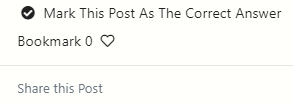
-
Ooo4 marked this topic as a question on
-
Ooo4 has marked this topic as solved on
