We will be doing maintenance work on Vivaldi Translate on the 11th of May starting at 03:00 (UTC) (see the time in your time zone).
Some downtime and service disruptions may be experienced.
Thanks in advance for your patience.
About Vivaldi's Translate Selection function
-
How is this supposed to work? Shouldn't it work automatically, with this I mean is that once you have selected a word or sentence via right-click menu and you want to translate it from English to Dutch, it should not keep waiting for you to select it over and over again, right?
-
Did anyone check this out? Or didn't you guys understand me?

-
See if the information here helps: https://help.vivaldi.com/desktop/tools/translate-web-pages/
-
It's supposed to work, but it actually doesn't.
It's one of those Vivaldi features that would be better removed and fully recoded/debugged before being readded again, as of now it's only dead code for me as it doesn't do any good, being in this non useable state. -
@iAN-CooG said in About Vivaldi's Translate Selection function:
It's supposed to work, but it actually doesn't.
It's one of those Vivaldi features that would be better removed and fully recoded/debugged before being readded again, as of now it's only dead code for me as it doesn't do any good, being in this non useable state.Yes that's what I thought. The problem is that it doesn't automatically translate the selected text from example English to Dutch.
-
It works for me - I just select the text and it automatically displays the translation on the panel. Actually, I use it a lot...
I remember having to tweak the configurations to reach its current state, which is why I started by redirecting you to the help pages.
My current configuration:
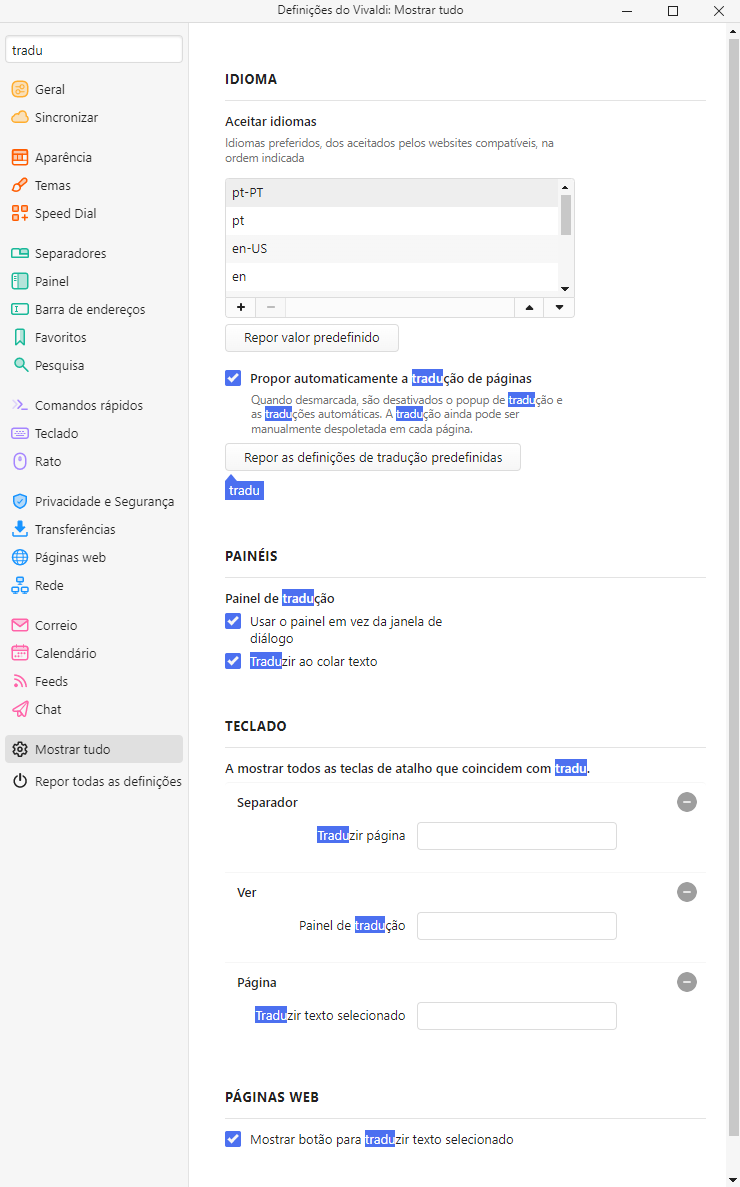
-
@pauloaguia said in About Vivaldi's Translate Selection function:
It works for me
Maybe you're lucky and by chance works for you.
Translating selected text doesn't remember the last destination language used, for example even if Italian was selected last time - english is forced on first translate selection, maybe because I use Vivaldi set to English (UK) - the selection dropbox shows Italian but on the right still says English and it translates to English!
You can't even reselect Italian because you first have to select another language and then again italian to retrigger the event of translating. In this state, the whole thing is a waste of my time and bytes inside Vivaldi binaries.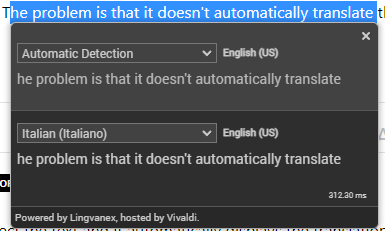
-
-
@iAN-CooG I see you're using the floating dialog to show the translations. I haven't much experience using that, I prefer the translation panel:
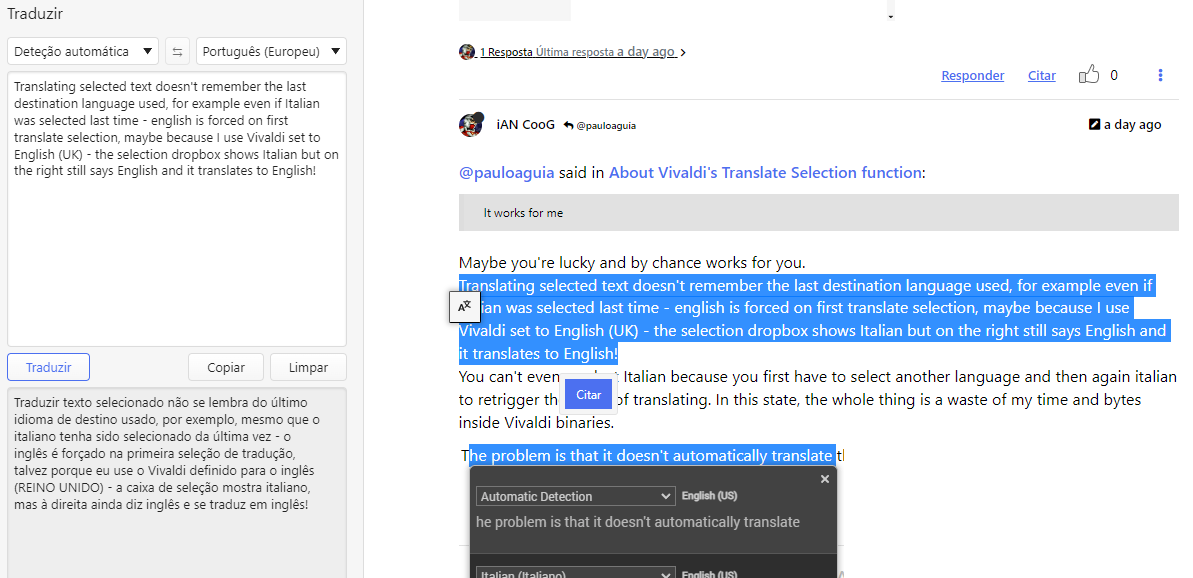
I select a different text and it translates automatically, I don't even press the translate button...
